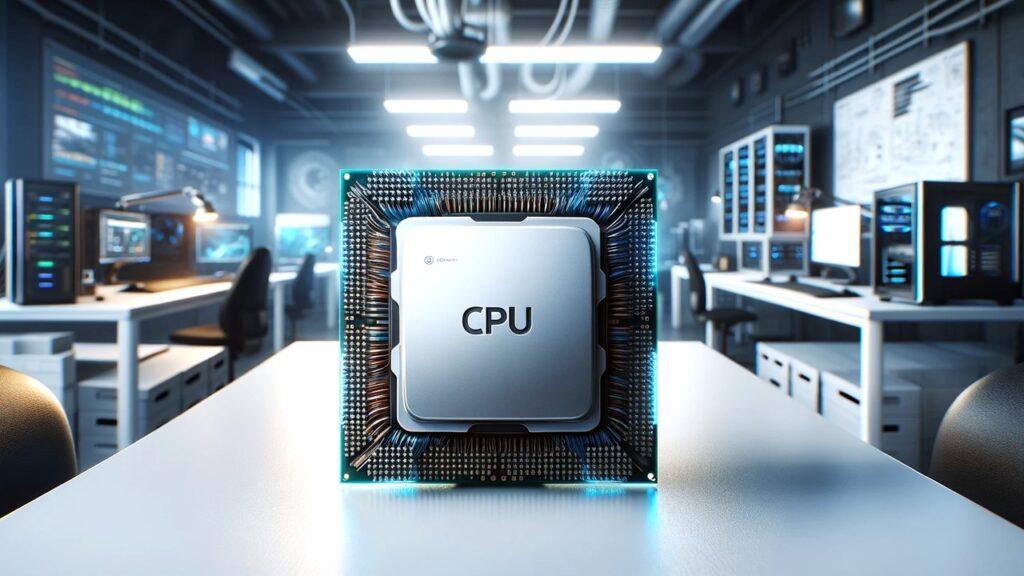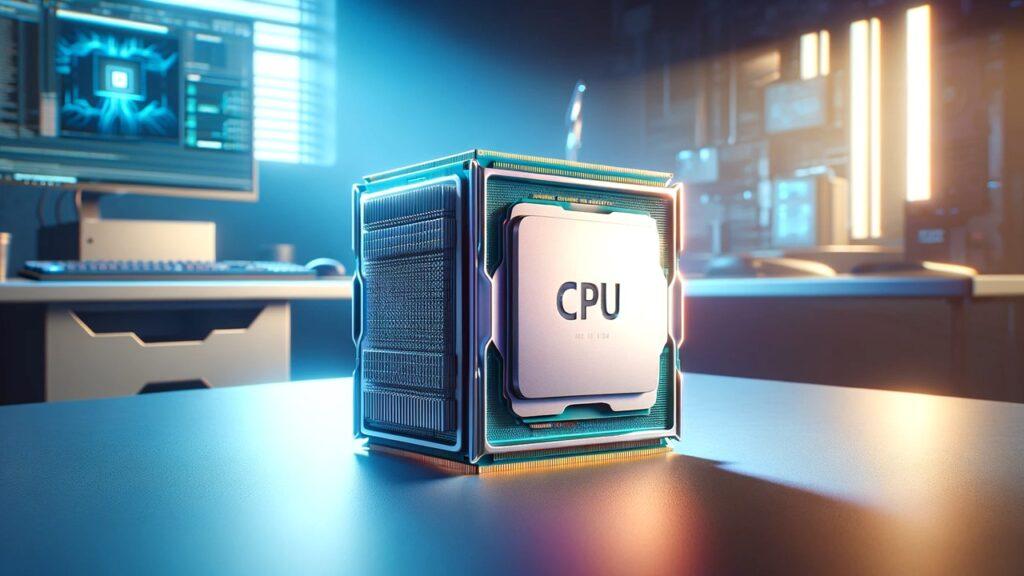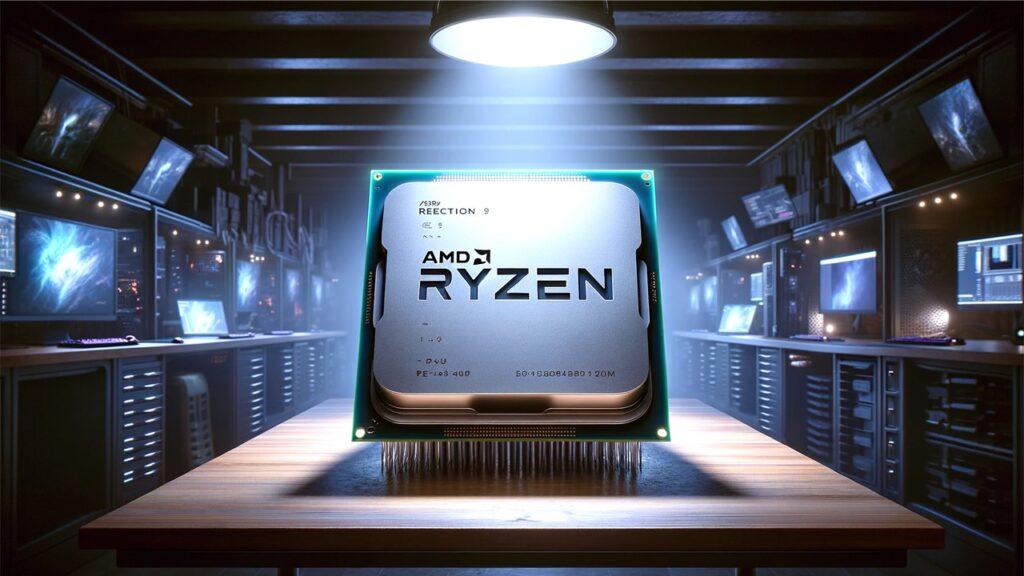This guide is all about helping to choose the best graphics cards for your 4K sim racing games. Selecting the right graphics card for 4K sim racing games PC build is paramount. These components are the heart of any immersive racing experience, allowing for crisp visuals and fluid frame rates. Furthermore, with the evolution of sim racing games, the demand for high-performance PC builds tailored for 4K gaming has surged. In this guide, we have extensively researched, reviewed, and ranked the 5 best graphics cards for 4K sim racing games PC builds in 2024. This ensures you can choose the right graphics card for 4K sim racing games PC build from the many choices.
We’re reader-supported. When you buy through links on our site, we may earn an affiliate commission. As an Amazon Associate, we earn from qualifying purchases.
Our Top Picks Of The Best Graphics Cards for 4K Sim Racing Games In 2024
1. Overall Option: ASUS TUF GeForce RTX 4090
2. AMD Option: XFX Speedster MERC310 AMD Radeon RX 7900XT
3. Ray Tracing (RTX) Option: NVIDIA GeForce RTX 4080
4. Value 4K Option: GIGABYTE GeForce RTX 4070 Ti
5. Most Efficient Option: ASUS TUF Gaming RX 7800 XT
What Is The Best Graphics Card for 4K Sim Racing Games PC Builds In 2024?
Choosing the optimal graphics card for your 4K sim racing games PC build in 2024 can be a daunting task. With plenty of options available, pinpointing the one that offers the best blend of performance and value is crucial. Furthermore, as sim racing games continue to push the boundaries of realism and graphics quality, having a top-tier GPU becomes indispensable. In this segment, we will explore what sets a graphics card apart in the realm of 4K sim racing, ensuring your PC setup is poised for unparalleled racing experiences.
1. Overall Option: ASUS TUF GeForce RTX 4090

Quick Specifications
- Manufacturer: ASUS
- GPU: NVIDIA GeForce RTX 4090
- Cooling System: Axial-tech fans with dual ball fan bearings
- Memory Capacity: 24 GB GDDR6X
- Boost Clock Speeds: 2.6 GHz
- Connection Interface: HDMI 2.1a, DisplayPort 1.4a, PCI Express
In our exploration of graphics cards suited for 4K sim racing games PC builds, the ASUS TUF GeForce RTX 4090 stands out for its exceptional performance and efficiency. The inclusion of NVIDIA Ada Lovelace Streaming Multiprocessors and the 4th Generation Tensor Cores boosts AI performance significantly, ensuring that our sim racing experiences are not just visually stunning but also incredibly fluid. Furthermore, the upgrade in airflow provided by the axial-tech fans means we can push our setups harder without worrying about overheating.
Moreover, the durability enhancements, like the dual ball fan bearings and military-grade capacitors, give us confidence in the longevity of our investment. It’s clear that ASUS has optimized every aspect of this card for both performance and durability, from the auto-extreme precision automated manufacturing to the metal exoskeleton design for better heat dissipation.
Pros
- Unparalleled 4K gaming performance with up to 2x power efficiency.
- Significant AI performance improvements, perfect for demanding sim racing titles.
- Enhanced cooling system ensures optimal performance under heavy loads.
- Robust build quality with military-grade components for longer lifespan.
Cons
- The size and weight may pose a challenge for smaller PC cases.
- Premium performance comes with a premium budget.
In our assessment, the ASUS TUF GeForce RTX 4090 OC Edition embodies the ideal choice for sim racing enthusiasts looking to elevate their 4K gaming experience. Its groundbreaking performance upgrades, combined with top-tier cooling and build quality, align perfectly with the needs of hardcore gamers. This card stands as an excellent choice in our list, offering a compelling mix of power, efficiency, and durability to meet the demands of the most advanced sim racing games in our opinion.
2. AMD Option: XFX Speedster MERC310 AMD Radeon RX 7900XT

Quick Specifications
- Manufacturer: XFX
- GPU: AMD RX 7900 XT
- Cooling System: Triple Fan, Air Cooling Technology
- Memory Capacity: 20GB GDDR6
- Boost Clock Speeds: Up to 2535 MHz
- Connection Interface: DisplayPort
- Processing Units: 84 Compute Units
In our journey through the vast landscape of graphics cards tailored for 4K sim racing games PC builds, the XFX Speedster MERC310 AMD Radeon RX 7900XT has captured our attention as a standout AMD option. With its robust 20GB GDDR6 memory and a peak clock speed of 2535 MHz, this card promises to deliver ultra-high frame rates at 4K max settings, a crucial aspect for the immersive sim racing experience we crave. Furthermore, the triple fan cooling solution ensures that even in the heat of the race, performance remains unthrottled.
Moreover, the MERC310’s generous allocation of 84 compute units lays the groundwork for superior processing power, translating into smoother gameplay and sharper visuals. The build quality and design of the card itself reflect a commitment to durability and performance, aligning with our expectations for high-end gaming rigs. However, we recognize that the 2.7 slot card profile might be a snug fit in more compact PC cases, and the premium performance comes at a premium budget, considerations that are important but not deal-breakers in our view.
Pros
- Exceptional 20GB GDDR6 memory for advanced game textures and 4K resolution.
- High boost clock speeds ensure peak performance in demanding racing games.
- Advanced cooling technology maintains optimal temperatures under load.
- Impressive compute unit count for efficient processing and gameplay.
Cons
- The card’s size may challenge installations in smaller PC builds.
- Higher performance may lead to increased power consumption, important for energy-conscious users.
In our assessment, the XFX Speedster MERC310 AMD Radeon RX 7900XT represents an excellent choice within our list for those committed to an AMD-driven PC build. It balances cutting-edge technology with the demands of 4K sim racing games, offering a level of performance that can transform a standard gaming session into a truly immersive racing experience. In our opinion, this card, with its focus on high frame rates, cooling efficiency, and processing power. This establishes itself as a compelling selection for enthusiasts looking to push their setups to the limit in our perspective.
3. Ray Tracing (RTX) Option: NVIDIA GeForce RTX 4080

Quick Specifications
- Manufacturer: NVIDIA
- GPU: NVIDIA GeForce RTX 4080
- Memory Capacity: 16GB GDDR6X
- Boost Clock Speeds: 2.51 GHz
- Connection Interface: PCI Express 4.0, compatible with PCI Express 3.0
- Processing Units: 9,728 NVIDIA CUDA Cores
In our pursuit of the ultimate 4K sim racing games PC builds, the NVIDIA GeForce RTX 4080 has emerged as the unrivaled choice for ray tracing technology. This powerhouse delivers not only on the promise of unparalleled visual fidelity but also introduces efficiency that is hard to match. The combination of the NVIDIA Ada Lovelace architecture with 16GB of superfast G6X memory ensures that every detail of our racing games is brought to life with breathtaking realism. Furthermore, its support for Microsoft DirectX 12 Ultimate and Vulkan RT APIs means that gamers and creators alike can experience the latest in graphics innovation.
Moreover, the NVIDIA GeForce RTX 4080’s robust processing power, facilitated by its 9,728 CUDA Cores, seamlessly handles the demands of 4K gaming, ensuring fluid frame rates and stunningly detailed environments. However, we acknowledge that the formidable capabilities of the RTX 4080 come with a sizeable footprint and may require a significant power supply, considerations that are essential but do not overshadow the card’s impressive performance. Despite these factors, the RTX 4080’s adeptness at bringing advanced ray tracing and AI-powered graphics to the forefront makes it a cornerstone for any high-end gaming rig.
Pros
- Exceptional ray tracing capabilities enhance visual realism in games.
- Powered by the efficient NVIDIA Ada Lovelace architecture.
- Generous 16GB G6X memory for superior game loading and textures.
- Broad compatibility with PCI Express 4.0 and 3.0 systems.
Cons
- The physical size may require careful consideration of case space.
- High performance necessitates a robust power supply setup.
From our standpoint, our exploration solidifies the NVIDIA GeForce RTX 4080 as an excellent choice within our list for those who prioritize cutting-edge ray tracing and AI-powered graphics. In our perspective, its capability to transform sim racing games into deeply immersive experiences, paired with its advanced architectural efficiency, marks it as an essential component for any enthusiast’s 4K gaming PC build. This GPU not only meets the current demands of top-tier gaming but is also primed to tackle the upgrades of digital creativity and entertainment in our opinion.
4. Value 4K Option: GIGABYTE GeForce RTX 4070 TI

Quick Specifications
- Manufacturer: GIGABYTE
- GPU: NVIDIA GeForce RTX 4070 TI
- Cooling System: WINDFORCE 3X Fans
- Memory Capacity: 12GB GDDR6X, 192-bit
- Energy Consumption: Recommended 750W PSU
- Boost Clock Speeds: Core Clock 2640 MHz (Reference: 2610 MHz)
- Connection Interface: DisplayPort, HDMI
In our search for the ideal graphics card for 4K sim racing game PC builds, the GIGABYTE GeForce RTX 4070 Ti has significantly caught our attention. It’s not just the impressive specs like the NVIDIA DLSS 3 and Ada Lovelace architecture that stand out, but also the real-world performance and efficiency these technologies bring to the table. Additionally, the 12GB of high-speed GDDR6X memory ensures that high-resolution textures load swiftly, making every race more realistic and immersive.
Moreover, the inclusion of the WINDFORCE 3X cooling system guarantees that even the most graphic-intensive races run smoothly without thermal throttling, enhancing both performance and longevity. While the 750W power supply requirement and the card’s size may necessitate careful planning and a larger case, these factors are overshadowed by the card’s outstanding performance. The RTX 4070 Ti’s proficiency in delivering top-notch ray tracing and AI-enhanced graphics makes it a standout choice for any sim racing enthusiast.
Pros
- Advanced NVIDIA technologies boost both performance and power efficiency.
- Ample 12GB GDDR6X memory handles 4K textures with ease.
- WINDFORCE 3X cooling system ensures consistent, reliable performance.
- Features like RGB Fusion offer a personalized gaming experience.
Cons
- Requires a hefty 750W PSU, potentially increasing the build cost.
- Larger size may not fit all PC cases, requiring careful case selection.
From our standpoint, the GIGABYTE GeForce RTX 4070 Ti emerges as a fitting selection for our lineup, tailored for gamers who demand excellence in their 4K sim racing setups. By balancing advanced technology with user-centric features, it provides a gaming experience that’s both immersive and reliable. This graphics card doesn’t just meet the current standards for high-end gaming but is poised to handle upgrades, making it an integral pick for our curated list of graphics cards in our opinion.
5. Most Efficient Option: ASUS TUF Gaming RX 7800 XT

Quick Specifications
- Manufacturer: ASUS
- GPU: AMD Radeon RX7800XT
- Cooling System: Axial-tech fan design
- Memory Capacity: 16GB GDDR6
- Boost Clock Speeds: 4000 MHz
- Connection Interface: PCIe 4.0, HDMI 2.1, DisplayPort 2.1
In our journey to identify the most efficient graphics card for 4K sim racing games PC builds, the ASUS TUF Gaming RX 7800 XT has set a new benchmark. This card, with its impressive 16GB GDDR6 memory and a towering boost clock speed of 4000 MHz, is engineered for those who demand both power and efficiency. Furthermore, the integration of Axial-tech fan design ensures that this powerhouse remains cool under pressure, delivering consistent performance without the thermal pitfalls typical of high-end gaming.
Moreover, the card’s military-grade capacitors and robust metal exoskeleton not only enhance its durability but also improve its overall thermal efficiency, allowing for extended gaming sessions without compromise. While its superior performance is undeniable, potential builders should note the card’s size and ensure their case can accommodate it. Additionally, the emphasis on durability and cooling does come at a premium, which may affect budget considerations. Despite these factors, the ASUS TUF Gaming RX 7800 XT’s blend of raw power, cooling technology, and build quality make it an optimal choice for serious sim racers.
Pros
- High memory capacity ideal for detailed 4K textures and smooth gameplay.
- Advanced cooling systems prevents thermal throttling under heavy loads.
- Durable construction with military-grade components ensures longevity.
- Intuitive GPU Tweak III software for easy performance adjustments and monitoring.
Cons
- The card’s dimensions may require a larger case for proper fitting.
- Premium features and construction may affect budget plans.
In our opinion, the ASUS TUF Gaming RX 7800 XT emerges as a top selection in our list for its unparalleled efficiency in power and cooling. Its meticulous design caters to the demands of 4K sim racing games, offering not just the requisite speed and performance but also the reliability and durability needed for competitive gaming. From our perspective, this graphics card represents a sound investment for gamers who prioritize efficient, high-quality gaming experiences, marking it as the right, proper, and excellent choice for enthusiasts aiming to elevate their PC builds.
What Are 4K Sim Racing Graphics Cards?
4K sim racing graphics cards are specialized hardware designed to render complex simulations and high-fidelity graphics at a resolution of 3840×2160 pixels. These cards boast advanced features such as high GPU clock speeds, substantial graphics RAM size, and the ability to support multiple video output interfaces. Their prowess lies not just in delivering crisp images but also in ensuring smooth frame rates that are crucial for a realistic sim racing experience. Furthermore, the ability to support enhancements like ray tracing and AI-driven graphics sets them apart, making them indispensable for gamers seeking unparalleled visual fidelity in their racing games.
The Role of Graphics Cards in Sim Racing PC Builds
In the realm of sim racing PC builds, graphics cards serve as the cornerstone, directly impacting both performance and visual quality. A robust GPU ensures that games run smoothly, with minimal lag or stuttering, which is vital for maintaining the realism that sim racing enthusiasts crave. High-end models from brands like NVIDIA and AMD are favored for their ability to handle 4K resolution and high frame rates, essential for simulating realistic racing environments.
Moreover, features such as DLSS (Deep Learning Super Sampling) and FidelityFX Super Resolution enable gamers to enjoy enhanced graphics without sacrificing performance. These technologies leverage AI to upscale lower-resolution images, achieving higher visual quality without overburdening the GPU. This is particularly important in sim racing, where every detail, from the dashboard to the asphalt, contributes to the immersion and realism of the experience.
Additionally, the cooling systems of these graphics cards, such as WINDFORCE fans and Axial-tech fan designs, play a critical role in sustaining performance over long gaming sessions. They ensure that the GPU operates within optimal temperature ranges, preventing thermal throttling and preserving the lifespan of the card.
Do You Need Graphics Cards for 4K Sim Racing Games PC Builds?
The simple answer is yes. For gamers aspiring to create the ultimate 4K sim racing setup, investing in a high-quality graphics card is non-negotiable. The difference in visual quality and performance between 4K gaming and lower resolutions is stark, with 4K offering a level of detail and immersion that is unparalleled. This is especially true in sim racing, where the realism of the track, cars, and environment greatly enhances the gaming experience.
Without a powerful graphics card, players may experience frame drops, screen tearing, and a general decrease in game responsiveness, which can detract from the simulation’s realism. This is why enthusiasts prioritize GPUs that excel in both ray tracing and high frame rate outputs, ensuring that their racing games look as lifelike as possible and run without hitches.
Furthermore, as sim racing games continue to evolve, becoming more graphically demanding, the need for up-to-date and capable graphics cards becomes even more critical. It’s not just about playing the latest games at their highest settings but also about future-proofing your PC build to enjoy upcoming titles at the forefront of gaming technology.
In the quest for the most immersive 4K sim racing experience, the choice of graphics card is paramount. Whether it’s for the sheer visual fidelity, the smooth performance, or the deep immersion that high-resolution gaming offers, a suitable graphics card is the key to unlocking the full potential of your sim racing setup. As we’ve seen, not just any card will do; it requires careful consideration of performance, cooling, and future-proofing capabilities. With the right graphics card, your PC build can take you to the front lines of virtual racing, offering a seat at the pinnacle of gaming technology.
How To Choose The Right Graphics Card for 4K Sim Racing Games PC Build
Selecting the perfect graphics card for 4K sim racing games goes beyond mere aesthetics; it’s about pushing the boundaries of realism and performance. As sim racing titles become increasingly detailed and demanding, the role of a powerful GPU in delivering seamless, high-resolution gameplay cannot be underestimated. This guide aims to dissect the key aspects of graphics card specifications and how to marry them with your financial limits to craft the ultimate sim racing setup.
Understanding Graphics Card Specifications
To navigate the complex world of 4K sim racing graphics cards, it’s essential to understand the specs that matter most. The GPU clock speed plays a pivotal role in processing graphical data swiftly, ensuring your racing games run smoothly without lag. For 4K gaming, opting for a card with a high clock speed is beneficial, but it’s just one piece of the puzzle.
The memory capacity of the graphics card is another critical factor. A minimum of 8GB GDDR6 is advisable for 4K gaming, but leaning towards 12GB or more offers a buffer for future titles and enhances performance today. This spec is crucial for loading and rendering high-definition textures and assets swiftly, keeping you in the race without delays.
Connectivity options like HDMI 2.1 or DisplayPort 1.4a are vital for those eyeing multi-monitor setups or wanting the highest resolution and refresh rates their monitors can offer. Moreover, features like ray tracing and AI enhancements (e.g., NVIDIA’s DLSS or AMD’s FidelityFX) can elevate your sim racing experience by providing more realistic visuals and improved performance.
An often-overlooked aspect is the card’s cooling system. Given the heat generated by 4K gaming, a robust cooling solution, whether air-cooled with efficient fans or liquid-cooled, is essential to keep the GPU at optimal temperatures and prevent performance throttling.
Balancing Performance with Budget
Achieving the dream of flawless 4K sim racing on a budget means making informed compromises between performance desires and financial reality. Begin by setting a clear budget ceiling for your graphics card, which will help filter your options to those within your financial reach.
Key to this balancing act is understanding which specifications are most critical for your gaming enjoyment. If certain advanced features like ray tracing significantly increase the cost without dramatically affecting your sim racing experience, they may not be worth the premium.
Looking at previous generation cards could unlock significant savings without a substantial drop in performance. These GPUs often handle 4K gaming adeptly, especially in sim racing, where high resolution and smooth gameplay are paramount.
Consider the longevity of your purchase as well. A slightly pricier card with superior performance or upgrade features can offer better value over time, delaying the need for upgrades as sim racing games evolve.
Lastly, thorough research and comparison of potential graphics cards within your budget are crucial. Independent benchmarks and reviews can shed light on how different GPUs actually perform in real-world 4K sim racing scenarios, guiding you to a choice that best matches performance aspirations with budget limitations.
Finding the right graphics card for 4K sim racing involves a delicate dance between demanding the best visual performance and adhering to budget constraints. By prioritizing key specifications and making strategic choices, you can build a PC that offers thrilling, immersive racing experiences without overspending. The ultimate aim is to strike a harmonious balance that brings the virtual racetrack to life, ensuring every race is as visually stunning as it is exhilarating.
The Key Players in Graphics Cards for 4K Sim Racing Enthusiasts
In the adrenaline-fueled arena of 4K sim racing, selecting the optimal graphics card is not just a matter of preference—it’s a commitment to unparalleled realism and performance. The right GPU acts as the linchpin in a setup, dictating the clarity, fluidity, and immersive quality of your virtual racing experience. Here, we dive into the titans of the industry, NVIDIA and AMD, exploring their flagship models that are redefining the standards for 4K sim racing PC builds. This analysis serves as a guide for racers keen on outfitting their rigs with the best hardware to cross the digital checkered line in first place.
Leading Manufacturers in the Race
At the forefront of graphics innovation, NVIDIA and AMD have consistently outpaced the competition, setting new benchmarks for gaming performance and visual fidelity. NVIDIA’s GeForce lineup has long been celebrated for its prowess in delivering high frame rates, pioneering ray tracing technology, and leveraging DLSS (Deep Learning Super Sampling) to enhance game visuals while optimizing performance seamlessly.
Conversely, AMD has carved a niche with its Radeon series, challenging the status quo with GPUs that boast an enviable price-performance balance, FidelityFX for crisp image rendering, and a commitment to open-source technology, appealing to a broad spectrum of gamers. Each brand has its hallmark features—NVIDIA with its technologically advanced solutions and AMD with its consumer-friendly approach and competitive pricing.
Noteworthy Models for 4K Sim Racing PC Builds
Zooming in on the models tailor-made for 4K sim racing, a few standouts from both NVIDIA and AMD are worth noting. NVIDIA’s flagship, the GeForce RTX 40 series, alongside the powerhouse RTX 4090, are sought after by gamers for their exceptional performance in 4K settings. These cards feature advanced power efficiency, DLSS 2.0 for image refinement without sacrificing performance, and the muscle to power through demanding sim racing titles at the highest settings.
AMD counters with the Radeon RX 7900 XT, GPUs that hold their ground in 4K gaming landscapes. They shine with extensive memory bandwidth and support for ray tracing, presenting themselves as formidable rivals to NVIDIA’s offerings. Although AMD’s initial foray into ray tracing trailed behind NVIDIA, recent updates have significantly improved their standing, offering gamers competitive alternatives.
For the sim racing devotee, these GPUs represent the zenith of current graphics technology, capable of conjuring up the most immersive and lifelike racing environments conceivable. The choice between them often boils down to brand loyalty, the allure of specific technological advantages (such as ray tracing or AI-driven image enhancement), and the constraints of one’s budget.
The journey to assembling the definitive 4K sim racing platform inevitably leads through the portfolios of NVIDIA and AMD, with their flagship graphics cards setting the pace in the gaming world. Each brand offers unique strengths, from NVIDIA’s cutting-edge functionalities to AMD’s value-driven performance.
Regardless of the choice, these GPUs promise to anchor your sim racing adventures, providing a gateway to experiencing every virtual lap with unmatched clarity and smoothness. As the sim racing genre continues to evolve, these graphics cards stand ready to fuel the passion of racers everywhere, ensuring every digital race is as thrilling and realistic as technology permits.
Integrating Your Graphics Card into Your 4K Sim Racing PC Build
For enthusiasts diving into the world of 4K sim racing, the graphics card is more than a component; it’s the engine that powers every visually stunning, adrenaline-pumping moment on the track. But securing the ideal GPU for your setup is just the beginning. Proper installation and meticulous configuration are key steps to unleash the full potential of your hardware, ensuring your 4K sim racing adventures are not only visually spectacular but also impeccably smooth. This guide aims to walk you through the essential steps of fitting your graphics card into your PC build and tweaking the settings to optimize your sim racing escapades.
Installation and Configuration Tips
Setting up your graphics card can be a breeze with a bit of guidance. Initially, verify that your PC case can accommodate the GPU, as the top-tier models suited for 4K gaming tend to be bulkier. Moreover, your power supply unit (PSU) should match or exceed the GPU’s power requirements to ensure stable performance.
To install, gently place the GPU in the motherboard’s PCI Express x16 slot, ensuring it’s securely fastened, then connect any required power connectors. Following physical installation, the next crucial step is to download and install the latest graphics drivers directly from the GPU manufacturer’s website.
These drivers are essential for optimal performance and game compatibility. Additionally, installing GPU management software offers convenient access to driver updates, performance metrics, and game settings optimization.
Optimizing Graphics Settings for Sim Racing
After your graphics card is snugly fitted into your rig, fine-tuning your game’s graphics settings becomes pivotal in achieving a harmonious balance between breathtaking visuals and fluid gameplay. Start with setting the game resolution to 4K to experience the depth and clarity your setup is designed to deliver.
The anti-aliasing setting is crucial for reducing visual artifacts but can be resource-intensive. Experiment with this setting to find a sweet spot that offers smooth edges without compromising performance. Similarly, adjusting texture and shadow details can significantly enhance visual immersion without overburdening your GPU, provided you find the right balance.
For sim racers, minimizing screen tearing while maintaining low input lag is crucial. Tools like frame rate limiters and V-Sync can help manage screen tearing, but their impact on responsiveness varies, so tweaking these settings to suit your preference is recommended.
Diving into the GPU’s control panel can reveal additional optimization opportunities. Both NVIDIA and AMD provide options for further refining performance and visual quality across games, such as improving texture filtering and managing power settings, which can lead to smoother gameplay or heightened visuals, depending on your priorities.
Incorporating a powerful graphics card into your 4K sim racing setup and optimizing its settings are steps that transform good gaming experiences into great ones. Through careful installation and thoughtful adjustment of game and GPU settings, racers can achieve an immersive, high-fidelity experience that brings digital races to life.
This meticulous approach to setting up and fine-tuning your rig not only maximizes the performance of your hardware but also enhances the overall thrill and enjoyment of sim racing, putting you right in the heart of the action.
Troubleshooting Common Graphics Card Issues in PC Builds
Even the most meticulously assembled 4K sim racing PC builds can encounter issues, particularly when it comes to the graphics card, the cornerstone of gaming performance. Recognizing and resolving these challenges swiftly can mean the difference between a frustrating experience and a thrilling race day. In this detailed exploration, we focus on identifying and solving performance bottlenecks and dealing with overheating and noise—two prevalent issues that can detract from the enjoyment and operation of your sim racing setup. Equipped with the right knowledge, you can ensure your graphics card performs optimally, keeping you in the fast lane.
Identifying and Solving Performance Bottlenecks
Performance bottlenecks occur when one component of your PC limits the performance of others, often leading to lower frame rates and a less than ideal sim racing experience. Identifying these bottlenecks usually involves monitoring software to check GPU and CPU usage during games.
If your GPU is not reaching high utilization percentages (90-100%) while your CPU is maxed out, the CPU may be your bottleneck. Conversely, if the GPU is consistently at full capacity but the CPU is not, the graphics card is likely the limiting factor.
To solve these issues, consider upgrading the bottleneck component. However, before making any purchases, explore settings adjustments. For sim racing games, reducing CPU-heavy settings like shadows, crowd details, or physics calculations can alleviate a CPU bottleneck.
For a GPU bottleneck, lowering resolution or graphics settings can help. Additionally, ensuring your PC has adequate RAM and fast storage solutions can mitigate bottlenecks by improving overall system responsiveness.
Dealing with Overheating and Noise
Overheating can significantly impact the performance of your graphics card, leading to thermal throttling where the GPU slows down to reduce heat output. Excessive noise often accompanies overheating as fans work overtime to cool the card. To tackle these issues, start by checking your PC’s internal airflow. Optimizing case fan placement for better air intake and exhaust can help lower temperatures. Furthermore, cleaning dust from fans and heatsinks is essential for maintaining cooling efficiency.
If overheating persists, consider aftermarket cooling solutions, such as better thermal paste application, additional case fans, or even a custom water cooling loop for more serious overclockers and enthusiasts. For noise reduction, look into graphics cards with zero RPM modes, where fans stop under low loads, or invest in models known for their quiet operation. Adjusting fan curves via software to find a balance between cooling and noise can also be beneficial.
Addressing common graphics card issues like performance bottlenecks and overheating is crucial for maintaining an optimal 4K sim racing PC build. By identifying the root causes of these problems and implementing targeted solutions, you can enhance your gaming experience, reduce distractions, and focus on crossing the finish line. Remember, a well-maintained and finely-tuned PC is just as important as the skill behind the wheel in the world of sim racing. With these strategies in hand, you’re well-equipped to tackle any challenges that come your way, ensuring your graphics card delivers peak performance race after race.
Upgrading Your 4K Sim Racing Games PC Build
The pursuit of the ultimate 4K sim racing experience is a continuous journey, one that often necessitates timely upgrades to your PC build. As the digital racetrack becomes more demanding with each new game release, ensuring your system’s heart—the graphics card—can keep pace is essential. This guide delves into the critical moments for upgrading your GPU and examines the implications of next-generation games on existing hardware setups. With these insights, you’re poised to make upgrades that not only match but elevate the immersive thrill of sim racing.
When to Upgrade Your Graphics Card
Determining the right time to upgrade your graphics card is pivotal for maintaining an edge in 4K sim racing. If you notice your system’s current GPU struggling to deliver smooth gameplay at 4K resolution, or failing to support the highest graphical settings without a compromise in performance, it might be time for a change. A significant dip in frame rates or the inability to activate advanced graphical features like ray tracing signals that your hardware is due for an upgrade.
The launch of new GPUs that significantly outperform your existing setup offers an opportune moment to upgrade. Such advancements not only promise enhanced performance but also come equipped with the latest technologies to improve visual realism and efficiency. Keeping an eye on emerging GPU technologies and aligning your upgrade with these releases can dramatically transform your sim racing experience.
Additionally, the evolving requirements of sim racing games serve as a benchmark for assessing your system’s capability. Upgrading in response to or in anticipation of new game releases ensures that your setup meets or exceeds the demands of the most cutting-edge titles, allowing you to experience them in their full graphical splendor.
The Impact of Next-Gen Games on Current Hardware
The arrival of next-gen sim racing games marks a significant milestone, pushing the limits of realism and immersion. However, these advancements often come with increased demands on your PC’s hardware, especially the graphics card. Next-gen titles tend to incorporate cutting-edge graphical features, including intricate textures, advanced lighting, and more complex scenes, all of which require robust GPU performance to render effectively at 4K resolution.
Features like real-time ray tracing and DLSS not only enhance the visual fidelity of games but also demand specific support from modern GPUs. By upgrading your graphics card to one that supports these technologies, you can ensure that your rig is fully equipped to tackle the requirements of next-gen titles, providing a seamless and immersive racing experience.
Proactively upgrading your GPU to a model that not only meets but exceeds the recommended specs for forthcoming games is a wise strategy. This approach not only future-proofs your rig against rapid advancements in gaming technology but also guarantees a superior sim racing experience that draws you deeper into the virtual world of competitive racing.
Optimizing your PC for 4K sim racing through timely graphics card upgrades is more than just a technical task; it’s a commitment to enhancing your engagement with the virtual racing world. By staying informed about your current system’s performance and the evolving landscape of gaming hardware and software, you can strategically plan your upgrades to ensure peak performance. As you navigate the thrilling curves and high-speed straights of next-gen sim racing, your enhanced setup will deliver unmatched visual fidelity and performance, immersing you fully in every race.
Ensuring Compatibility and Performance in Your PC Setup
Crafting an ideal PC setup for 4K sim racing is an art that goes beyond merely picking the most powerful graphics card. It’s about creating a symphony of components that work seamlessly together to deliver unparalleled racing simulations. From choosing a GPU that complements your system’s other components to understanding the critical role of cooling solutions, this guide will walk you through optimizing your PC build. that delivers a truly 4K immersive experience.
Matching Graphics Cards with Other PC Components
Achieving the dream of flawless 4K sim racing starts with ensuring your graphics card is in perfect harmony with your system’s CPU, RAM, and motherboard. A top-tier GPU requires a CPU capable of keeping up, preventing any bottlenecks that could impact performance. Look for a processor with sufficient cores and speed to support the intense demands of 4K gaming.
RAM is another cornerstone of system performance, with 16GB being the starting point for 4K gaming rigs, and 32GB recommended for those seeking extra headroom. It’s not just about quantity, though; the speed and compatibility of your RAM with your motherboard can significantly influence your system’s efficiency and multitasking prowess.
Moreover, your motherboard needs to match the technological demands of your components, supporting the right PCIe version for your graphics card and offering the necessary slots and connections for your setup. This ensures a smooth integration of all parts, laying a solid foundation for your sim racing adventures.
The Role of Cooling Systems in 4K Sim Racing PC Builds
As you push the limits with 4K gaming, maintaining optimal temperatures becomes paramount. Overheating can lead to thermal throttling, where critical components like your GPU and CPU reduce performance to cool down, negatively affecting your gameplay and component lifespan.
Air cooling systems, with their combination of heat sinks and fans, offer a reliable method for managing temperatures. However, for enthusiasts looking to maximize their system’s potential, liquid cooling provides enhanced cooling efficiency, ensuring your components stay cool even under the most intense gaming sessions.
The layout and airflow of your PC case are also vital in supporting these cooling systems. Strategically placing fans to create a direct air path across heated components ensures effective temperature management. Regular maintenance, including cleaning fans and the case’s interior, is crucial in preventing dust accumulation that can impede airflow and cooling performance.
Assembling a 4K sim racing PC that stands out requires more than just powerful hardware; it demands a thoughtful approach to selecting and integrating each component. By focusing on the compatibility of your graphics card with other system parts and adopting a robust cooling strategy, you can build a rig that not only tackles the latest sim racing titles with ease but also offers a deeply engaging racing experience. With these considerations in mind, your setup will not only perform at its peak but also endure the rigors of high-definition sim racing, letting you focus on the thrill of the race.
Investing In The Right Graphics Card for Long-Term Gaming Enjoyment
Choosing the right graphics card for your 4K sim racing games PC build is pivotal for not just immediate gratification but sustained gaming pleasure. In the rapidly evolving world of digital racing, where 4K resolution and high frame rates are becoming the norm, investing in a GPU that not only meets today’s standards but anticipates tomorrow’s is key. Moreover, features like ray tracing and DLSS or FidelityFX Super Resolution are transforming the visual fidelity and performance of sim racing games, making them indispensable considerations for any long-term gaming setup.
Furthermore, selecting a graphics card isn’t just about raw power; it’s about choosing a reliable partner for your gaming adventures. Consider the build quality, cooling technology, and manufacturer support that come with your GPU. These factors contribute significantly to the longevity and durability of your investment, ensuring that your setup remains competitive and capable of delivering immersive experiences year after year.
Lastly, balancing your needs with your budget is essential for a GPU that offers the value price-to-performance ratio can provide you with a fantastic gaming experience within budget. Remember, investing wisely in your graphics card sets the foundation for countless hours of high-quality, immersive sim racing, making it a critical decision for any enthusiast looking to enjoy the digital tracks for years to come.
Wrapping It Up!
In the dynamic world of 4K sim racing, the choice of graphics card is paramount, serving as the linchpin for delivering an unparalleled gaming experience. This exploration has illuminated the critical role a GPU plays in 4K sim racing games PC builds, demonstrating its influence on creating deeply immersive and visually stunning racing scenarios. Diving into compatibility, performance enhancement, and timely hardware updates, we’ve showcased how these factors synergize to optimize your rig’s performance on the virtual track.
Additionally, we’ve ventured beyond mere technical specifications to emphasize the importance of selecting a GPU that not only enhances your current gaming experience but also remains capable as gaming technologies evolve. Equipping your setup with a graphics card that supports ray tracing, DLSS, and FidelityFX Super Resolution ensures that you enjoy high-quality gaming today while staying ready for tomorrow’s advancements in sim racing.
The conversation also highlighted the necessity of a balanced system, where cooling solutions and component harmony play crucial roles in maintaining an efficient, durable, and high-performance setup.
Wrapping up, the journey to achieving the peak 4K sim racing experience is intimately connected to the graphics card that powers your PC build. It’s a choice that impacts not only the visual and performance quality of your games but also the overall longevity and adaptability of your system to new gaming challenges. Making an informed decision on your graphics card is essential, ensuring that your sim racing adventures continue to be as engaging and immersive in the long run as they are today. This foresight allows for sustained enjoyment and engagement with the evolving landscape of digital racing excellence.
Related FAQs
What Is the Minimum Graphics Card Requirement for 4K Sim Racing?
To enjoy 4K sim racing, a card like the NVIDIA GeForce RTX 3070 or AMD Radeon RX 6800 is recommended as the minimum.
Can I Use Dual Graphics Cards for My 4K Sim Racing Setup?
Yes, using dual graphics cards through SLI or CrossFire can enhance performance, but it’s often more efficient to invest in a single powerful card.
How Important Is GPU Cooling in a 4K Sim Racing Build?
Cooling is crucial; effective thermal management prevents throttling and maintains consistent high performance in demanding 4K environments.
Do I Need to Upgrade My Entire PC to Support a New 4K Graphics Card?
Not necessarily; ensure your PSU, CPU, and motherboard are compatible and can support the new GPU’s requirements.
How Often Should I Upgrade My Graphics Card for 4K Sim Racing?
Upgrade when your current card can no longer maintain desirable frame rates and settings in new titles, typically every 2-3 years for enthusiasts.

Ashraful Masum is an author at TheTechFluencer. He specializes in writing articles for businesses who want to improve their Google search rankings to compete with their competition. Over the past eight years, Ashraful has been working independently and through online employment platforms such as Upwork and Fiverr, and also contributing to some reputable blogs. His goal is to balance informative and affiliate content and provide real value to his readers.