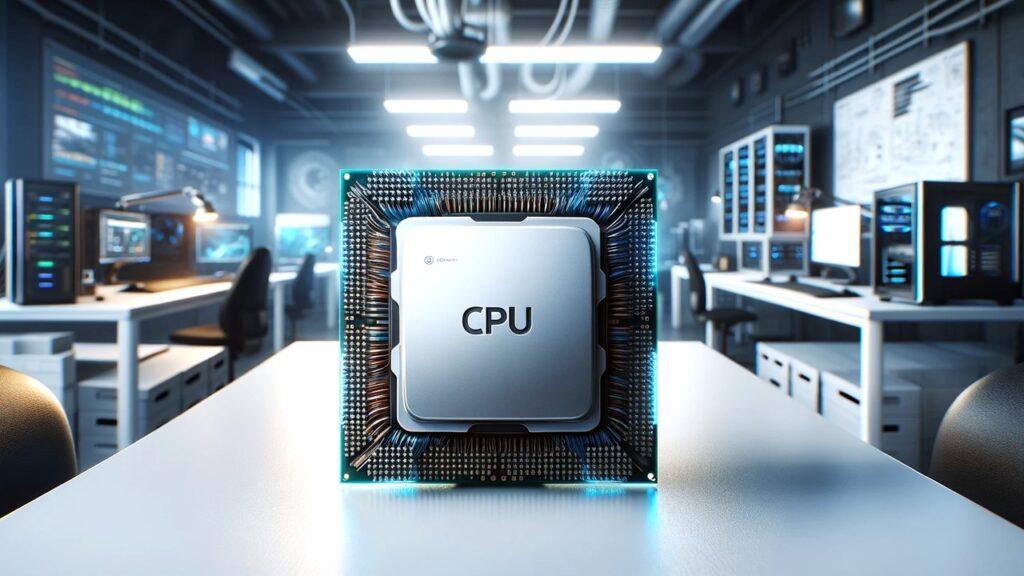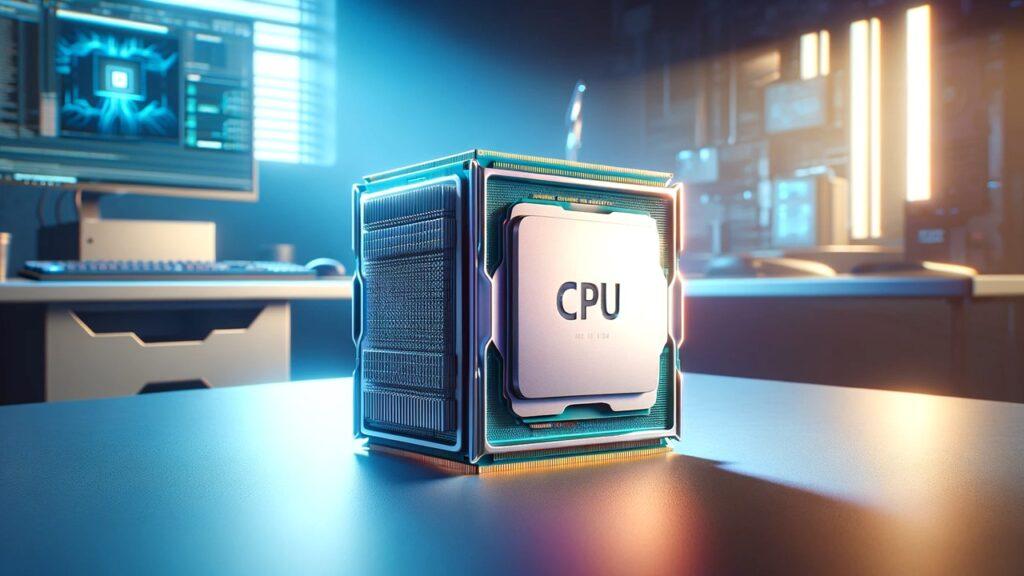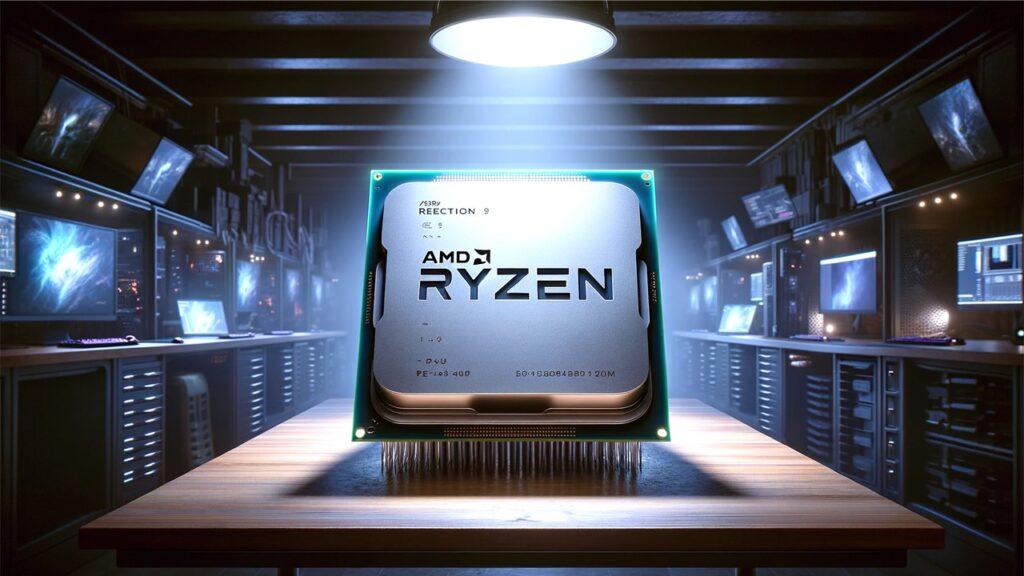Navigating the intricate world of gaming PC builds, the choice of a graphics card emerges as a critical decision point. It not only shapes the visual and performance quality of your gaming sessions but also guarantees that each investment enriches your gaming experience. Given the budget constraints many gamers face, budget graphics cards have become essential for building or enhancing gaming setups affordably. In this guide, we have extensively researched, reviewed, and ranked the 5 best graphics cards for gaming PC builds in 2024. This ensures you can choose the right graphics card for gaming PC build from the many choices.
We’re reader-supported. When you buy through links on our site, we may earn an affiliate commission. As an Amazon Associate, we earn from qualifying purchases.
Our Top Picks Of The Best Budget Graphics Cards For Gaming PC Builds In 2024
1. Overall Option: MSI Gaming GeForce RTX 3060
2. Value Option: ASRock AMD Radeon RX 6500 XT
3. High-Frame-Rate Gaming: ZOTAC GeForce GTX 1660 Super
4. Versatile Option: PowerColor Fighter AMD Radeon RX 6650 XT
5. Power Efficient Option: ASUS Dual NVIDIA GeForce RTX 3050
What Is The Best Budget Graphics Card For Gaming PC Builds In 2024?
Identifying the best budget graphics card for gaming PC builds in 2024 can feel like navigating a labyrinth, with numerous options each promising unparalleled performance at a fraction of the cost. Furthermore, as technology advances, so do the expectations for what constitutes a great budget GPU. Moreover, with the gaming community’s standards continuously evolving, selecting a graphics card that offers both affordability and quality becomes paramount. This guide aims to simplify your decision-making process by spotlighting the top contenders in the budget graphics card arena for 2024, ensuring your PC build or PC setup is both powerful and cost-effective.
1. Overall Option: MSI Gaming GeForce RTX 3060

Quick Specifications
- Manufacturer: MSI
- GPU: NVIDIA GeForce RTX 3060
- Cooling System: Torx Twin Fan
- Memory Capacity: 12GB GDDR6
- Energy Consumption: High (requires a robust power supply)
- Boost Clock Speeds: 1807 MHz
- Connection Interface: DisplayPort x 3 (v1.4a), HDMI 2.1 x 1
- Processing Units: Enhanced Ray Tracing Cores and Tensor Cores
In our journey to find the most reliable yet economically viable graphics card for Gaming PC Builds, the MSI Gaming GeForce RTX 3060 stands out for its balanced performance. Moreover, it harnesses the power of Ampere, NVIDIA’s 2nd generation RTX architecture, to deliver outstanding performance. Enhanced Ray Tracing Cores, Tensor Cores, and new streaming multiprocessors, coupled with high-speed G6 memory, make it a formidable choice for gamers seeking high-quality visuals without a steep budget range.
Moreover, the card’s 12GB of GDDR6 memory and speeds of up to 1807 MHz enable it to handle the latest games with ease, providing smooth and immersive gaming experiences. The cooling efficiency, brought forth by the Torx Twin Fan design, ensures the card operates quietly and efficiently, maintaining optimal performance even during intense gaming sessions.
Pros
- Exceptional Ray Tracing and Tensor Core performance for the budget range.
- Ample 12 GB GDDR6 memory supports advanced gaming and multitasking.
- Efficient cooling design keeps performance steady under load.
- Supports 4K resolution for a stunning visual experience.
Cons
- The size may be a bit large for compact PC cases.
- Consumes more power compared to entry-level models, necessitating a good power supply.
In our opinion, the MSI Gaming GeForce RTX 3060 offers a harmonious blend of price, performance, and features, making it an excellent choice for gamers who want to enjoy the latest titles at high settings without overstretching their budget. Furthermore, its ability to deliver a next-gen gaming experience, supported by a robust cooling system and substantial memory, places it as the proper selection in our list. This graphics card meets the demands of modern gamers, providing a high-performance solution that is both affordable and capable of driving a premium gaming experience. in our perspective.
2. Value Option: ASRock AMD Radeon RX 6500 XT

Quick Specifications
- Manufacturer: ASRock
- GPU: AMD Radeon RX 6500 XT
- Cooling System: Dual Fan with 0dB Silent Cooling
- Memory Capacity: 4GB GDDR6
- Energy Consumption: Optimized for Efficiency
- Boost Clock Speeds: 2365 MHz
- Connection Interface: VGA
- Processing Units: Features up to 16 graphics compute units
In our exploration of budget graphics cards that strike an optimal balance between affordability and performance, the ASRock AMD Radeon RX 6500 XT proudly claims its spot. Its prowess in delivering smooth, high-frame-rate 1080p gaming is bolstered by AMD’s cutting-edge RDNA 2 architecture. Tailored for gamers who prioritize fluid gameplay without stretching their budget, this card also stands out with its silent, dual-fan cooling system, ensuring performance isn’t throttled by thermal constraints.
Additionally, the ASRock AMD Radeon RX 6500 XT distinguishes itself with features often seen in pricier models, like its zero-decibel silent cooling when under light loads and a chic metal backplate that adds both visual appeal and physical robustness to your PC build. This combination of efficient performance, advanced cooling, and aesthetic design positions it as a prime choice for gamers who want more bang for their buck.
Pros
- Excellent 1080p performance along with budget-friendliness.
- Silent cooling technology keeps noise levels down during intense gaming.
- Aesthetic metal backplate adds rigidity and style to any PC setup.
- Energy-efficient design compatible with a broad range of power supply units.
Cons
- The 4GB memory may limit performance in future, more demanding games.
- Limited by a VGA interface, potentially restricting modern display connections.
From our standpoint, the ASRock AMD Radeon RX 6500 XT shines as a judicious pick for gamers aiming for top-notch 1080p gaming without financial overreach. Moreover, it combines efficiency and quiet operation with a sleek design, carving its niche as a smart choice in our lineup. Moreover, for those looking to maximize value without sacrificing key gaming capabilities, this graphics card emerges as a thoughtful selection in our opinion.
3. High-Frame-Rate Gaming: ZOTAC GeForce GTX 1660 Super

Quick Specifications
- Manufacturer: ZOTAC
- GPU: NVIDIA GeForce GTX 1660 Super
- Cooling System: Dual Fan
- Memory Capacity: 6GB GDDR6
- Energy Consumption: 125 watts Max; recommended 450-watt power supply
- Boost Clock Speeds: 1785 MHz
- Connection Interface: DisplayPort 1.4 (x3), HDMI 2.0b
- Processing Units: 1408 CUDA Cores
In our exploration for the most efficient budget graphics cards that don’t compromise on delivering silky-smooth frame rates, the ZOTAC GeForce GTX 1660 Super caught our attention. Boasting the new NVIDIA Turing architecture and 6GB of fast GDDR6 memory, this graphics card is specifically engineered for those aiming to enhance their gaming PC builds with exceptional fluidity and precision. Moreover, its notably compact design ensures compatibility with a vast array of systems, simplifying the upgrade process for your gaming PC setup.
Furthermore, the ZOTAC GeForce GTX 1660 Super distinguishes itself with a perfect harmony of performance and operational efficiency. Its innovative dual fan cooling system is meticulously designed to manage heat, enabling the card to maintain peak performance during intense gaming battles. With features like 4K readiness and VR support, this card positions itself as a forward-thinking choice for gamers who anticipate future gaming trends, offering both high frame rates and stunning visual fidelity.
Pros
- Delivers top-notch frame rates for 1080p gaming, catering to competitive gaming needs.
- The compact footprint makes it a versatile addition to various PC Setups.
- Efficient cooling with dual fans keeps the card cool under pressure.
- 4K and VR support, ready for emerging gaming technologies.
Cons
- The 6GB RAM may not meet the requirements of future, more resource-intensive games.
- The power supply requirements could be a consideration for those with limited power capacity.
From our standpoint, the ZOTAC GeForce GTX 1660 Super is a compelling selection in our list for gamers prioritizing smooth, high-frame-rate gaming experiences. Moreover, it skillfully balances affordability with performance, making it a judicious choice for players looking to upgrade their gameplay without stretching their financial limits. Its small size and powerful cooling system further affirm its position as a prudent choice for enhancing your gaming sessions, ensuring that you’re equipped for both current battles and next adventures in our opinion.
4. Versatile Option: PowerColor Fighter AMD Radeon RX 6650 XT

Quick Specifications
- Manufacturer: PowerColor
- GPU: AMD Radeon RX 6650 XT
- Cooling System: Standard
- Memory Capacity: 8GB GDDR6
- Energy Consumption: Moderate
- Boost Clock Speeds: 2635 MHz
- Connection Interface: 1 x HDMI 2.1, 3 x DisplayPort 1.4
- Processing Units: 2048 Stream Processors
In our mission to uncover the most flexible Budget Graphics Cards for Gaming PC Builds, the PowerColor Fighter AMD Radeon RX 6650 XT easily rises to the challenge. Its 8GB of GDDR6 memory and high boost clock speeds ensure it can handle a wide variety of games and creative tasks with ease. Moreover, the combination of HDMI 2.1 and DisplayPort 1.4 outputs provides ample connectivity options for multiple displays or high-refresh-rate gaming monitors, making it a versatile addition to any gaming rig.
Furthermore, with its 2048 Stream Processors, the PowerColor Fighter AMD Radeon RX 6650 XT is capable of delivering robust performance across 1080p and 1440p resolutions, ensuring smooth gameplay even in demanding scenarios. The moderate energy consumption also means that it won’t necessitate a significant power supply upgrade, making it an excellent choice for gamers looking to enhance their PC setup without overhauling their entire system.
Pros
- Ample 8GB GDDR6 memory supports advanced gaming and multitasking.
- High boost clock speed enhances performance across a wide range of games.
- Multiple output interfaces allow for versatile monitor setups.
- Efficient performance to energy consumption ratio keeps the system balanced.
Cons
- Standard cooling system may limit overclocking potential for enthusiasts.
- Might be overkill for gamers exclusively focused on 1080p gaming.
From our perspective, the PowerColor Fighter AMD Radeon RX 6650 XT stands out as an exemplary choice in our curated list, thanks to its impressive balance of performance, memory capacity, and connectivity options. It’s not just about offering raw power; it’s about providing a graphics card that meets a wide range of needs, from gaming to content creation, without demanding a premium budget. This makes it a proper selection for gamers and creators alike, looking for versatility in their gaming PC builds in our opinion.
5. Power Efficient Option: ASUS Dual NVIDIA GeForce RTX 3050

Quick Specifications
- Manufacturer: ASUS
- GPU: NVIDIA GeForce RTX 3050
- Cooling System: Axial-tech Fan Design
- Memory Capacity: 6GB GDDR6
- Energy Consumption: Improved Efficiency
- Boost Clock Speeds: 1537 MHz (OC Mode)/1507 MHz (Default Mode)
- Connection Interface: HDMI 2.1, DisplayPort 1.4a
- Processing Units: NVIDIA Ampere Streaming Multiprocessors
In our analysis of budget graphics cards for gaming PC builds, the ASUS Dual NVIDIA GeForce RTX 3050 emerges as a standout for its exceptional power efficiency. Equipped with the latest NVIDIA Ampere architecture, it not only doubles the FP32 throughput but also significantly enhances energy efficiency. This translates into a card that delivers top-notch performance without drawing excessive power, a critical factor for gamers conscious about their energy consumption. Furthermore, its compact 2-slot design and innovative axial-tech fan ensure optimal cooling in tight spaces, making it a versatile fit for various PC setups.
Moreover, the inclusion of 2nd and 3rd Generation RT and Tensor Cores propels this card into a new realm of ray-tracing and AI-enhanced gaming performance. Despite its modest 6GB GDDR6 memory, the ASUS Dual RTX 3050 efficiently manages to offer a smooth and immersive gaming experience, especially in 1080p resolution settings. This blend of power efficiency, advanced cooling, and solid performance benchmarks make it a compelling option for gamers looking to optimize their rigs for efficiency and reliability.
Pros
- Advanced NVIDIA Ampere architecture maximizes efficiency and performance.
- Axial-tech fan design and compact form factor ideal for small chassis.
- Offers cutting-edge ray-tracing and AI-enhanced features at a budget.
- Robust build quality with IP5X dust resistance and a corrosion-resistant bracket.
Cons
- The 6GB memory might limit future-proofing in next-gen games.
- May require adjusting settings for optimal performance in higher resolutions.
In our view, the ASUS Dual NVIDIA GeForce RTX 3050 is an exemplary choice within our selection, particularly for those prioritizing energy efficiency without compromising on gaming performance. Its engineering excellence, coupled with ASUS’s commitment to cooling and build quality, sets it apart as a fitting choice for gamers seeking a budget graphics card. Its capabilities ensure that your gaming PC build remains both cutting-edge and eco-friendly, solidifying its position as a wise selection for environmentally and performance-conscious gamers in our opinion.
Graphics Cards In Gaming PC Builds
In the world of Gaming PC Builds, the graphics card is a critical component that dictates the quality of your gaming experience. As we delve into the landscape of 2024, recognizing the essential role and diverse types of graphics cards becomes crucial for those working within a budget yet unwilling to compromise on performance. Furthermore, this section sheds light on the significance of graphics cards in gaming PCs and examines the array of options suitable for budget-savvy enthusiasts, aiming to equip you with the knowledge necessary to make an informed decision for your upcoming PC Setup.
The Role of Graphics Cards in Gaming PC Performance
At its core, a graphics card translates data into images, playing a vital role in how games are visually rendered on your screen. For Budget Graphics Cards, the impact goes beyond mere image display; they define the fluidity and realism of game graphics, particularly in high-resolution and dynamic games where detail and smooth movement are key. Moreover, recent advancements have made cutting-edge features like ray tracing and DLSS more accessible on budget models, significantly elevating the quality of gaming experiences.
Types of Graphics Cards Available for Budget PC Builds
For those contemplating a Budget Gaming PC, distinguishing between integrated and dedicated graphics cards is essential. Integrated graphics, embedded within the CPU, share its memory and offer a cost-saving solution for light gaming. Conversely, dedicated graphics cards boast their own processing power and memory (VRAM), delivering enhanced performance for intensive gaming and multitasking. Budget GPUs today strike an impressive balance, achieving commendable 1080p Gaming and even 1440p at high settings, with offerings from NVIDIA and AMD providing excellent performance-to-price ratios.
For the budget-minded builder, models like the NVIDIA GeForce GTX Series and AMD Radeon RX Series afford the opportunity to enjoy superior gaming performance without the steep investment typically associated with top-tier GPUs. These cards democratize features like high frame rates and efficient energy usage, facilitating a PC Build that’s both capable of running modern games smoothly and economically viable.
The importance of a graphics card in a Gaming PC Build is paramount, serving as the linchpin for gaming performance and visual excellence. With a wide range of Budget Graphics Cards available, constructing a gaming PC that marries high-quality gameplay with affordability is entirely feasible. Whether targeting a Mid-Range Gaming PC Setup or aiming for the highest settings in the latest game releases, understanding the performance capabilities and types of graphics cards available will lead you to the optimal choice, ensuring an engaging and cost-effective gaming journey.
Do You Need Budget Graphics Cards for Your Gaming PC Builds?
When planning the perfect gaming PC build, a crucial consideration arises: Can budget graphics cards effectively support the demands of modern gaming? The response is emphatically affirmative, particularly for gamers keen on balancing expenditure with gameplay quality and performance.
Budget GPUs have undergone remarkable evolution, now boasting features and capabilities once exclusive to higher-priced models. Achieving 1080p gaming at desirable frame rates, for instance, has transitioned from aspiration to reality for those mindful of their budget. Additionally, with technological advancements, even budget graphics cards are now equipped with cutting-edge features such as ray tracing and DLSS, offering an enhanced visual gaming experience within this more accessible price range.
The variety within the budget graphics cards market ensures there’s an option for every gamer’s needs. Whether the goal is to build a mid-range gaming PC setup or upgrade an existing system for better compatibility with the latest games, there’s likely a budget-friendly GPU that fits the bill. This broad accessibility to gaming technology allows a wider audience to enjoy high-quality gaming experiences without the necessity of a substantial investment in premium graphics cards.
Budget graphics cards represent not just a feasible but an excellent choice for gaming PC builds, striking a perfect balance between cost and performance. Selecting an appropriate budget GPU enables gamers to achieve a gaming setup that delivers immersive experiences, high frame rates, and sharp visuals without straining their finances. Thus, budget graphics cards stand as a pivotal component of any economical gaming PC, allowing gamers to delve into expansive digital realms with unparalleled clarity and detail, all within a manageable budget.
How To Choose The Right Budget Graphics Card For Gaming PC Builds
Selecting the right budget graphics card for your Gaming PC Build in 2024 is pivotal in balancing cost with performance. Furthermore. the process involves understanding specifications, ensuring compatibility, setting realistic performance expectations, and considering future upgrades. This guide aims to navigate through these aspects, providing you with the knowledge to make an informed choice that aligns with your gaming aspirations and budgetary constraints.
Specifications and What They Mean for Your PC Setup
Specifications such as GPU clock speed, memory (VRAM), and memory speed are critical in evaluating a graphics card’s potential. A higher GPU clock speed can improve game performance, making scenes render faster and smoother. VRAM is crucial for games that require high-resolution textures, with more VRAM allowing for better performance at higher resolutions. Furthermore, memory speed affects how quickly the GPU can access data, impacting overall game loading times and texture pop-ins.
Compatibility with Your Gaming PC Setup
Ensuring that your chosen budget GPU is compatible with your PC setup involves checking power supply requirements, physical dimensions for fitting within your case, and port availability for your monitors. Moreover, considering the PCI Express (PCIe) version supported by your motherboard can prevent bottlenecks and ensure optimal performance. It’s essential to ensure your PC Build can support the power and space requirements of your new GPU.
Performance Expectations for Budget Gaming Graphics Cards
Setting realistic performance expectations for budget graphics cards involves understanding the trade-offs between price and gaming experience. While you might not achieve 4K gaming with ultra settings on a budget GPU, excellent 1080p performance and even respectable 1440p gaming are within reach. Performance expectations should align with the types of games you play, with some budget GPUs offering better performance in specific genres.
Longevity and Upgrades For Your PC Build
Considering the longevity of your budget graphics card involves evaluating its ability to meet future gaming demands. Opting for a GPU with slightly higher specifications than currently needed can provide a buffer for future game releases. Additionally, the ease of upgrading your GPU down the line is crucial, with factors such as your PC’s power supply capacity and case size playing pivotal roles in your upgrade path.
Choosing the right budget graphics card for your Gaming PC Build is a nuanced process that requires careful consideration of specifications, compatibility, performance expectations, and future upgradeability. By taking the time to assess each of these factors, you can select a graphics card that not only fits your budget but also meets your gaming needs and provides room for growth. With the right approach, your budget graphics card will serve as the cornerstone of a Gaming PC Setup that delivers satisfying performance across your favorite games.
Key Factors to Consider When Selecting a Budget Graphics Card for Your Gaming PC
Choosing the right budget graphics card for your Gaming PC is a delicate balance between performance, aesthetics, and future-proofing your system. As the gaming industry evolves, so do the demands on hardware. This guide will delve into the key factors you should consider to ensure your Gaming PC Build not only meets today’s standards but is also prepared for tomorrow’s gaming adventures.
Gaming Resolution and Frame Rate
The resolution and frame rate at which you aim to play your games are paramount. 1080p Gaming is the sweet spot for most budget graphics cards, offering a solid balance between visual fidelity and performance. However, aspiring for 1440p gaming might require slightly higher investment but can still be attainable within a budget. Frame rate, especially for competitive gaming, is crucial. Opting for a GPU that can deliver consistent frame rates above 60 FPS at your desired resolution ensures a smoother gaming experience.
Power Consumption and Cooling Requirements
Power efficiency plays a significant role in selecting a budget GPU. A card with lower power consumption not only reduces your electricity bill but also demands less from your PC’s cooling system. Speaking of cooling, the thermal design of the graphics card is equally important. Effective cooling prevents throttling under load, maintaining performance without overheating. Budget GPUs with advanced cooling solutions, like dual-fan designs or larger heat sinks, provide better temperature management.
Aesthetic Considerations in PC Building
While performance is key, the visual appeal of your PC Build shouldn’t be overlooked. Many gamers value a cohesive aesthetic, with RGB lighting and the design of the graphics card playing a significant role. Fortunately, several budget graphics cards offer RGB lighting and sleek designs, allowing for a visually appealing build without compromising on cost or performance.
Upgrade Path and Scalability
Consideration for future upgrades can extend the lifespan of your Gaming PC. A budget graphics card with good performance today should also offer a clear upgrade path. This might mean choosing a GPU that supports multi-GPU setups or ensuring the card you choose now won’t bottleneck should you decide to upgrade other components, like the CPU for your PC upgrade.
Selecting the perfect budget graphics card for your Gaming PC Build involves a careful consideration of resolution and frame rate goals, power consumption and cooling, aesthetics, and future scalability. By prioritizing these factors, you can ensure that your investment provides the best possible gaming experience now while also setting you up for easy upgrades down the line. The right budget GPU not only meets your current gaming needs but also aligns with your long-term PC gaming journey.
Incorporating Budget Graphics Cards Into Various Gaming PC Builds
The landscape of gaming PCs has transformed, with budget graphics cards emerging as versatile powerhouses capable of fitting a wide array of gaming preferences and financial plans. Moreover, this pivotal shift allows gamers to customize their systems to enjoy a range of gaming experiences, from casual to high-intensity, all within a budget-friendly framework. Selecting the right budget GPU is crucial, enabling builders to craft a gaming setup that aligns perfectly with both their gaming desires and budgetary constraints.
Building a PC for Casual Gaming
Casual gamers seeking a setup for light gaming sessions need a budget graphics card that delivers dependable performance at 1080p. Ideal cards in this category emphasize energy efficiency and compact design, ensuring they can easily fit into various case sizes without excessive power draw. The NVIDIA GeForce GTX 1650 and AMD Radeon RX 6500 XT are excellent picks, offering the best of both worlds – affordability and the ability to run a wide spectrum of games smoothly.
Assembling a Mid-Range Gaming PC Setup
For gamers aiming at a mid-range setup, the balance between cost and performance becomes the focal point. Moreover, the goal here is to achieve a system that can handle demanding games at higher settings, pushing the envelope towards 1440p gaming. Budget graphics cards like the NVIDIA GeForce GTX 1660 Super and AMD Radeon RX 6600, which come with 6GB to 8GB of VRAM, stand out for their ability to deliver a premium gaming experience without the premium budget range.
Constructing a High-Performance Gaming PC on a Budget
Designing a budget-friendly, high-performance gaming PC is all about maximizing value, focusing on achieving superior frame rates and resolutions without overspending. For gamers targeting 1080p gaming at high refresh rates or solid 1440p gaming, choosing a budget graphics card that offers robust performance is essential. The NVIDIA GeForce RTX 3050 and AMD Radeon RX 6600 XT shine in this regard, equipped with advanced features like ray tracing and DLSS to enhance gameplay and visuals, proving that economical builds can still provide a top-tier gaming experience.
The broad spectrum of budget graphics cards available today ensures that gamers no longer have to compromise on their gaming experience due to budget constraints. From simple setups for casual play to more elaborate rigs capable of delivering high-performance gaming, there’s a budget GPU to meet every requirement. By carefully choosing a graphics card that fits your specific needs and budget, you can assemble a gaming PC that not only meets but exceeds your expectations, offering an immersive and enjoyable gaming journey.
Optimizing Your Gaming PC Build with a Budget Graphics Card
Building a Gaming PC with a budget graphics card in 2024 doesn’t have to limit your gaming experience. Strategic enhancements and optimizations can unlock superior performance from your setup, allowing it to compete with more expensive rigs. Furthermore, this guide delves into pivotal adjustments and updates that can amplify the capabilities of your budget GPU, ensuring a rich and fluid gaming experience without overshooting your budget.
Ensuring Peak Performance with Software and Driver Updates
Regularly updating your budget graphics card’s software and drivers is a straightforward yet impactful method to boost its efficiency. These updates often bring performance improvements, new features, and compatibility fixes that can smooth out gameplay and enhance stability. Keeping your GPU updated is essential for tapping into these benefits, maintaining your Gaming PC in prime condition for the latest game releases.
Fine-Tuning Graphics Settings for Enhanced Gameplay
Optimizing your in-game graphics settings is crucial for balancing performance with visual appeal. Tailoring settings such as texture resolution, render distance, and graphical effects allows you to achieve optimal gameplay fluidity while maintaining pleasing visuals. Most contemporary games come equipped with automatic optimization tools and presets, making it easier to adjust settings perfectly suited to your hardware’s capacity, thus maximizing your budget gaming PC’s potential.
Cooling Solutions and Regular Maintenance for Sustained Performance
Maintaining cool operating temperatures for your budget GPU is paramount to prevent performance drops during intensive use. Implementing advanced cooling solutions or optimizing your case’s airflow can drastically reduce thermal throttling risks.
Additionally, performing routine maintenance, like dust removal and ensuring proper ventilation, can further secure a stable and efficient gaming environment.
Fine-tuning and maintaining your Gaming PC with a budget graphics card can significantly enhance your gaming sessions, proving that cost-effective solutions can deliver high-quality performance.
Moreover, by staying diligent with software updates, intelligently managing game settings, and ensuring your system remains cool and well-maintained, your budget build can provide an immersive gaming experience that rivals higher-end setups.
These strategies showcase that with the right care and adjustments, your Gaming PC can excel, offering top-tier gaming without the luxury price range.
Troubleshooting Common Issues with Budget Graphics Cards in Gaming PCs
Budget graphics cards have become a staple in the Gaming PC Build landscape, offering impressive performance at a fraction of the cost. However, like all technology, they can encounter issues that may hinder your gaming experience. Furthermore, this guide aims to tackle common challenges associated with budget GPUs, providing insights on troubleshooting performance bottlenecks, overheating, noise, and driver compatibility issues, ensuring your Gaming PC Setup runs smoothly.
Identifying and Resolving Performance Bottlenecks
A performance bottleneck occurs when one component limits the effectiveness of other parts of the system. In Gaming PCs, this often involves the GPU, but can also stem from insufficient RAM, a slow CPU, or inadequate storage speeds. Utilizing system monitoring software can help pinpoint where the bottleneck lies. Upgrading the bottlenecking component or adjusting game settings to reduce the load on your budget GPU can significantly improve your Gaming Performance.
Dealing With Overheating and Noise
Overheating and excessive noise are common issues that can impact the longevity and performance of budget graphics cards. Proper case ventilation, cleaning dust regularly, and considering aftermarket coolers or thermal paste can mitigate these problems. Additionally, optimizing fan curves through software can balance cooling efficiency with noise levels, making your Gaming Rig quieter and more comfortable for extended play sessions.
Addressing Driver and Compatibility Issues
Driver and compatibility issues can cause crashes, glitches, or poor performance in games. Ensuring your budget GPU’s drivers are up to date is crucial, as manufacturers continuously release patches to improve stability and performance. Furthermore, checking for PCIe compatibility and power supply adequacy can prevent potential conflicts within your PC Build. Using manufacturer-recommended drivers and avoiding beta versions unless necessary can also help maintain a stable gaming environment.
While budget graphics cards are an excellent choice for cost-effective Gaming PC Builds, they are not without their challenges. Furthermore, by proactively addressing performance bottlenecks, managing overheating and noise, and ensuring drivers and system components are compatible and up to date, you can maximize the potential of your Gaming Setup. These strategies not only enhance your overall gaming experience but also extend the life of your budget GPU, proving that with the right care, budget-friendly can also mean high-quality and reliable.
Wrapping It Up!
In the journey through the dynamic world of Gaming PC Builds in 2024, the pivotal role of selecting the right budget graphics card cannot be overstated. From enhancing your gaming experience to ensuring a smooth and visually stunning performance across a spectrum of games, budget GPUs stand as the cornerstone of an effective gaming setup. Furthermore, they embody the delicate balance between cost-efficiency and the desire for high-quality gaming, proving that premium experiences aren’t reserved for those with the deepest pockets.
Navigating through the intricacies of GPU specifications, compatibility, and performance expectations reveals the nuanced art of PC building. A well-chosen budget graphics card not only meets current gaming needs but also anticipates future trends, ensuring longevity and scalability of your Gaming PC. Additionally, understanding the significance of optimizing and maintaining your system highlights the proactive role gamers must take to extract maximum performance from their setups.
Moreover, troubleshooting common issues like performance bottlenecks, overheating, and driver compatibility underscores the importance of a well-informed approach to gaming PC maintenance. These strategies ensure that your Gaming PC Setup remains robust and reliable, providing an immersive gaming experience that transcends the boundaries of budget constraints.
In conclusion, the selection of a budget graphics card is a critical decision that influences the overall performance and enjoyment of your Gaming PC Build. By prioritizing compatibility, performance, and future-proofing, while also embracing optimization and maintenance, gamers can achieve a high-caliber gaming experience. Thus, a budget GPU is not merely a component; it’s a gateway to expansive digital realms, where quality gaming is accessible to all, heralding a new era of inclusive, cost-effective gaming excellence.
Related FAQs
How Do I Know If A Budget Graphics Card Is Compatible With My PC?
Check your PC’s power supply rating, PCIe slot version, and physical space to ensure compatibility with the budget graphics card you’re considering.
Will A Budget Graphics Card Affect My PC’s Overall Performance?
A budget graphics card can provide a significant boost to your PC’s gaming performance, depending on the games you play and the card’s specifications.
Is It Worth Investing In A Budget Graphics Card For Casual Gaming?
Absolutely, a budget graphics card can significantly enhance casual gaming, offering improved visuals and smoother gameplay without a hefty investment.
Can Budget Graphics Cards Support Virtual Reality (VR) Gaming?
Some budget graphics cards are VR-ready, but they may only support less demanding VR applications and games.
What’s The Main Difference Between Budget And High-End Graphics Cards?
The main difference lies in performance capabilities, with high-end cards offering better support for 4K gaming, ray tracing, and higher frame rates across demanding games.

Ashraful Masum is an author at TheTechFluencer. He specializes in writing articles for businesses who want to improve their Google search rankings to compete with their competition. Over the past eight years, Ashraful has been working independently and through online employment platforms such as Upwork and Fiverr, and also contributing to some reputable blogs. His goal is to balance informative and affiliate content and provide real value to his readers.