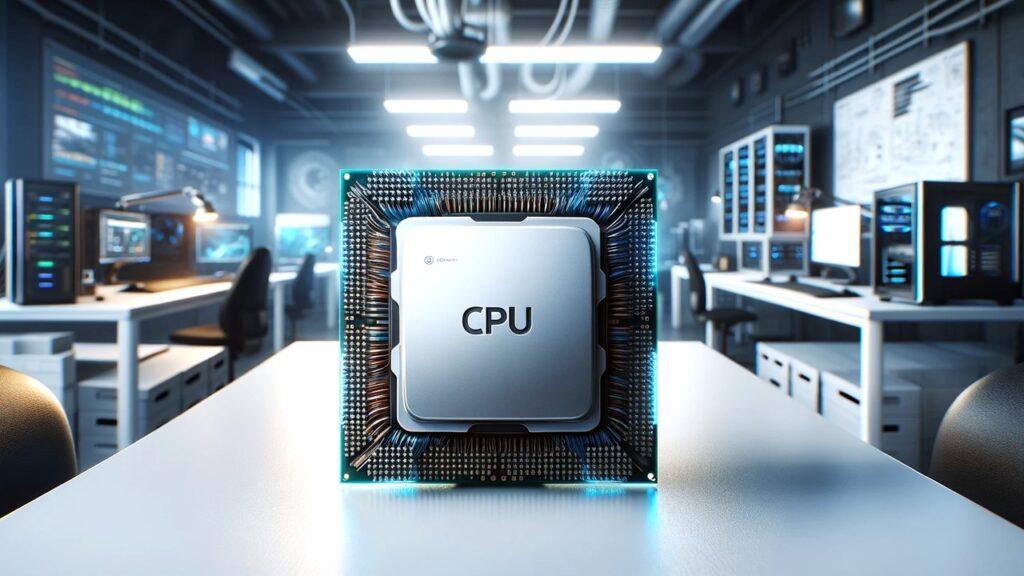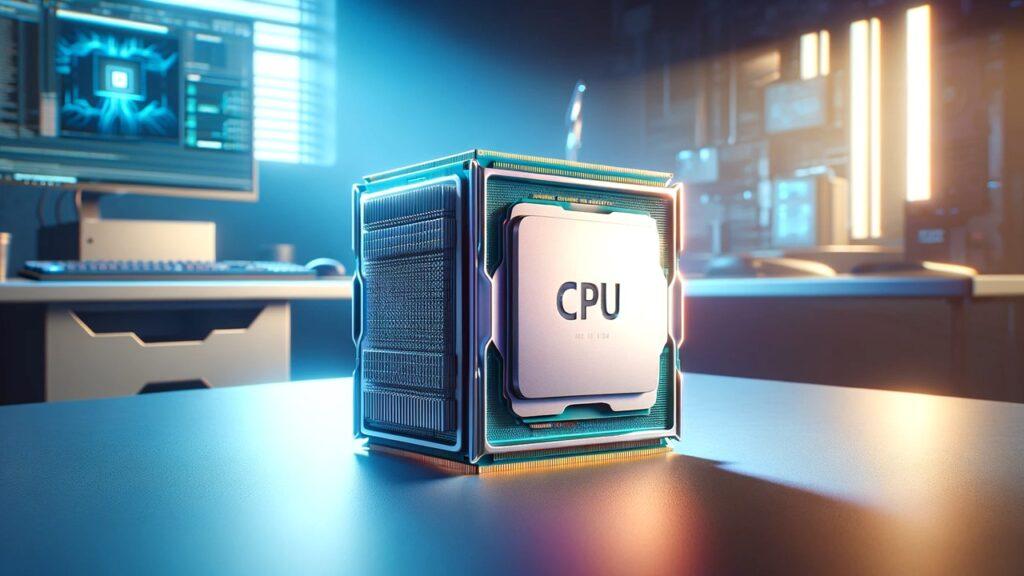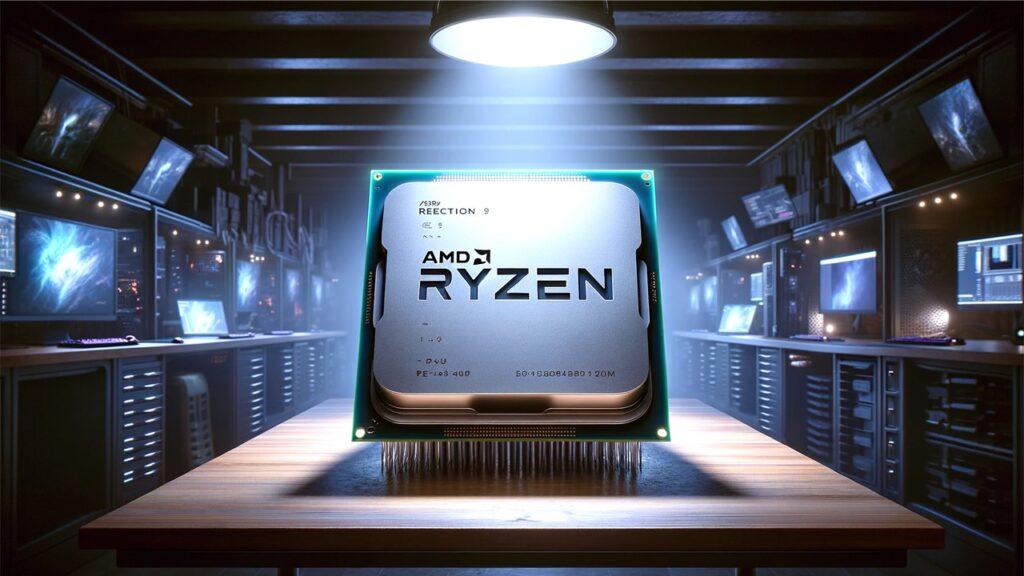Ever wondered if your CPU is up to the challenge of your favorite games? Understanding the power under your computer’s hood is key to a smooth and immersive gaming experience. In this guide, we’re diving into how to determine if your CPU can handle specific games. We’ll walk you through the essentials of CPU performance in gaming, from sorting through game requirements to benchmarking your system. Additionally, we’ll help you make sense of all those technical specs, ensuring you know exactly what’s needed to keep your gameplay smooth and stutter-free. Ready to gear up? Let’s get started on ensuring your CPU is game-ready!
What Makes a CPU Important for Gaming?
In the realm of gaming, the CPU stands as a crucial component, akin to the brain of your computer. It determines the capability of your system to run games smoothly, manage complex scenarios, and render detailed environments. Here’s why the CPU’s role is so pivotal:
- Processing Power: The CPU executes every instruction from your game, whether it’s generating the world, processing AI behaviors, or handling in-game physics. A powerful CPU ensures that these tasks are performed swiftly and efficiently.
- Clock Speed: This is the speed at which your CPU can execute instructions, measured in gigahertz (GHz). Higher clock speeds mean faster processing times, which can drastically improve gaming performance.
- Cores and Threads: Modern games are designed to utilize multiple threads and cores. More cores and threads can handle various simultaneous computing tasks better, reducing the chance of bottlenecks in performance.
- Cache Memory: This is a smaller, faster type of memory that stores copies of the data from frequently used main memory locations. Higher cache sizes help the CPU access data more quickly, enhancing game load times and performance.
Moreover, these features determine not only how well a game runs but also its maximum settings and resolution. Thus, understanding the capabilities of CPUs for gaming is fundamental for both building a new gaming PC and upgrading an existing system.
How to Check Your CPU Specifications
Knowing the specifics of your CPU can help you determine whether it’s up to the task of running your favorite games. Here’s how to check your CPU specifications on both Windows and MacOS:
- For Windows Users:
- Press Win + R, type msinfo32 and hit enter to open System Information.
- Look for entries under ‘Processor’ to find details like model, clock speed, number of cores, and threads.
- For MacOS Users:
- Click the Apple icon in the top left corner and select ‘About This Mac’.
- Press ‘System Report’ to get more detailed information about your CPU and other hardware components.
These steps are crucial for accurately comparing your system’s capabilities with game requirements, ensuring that your gaming experience is optimized.
Understanding Game Requirements
To ensure that a game runs smoothly on your system, you need to understand and interpret its CPU requirements effectively. Here’s what you need to know:
- Minimum vs. Recommended Requirements:
- Minimum Requirements are the basic specifications needed to run the game at all, though not necessarily well.
- Recommended Requirements are designed to provide an optimal gaming experience without performance issues.
- Reading Game Specifications:
- Developers typically list both sets of requirements on their websites or on game platforms like Steam.
- Look for CPU model, clock speed, cores, and other relevant details.
Understanding these requirements is vital for determining if your CPU can handle specific games. This knowledge not only helps in ensuring a smooth gaming experience but also aids in making informed decisions when planning hardware upgrades. Additionally, by comparing your CPU’s specs with the game’s requirements, you can gauge whether you should adjust the game settings or consider a hardware upgrade for a better experience.
Comparing Your CPU With Game Requirements
When you’re gearing up for your next gaming adventure, it’s crucial to know if your CPU is up to the challenge. To find out, a good start is using online tools that help you match your CPU’s specs against the game’s requirements. These tools are a gamer’s best friend because they make the comparison straightforward and tell you if your processor is ready to deliver the best experience or if it’s time for an upgrade.
For instance, imagine you’re eager to play the latest “Forza Horizon 5” game. Just pop your Intel Core i5-9600K’s details into a tool like UserBenchmark or CPU Compare, and it’ll show you how your CPU stacks up against the game’s needs. You’ll see if your CPU’s clock speed, core count, and other features are enough, or if it’s time to tweak some settings or consider an upgrade.
This kind of comparison is super helpful because it removes the guesswork. You know exactly where you stand and what you need to do next to dive into your game without a hitch.
Benchmarking Your CPU for Gaming Performance
Understanding how well your CPU can run your favorite games isn’t just geeky—it’s essential. That’s where benchmarking comes in. It’s like putting your CPU through a fitness test to see how well it can handle the heavy lifting when you’re gaming.
By using benchmarking software like Cinebench or 3DMark, you can push your CPU to its limits. These tools mimic intense gaming and other high-demand tasks, showing you how your CPU holds up. After the tests, you’ll get scores that you can compare with what’s needed for your preferred games or see how it stacks up against newer CPUs.
This process might sound technical, but it’s really about making sure you’re getting the smoothest and most immersive gaming experience possible. If the scores show your CPU is lagging, you might think about an upgrade or adjusting your game settings. Either way, you’re taking control of your gaming journey, making sure every session is as enjoyable as possible.
By getting into the nitty-gritty of determining if your CPU can handle specific games and using tools to benchmark performance, you’re setting yourself up for successful gaming sessions. Whether you’re dealing with budget CPUs for gaming or splurging on high-end models like the AMD Ryzen CPUs for gaming, these steps guide you towards making the most out of your hardware. So, let’s get those tests running and find out what your CPU can really do!
How Can You Tell If Your CPU Is Good Enough for a Game?
When gearing up for an exciting gaming session, knowing if your CPU is up to the task is crucial. It’s not just about ticking off specs—it’s about spotting the signs that tell you if your setup is really game-ready. Here’s how to decipher those signs:
- Performance Matching: The first step is straightforward—compare your CPU’s specifications with the game’s recommended requirements. If your CPU meets or surpasses these specs, you’re likely to enjoy:
- Smooth gameplay with quick response times.
- High frame rates that keep visuals fluid, especially in action-packed scenes.
- Minimal game lag, ensuring an immersive gaming experience.
- Watch for Warning Signs: Not meeting the recommended specs? Here are some warning signs that your CPU might struggle:
- Frequent Game Crashes: Games crashing mid-session can be a frustrating sign that your CPU isn’t keeping up.
- Extended Load Times: If you find yourself staring at the loading screen for lengthy periods, your CPU might be overtaxed.
- Game Stuttering: This often happens in graphically intense scenes when your CPU can’t process the data quickly enough.
- Utilize Monitoring Tools: To get a real-time sense of how your CPU is performing, consider using CPU monitoring tools. These can be incredibly telling. Look out for:
- High Usage Levels: If your CPU usage consistently hits 100% during gaming and causes system throttling or overheating, it’s a sign that your CPU is at its limit.
- Temperature Checks: Keep an eye on your CPU temperature. High temperatures can indicate that your CPU is struggling to keep up with game demands.
These indicators help you understand not just whether your CPU is theoretically good enough, but how it actually performs under pressure. If you’re consistently seeing these issues, it might be time to think about an upgrade to ensure your gaming sessions are as enjoyable and interruption-free as possible.
Upgrading Your CPU for Gaming: What to Consider
So, you’ve decided it’s time to upgrade your CPU to keep up with the latest gaming demands. Upgrading isn’t just about picking the fastest chip you can find; it involves a careful consideration of several factors to ensure compatibility and value.
Before you upgrade, think about motherboard compatibility. Not all CPUs will fit into every motherboard, so ensure the new CPU matches your motherboard’s socket type. Budget is another critical consideration. Determine how much you can reasonably spend without breaking the bank. CPUs for gaming can vary widely in price, so setting a clear budget will help narrow down your options.
When selecting a new CPU, consider the types of games you play. Are they CPU-intensive, like large strategy games or 4K simulation racing? If so, look at CPUs known for high core counts and thread performance. Brands like AMD Ryzen CPUs for gaming are renowned for their multitasking prowess. Meanwhile, if you’re into competitive gaming, Intel Core CPUs might offer the edge in high single-thread performance.
Additionally, think about future-proofing. Opting for a slightly more advanced CPU than you currently need can keep your system relevant longer. This doesn’t mean overspending on the latest model, but rather selecting a CPU that offers headroom for technological advancements and more demanding future games.
By considering these aspects, you ensure your upgrade enhances your gaming setup, aligning perfectly with your gaming needs and budget. Whether you’re looking at budget CPUs for gaming or more high-end options, making an informed choice will keep you in the game longer and more competitively.
Wrapping It Up!
As we wrap up, understanding how to assess if your CPU is capable of handling your favorite games is invaluable. Determining if your CPU can handle specific games isn’t just about ensuring you can run them—it’s about ensuring you can enjoy them to their fullest. Whether you’re battling it out in a high-intensity shooter or strategizing in an expansive open-world RPG, your CPU’s performance can make or break your gaming experience.
Through this guide, we’ve explored several crucial steps to make this determination. From comparing your CPU’s specs with game requirements to recognizing warning signs of CPU strain and utilizing benchmarking tools, each method provides insights into how well-suited your processor is for the demands of modern gaming. Remember, a capable CPU not only ensures smoother gameplay but also enhances your overall gaming satisfaction by preventing disruptions like stuttering and lag.
Moreover, if you’ve discovered that your current CPU isn’t up to snuff, don’t be disheartened. The world of CPUs is vast and filled with options to fit every need and budget. Upgrading can seem daunting, but it’s an investment into countless hours of seamless gaming joy.
Ultimately, by taking the time to properly evaluate your CPU’s capabilities, you are setting yourself up for success in the digital realms you choose to explore. So, take these insights, apply them, and get ready to elevate your gaming setup to the next level.
Related FAQs
What Specs Should I Look for in a Gaming CPU?
Aim for a high clock speed, several cores, and plenty of cache to handle today’s demanding games.
How Can I Match My CPU to a Game’s Requirements?
Websites like UserBenchmark or CPU Compare let you see how your CPU stacks up against the game’s needs.
Is Upgrading My CPU Worth It for Better Gaming?
Absolutely, especially if your current CPU falls short of the requirements for your desired games.
What Are the Signs My CPU Is Too Weak for a Game?
Watch out for game crashes, slow load times, and choppy gameplay—all signs you might need a better CPU.
How Often Should I Check My CPU’s Performance for Gaming?
It’s wise to do regular benchmarks, particularly after updating hardware or before a new game installation.

At our core, we’re a group of passionate tech lovers, just like you. We dive deep into the world of tech, especially when it’s about building PCs that perform. We try to provide as much value to the readers with our information and how to blog articles as possible. For affiliate articles our honest and transparent reviews of essential tech products are rooted in real-world experience. We take great satisfaction in offering unbiased evaluations, ensuring that you can make informed decisions when investing in your desired techs. As an affiliate website, we may earn a small commission from some of the products we feature. However, rest assured that our opinions are not influenced by this, and your trust is always our main priority.