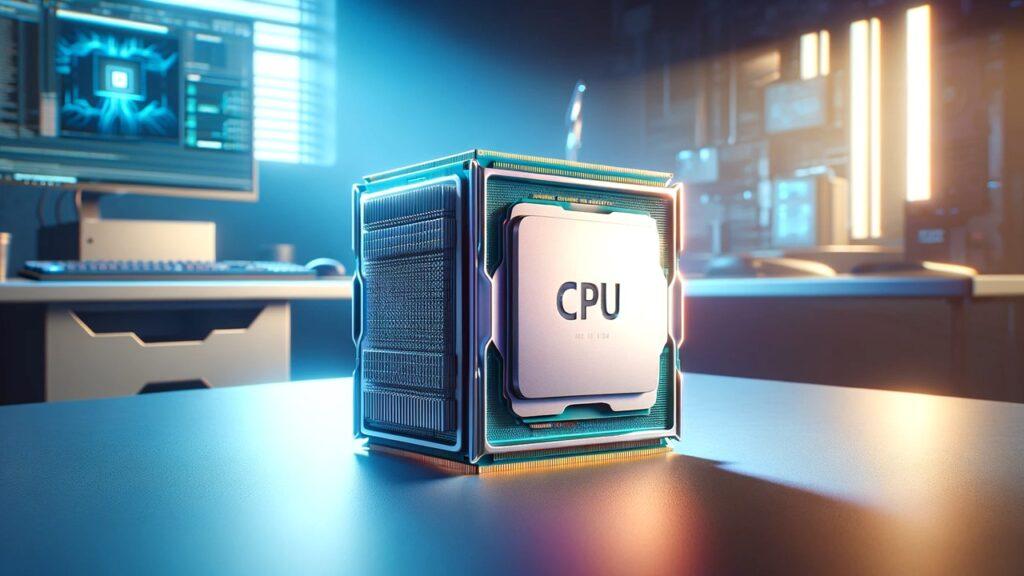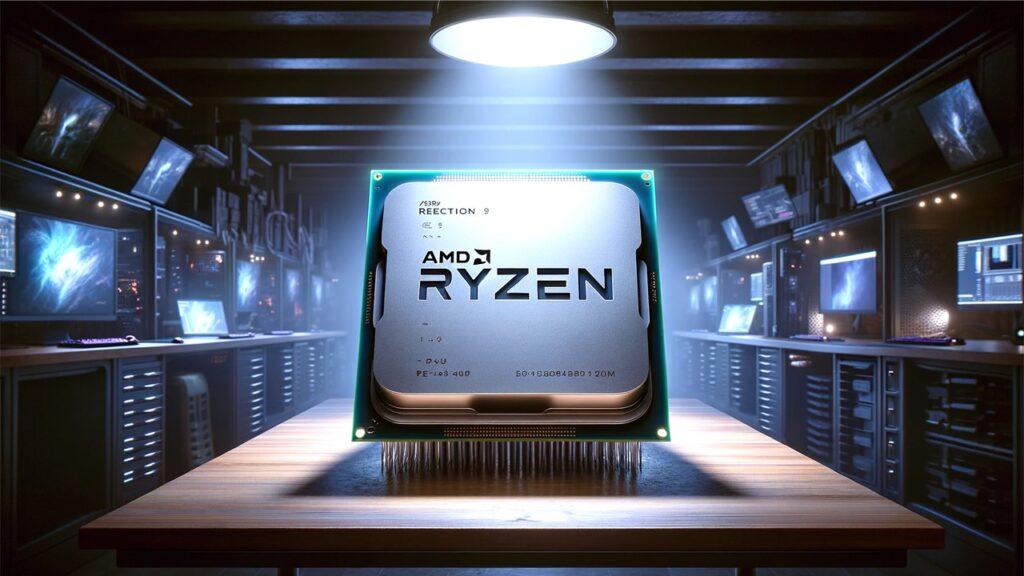A budget-friendly CPU doesn’t mean sacrificing performance—it’s about finding the perfect balance of power and price to keep your gaming rig fast without breaking the wallet. In this guide, we have extensively researched, reviewed, and ranked the 9 best budget CPUs for affordable performance gaming PC builds in 2025.
We’re reader-supported. When you buy through links on our site, we may earn an affiliate commission. As an Amazon Associate, we earn from qualifying purchases.
Our Top 9 Picks Of The Best Budget CPUs for Gaming
1. Overall Budget Option: AMD Ryzen 5 7600X
2. Multitasking Option: Intel Core i7-12700KF
3. Value Option: AMD Ryzen 7 5700X
4. Overclocking Potential: AMD Ryzen 7 7700X
5. Multi-Core Performance on a Budget: AMD Ryzen 7 5800X
6. Balanced Performance: Intel Core i9-12900K
7. Integrated Graphics on a Budget: AMD Ryzen 7 5700G
8. High Clock Speed Option: Intel Core i5-13500
9. Budget Entry-Level CPU: Intel i3-13100F
What Is The Best Budget CPU for Gaming PC Builds In 2025?
The quest for the perfect gaming PC build brings us to a critical component: the CPU. Furthermore, not just any CPU will do; budget-conscious builders seek the golden mean of price and performance. Moreover, in the ocean of options available, pinpointing the right budget CPUs for gaming PC builds becomes paramount. This section dives into the heart of affordable processing power, ensuring you make an informed decision without compromising on your gaming experience.
1. Overall Budget Option: AMD Ryzen 5 7600X

Quick Specifications
- CPU Model: Ryzen 5 7600X
- Core/Thread: 6-Core, 12-Thread
- Speed: 4.7 GHz, up to 5.3 GHz overclocking
- Socket: Socket AM5
- Process Technology: 5 nm
- Cache: 6 MB L2, 32 MB L3
In our exploration of budget CPUs suitable for gaming PC builds, the AMD Ryzen 5 7600X stands out for its blend of price and performance. This hexa-core processor, boasting a 4.7 GHz speed that can be overclocked to 5.3 GHz, offers a compelling proposition. The integration of AMD Radeon Graphics further sweetens the deal, providing sufficient graphical prowess for many gaming setups without the need for an external GPU.
Moreover, the Socket AM5 compatibility ensures future-proofing, allowing for easy upgrades without a motherboard swap. The 5 nm process technology it employs not only enhances performance but also efficiency, leading to cooler running temperatures under load. This is crucial for maintaining the longevity of your gaming rig.
Pros
- Exceptional overclocking potential up to 5.3 GHz boosts game performance.
- Integrated AMD Radeon Graphics enable decent gaming without an external GPU.
- Future-proof Socket AM5 platform provides room for upgrades.
- Efficient 5 nm technology enhances performance and keeps temperatures low.
Cons
- The requirement for a Socket AM5 motherboard might necessitate additional investment.
- Higher power consumption at peak performance, though manageable with good cooling.
From our standpoint, our assessment places the AMD Ryzen 5 7600X as an excellent choice on our list for gamers looking to maximize value without sacrificing performance. Its blend of high-speed processing, integrated graphics, and forward-looking technology makes it a standout option. In our opinion, while the shift to an AM5 platform may involve some initial extra spending, the longevity and upgrade potential it offers make it a worthwhile investment for any serious gamer aiming to build a capable and cost-effective gaming PC.
2. Multitasking Option: Intel Core i7-12700KF

Quick Specifications
- CPU Model: Intel Core i7-12700KF
- Core/Thread: 12 (8P + 4E) Cores, 20 Threads
- Speed: Up to 5.0 GHz Max Turbo
- Socket: LGA 1700
- Process Technology: Intel “7” Architecture
- Cache: 11 MB L2, 25 MB L3
The Intel Core i7-12700KF is what we’d call a multitasking powerhouse, designed for those who demand flexibility and performance from their PC. In our opinion, this processor shines in scenarios where you need to game, stream, and handle background tasks all at once. With 12 cores split between 8 performance and 4 efficiency cores, it manages workloads effortlessly while still delivering exceptional gaming performance. It’s also unlocked, which means overclocking is an option if you want to push it further.
Additionally, we like that it supports DDR5 memory and PCIe 5.0, making it great for future-proofing your build. The performance per watt is impressive, thanks to Intel’s updated architecture, making it both powerful and efficient. However, since it requires a discrete graphics card and doesn’t include a cooler, you’ll need to factor those into your build. Nevertheless, the overall performance and multitasking capabilities make it a strong contender for high-performance gaming PC builds.
Pros
- Handles multitasking and gaming simultaneously without compromising performance.
- Supports DDR5 memory and PCIe 5.0, perfect for future upgrades.
- Unlocked for overclocking, giving users flexibility to boost performance.
- Efficient core distribution for optimized workload management.
Cons
- Cooler not included, so you’ll need to buy one separately.
- Requires a discrete GPU, adding to the total build cost.
From our perspective, the Intel Core i7-12700KF is an excellent choice on our list for users who value multitasking as much as gaming. Its hybrid architecture, future-ready features, and strong performance make it a proper option for anyone looking to build a PC that can handle it all. While the extra cost for a cooler and GPU might seem like downsides, they don’t take away from the value this CPU offers for gamers and creators alike.
3. Value Option: AMD Ryzen 7 5700X

Quick Specifications
- CPU Model: AMD Ryzen 7 5700X
- Core/Thread: 8-Core, 16-Thread
- Speed: 4.6 GHz Max Boost
- Socket: Socket AM4
- Process Technology: AMD “Zen 3” Architecture
- Cache: 36 MB (L2 + L3)
The AMD Ryzen 7 5700X is a solid pick if you’re looking for great performance without breaking the bank. It’s got 8 cores and 16 threads, which basically means it can handle both heavy games and multitasking like a pro. From what we’ve seen, this thing easily pushes over 100 FPS on most popular games, as long as you’ve got a decent graphics card to back it up. Plus, if you like tweaking your setup, it’s unlocked for overclocking, so you can squeeze out even more power if needed.
What’s nice is that it’s built on AMD’s “Zen 3” architecture, which makes it super efficient and reliable for gaming or any other heavy workload. Also, it supports PCIe 4.0, which is a fancy way of saying it can handle faster storage and modern components. That said, it doesn’t come with a cooler, which means you’ll need to factor in an extra expense for one, especially if you’re planning to overclock it.
Pros
- Super smooth gaming at 100+ FPS on popular titles.
- Unlocked for overclocking, giving you more flexibility to boost performance.
- Great for multitasking, thanks to its 8 cores and 16 threads.
- Supports PCIe 4.0, so it’s ready for fast storage and modern GPUs.
Cons
- You’ll need to buy a cooler separately, which can bump up the cost.
- It requires a discrete graphics card, so no built-in graphics here.
In our opinion, all in all, the AMD Ryzen 7 5700X is a proper option for gamers and PC builders looking to balance performance and budget. It handles gaming and multitasking like a champ, and while the missing cooler might feel like a downside, it gives you the freedom to pick one that fits your setup. If you’re after a processor that’s powerful yet reasonably priced, this one definitely deserves a spot in your gaming PC build.
4. Overclocking Potential: AMD Ryzen 7 7700X

Quick Specifications
- CPU Model: AMD Ryzen 7 7700X
- Core/Thread: 8-Core, 16-Thread
- Speed: 4.5 GHz Base, 5.4 GHz Max Boost
- Socket: Socket AM5
- Process Technology: AMD “Zen 4” Architecture
- Cache: 80 MB (L2 + L3)
If you’re into overclocking or just want a high-performance CPU that doesn’t mess around, this the AMD Ryzen 7 7700X is worth looking at. It’s got 8 cores and 16 threads, which means it can handle gaming, multitasking, or even those heavier workloads like a champ. In our experience, the 5.4 GHz Max Boost speed really makes a difference for gaming—smooth, fast, and zero hiccups. Of course, to get the most out of it, you’ll need a solid graphics card because it doesn’t come with built-in graphics.
The fact that it works on the new AM5 platform is a big deal. It’s ready for PCIe 5.0, so you’re not stuck with outdated tech. Honestly, it’s a great pick for someone who wants to future-proof their PC without overspending. That said, you’ll need to buy your own cooler, which is a bit of a bummer, but it also gives you the freedom to pick one that fits your setup. From our perspective, it’s a powerful CPU that checks a lot of the right boxes.
Pros
- Handles overclocking like a pro with speeds up to 5.4 GHz.
- Built on “Zen 4” architecture, which makes it efficient and powerful.
- Future-ready with DDR5 and PCIe 5.0 compatibility.
- 80 MB cache helps with faster multitasking and gaming performance.
Cons
- Doesn’t come with a cooler, so factor that into your budget.
- Requires the newer AM5 socket, which may mean upgrading your motherboard.
From our standpoint, the AMD Ryzen 7 7700X feels like the right pick if you’re into pushing your PC to the max or building something that’s going to stay relevant for years. It’s got power, speed, and all the modern features you’d want in a CPU. Sure, the lack of a cooler might feel inconvenient, but it’s not a dealbreaker—it actually lets you customize your setup to suit your needs. If you’re looking for solid performance and overclocking potential without going overboard on cost, this one is definitely worth considering.
5. Multi-Core Performance on a Budget: AMD Ryzen 7 5800X

Quick Specifications
- CPU Model: AMD Ryzen 7 5800X
- Cores/Threads: 8-core, 16-thread
- Speed: 4.7 GHz
- Socket: Socket AM4
- Cache: 36 MB total cache
In our assessment, the AMD Ryzen 7 5800X emerges as a formidable contender, especially when multi-core performance is paramount, yet budget constraints cannot be ignored. This processor is AMD’s fastest 8-core offering for mainstream desktops, boasting an impressive 16 processing threads. Its ability to deliver over 100 FPS in the most popular games today makes it a top pick for gamers looking to push their PCs to the limit without breaking the bank.
Furthermore, the Ryzen 7 5800X’s compatibility with the advanced Socket AM4 platform and support for PCIe 4.0 on X570 and B550 motherboards extend its appeal. The 4.7 GHz Max Boost, combined with the unlocked nature for overclocking, offers enthusiasts the flexibility to squeeze out even more performance. However, its notable absence of a cooler in the package and the recommendation for a high-performance cooler underline its power.
Pros
- Outstanding multi-core performance boosts gaming and multitasking capabilities.
- Unlocked for overclocking, offering enthusiasts an avenue for performance tuning.
- Supports PCIe 4.0 for faster data processing and storage speeds.
- Compatible with DDR-3200 memory, enhancing overall system responsiveness.
Cons
- Does not include a cooler, necessitating an additional purchase for optimal performance.
- The need for a high-performance cooler could add to the overall cost.
In our perpective, the AMD Ryzen 7 5800X is an excellent choice on our list for users who prioritize multi-core performance without stretching their finances too thin. Its balance of high-end features and affordability makes it an attractive option for gamers and creators alike. By providing significant power and flexibility, this CPU stands out as a wise selection for anyone aiming to build a high-performing gaming PC on a budget in our opinion.
6. Integrated Graphics on a Budget: AMD Ryzen 7 5700G

Quick Specifications
- CPU Model: AMD Ryzen 7 5700G
- Cores/Threads: 8-core, 16-thread
- Speed: Up to 4.6 GHz
- Socket: Socket AM4
In our search for the ideal CPU with stellar integrated graphics, the AMD Ryzen 7 5700G clearly leads the pack. It stands out as a powerhouse for those looking to enjoy 1080p gaming without the added expense of a discrete graphics card. The inclusion of Radeon Graphics within this processor not only saves on cost but also offers convenience and efficiency in a compact package. This CPU is particularly appealing to gamers and creators who prioritize both performance and graphical fidelity in their builds.
Moreover, the Ryzen 7 5700G’s 8 cores and 16 threads ensure smooth multitasking and gaming experiences, complemented by its 4.6 GHz Max Boost and unlocked overclocking capabilities. Its support for DDR4-3200 memory enhances overall system responsiveness, making it a versatile choice for various computing needs. However, those aiming for ultra-high settings in the latest AAA titles may still benefit from a dedicated GPU.
Pros
- Excellent integrated Radeon Graphics for high-quality 1080p gaming.
- Efficient multitasking with 8 cores and 16 processing threads.
- Unlocked for overclocking, offering further performance customization.
- Comes bundled with the AMD Wraith Stealth cooler, adding value.
Cons
- May not meet the demands of ultra-settings in newer, more intensive games.
- Maximum performance in graphic-intensive tasks might require additional cooling solutions.
From our perspective, the AMD Ryzen 7 5700G emerges as an excellent choice on our list for those seeking a balanced CPU with powerful integrated graphics. Its ability to handle most popular games at 1080p without the need for an external GPU, alongside its robust performance in computing tasks, makes it a standout option. For gamers and content creators working within a budget but unwilling to compromise on quality, the Ryzen 7 5700G represents a wise investment, solidifying its position as a top pick for any cost-effective, graphics-focused PC build in our opinion.
7. Balanced Performance: Intel Core i9-12900K

Quick Specifications
- CPU Model: Intel Core i9-12900K
- Core/Thread: 16 (8P + 8E) Cores, 24 Threads
- Speed: Up to 5.2 GHz Max Boost
- Socket: LGA 1700
- Process Technology: Intel “7” Architecture (10 nm)
- Cache: 30 MB L3
If you’re looking for a CPU that nails a balance between gaming and multitasking, the Intel Core i9-12900K is worth your attention. From our perspective, this processor offers an impressive combination of speed and efficiency. Its 16 cores (8 performance and 8 efficiency cores) allow it to juggle gaming, streaming, and intensive workloads without breaking a sweat. Plus, the integrated Intel UHD 770 Graphics is a nice touch, especially for those who want the flexibility of running basic tasks without a discrete GPU.
Additionally, we’ve noticed that its support for DDR5 and PCIe 5.0 makes it a future-ready option. Whether you’re building a gaming PC or a workstation, this CPU feels capable of handling both with ease. Of course, as with most high-performance processors, you’ll need a good cooling solution to keep things in check. Nevertheless, we think the overall performance and flexibility make it a smart choice for demanding users.
Pros
- Exceptional multitasking performance with 16 cores and Intel’s hybrid architecture.
- Integrated Intel UHD 770 Graphics for basic tasks without needing a dedicated GPU.
- Supports DDR5 and PCIe 5.0 for next-gen memory and storage speeds.
- High Max Boost clock of 5.2 GHz ensures smooth gaming and productivity.
Cons
- Doesn’t come with a cooler, so additional investment is required.
- May run warm under heavy workloads, requiring efficient cooling.
From our standpoint, the Intel Core i9-12900K stands out as a proper option on our list for those who want balanced performance in a high-end CPU. Its ability to handle multitasking, gaming, and intensive workloads without compromise makes it a reliable and versatile choice. While you’ll need to budget for a cooler, the investment is worth it for what this processor brings to the table. If you’re building a PC that needs to perform well across the board, this CPU is an excellent fit.
8. Budget Intel CPU: Intel Core i5-13500

Quick Specifications
- CPU Model: Core i5-13500
- Cores/Threads: 14 cores (6 P-cores + 8 E-cores), 20 threads
- Speed: Up to 4.8 GHz
- Cache: 24MB
- Socket: LGA 1700
From our perspective, the Intel Core i5-13500 represents a significant leap forward for budget-conscious gamers seeking Intel’s reliability and performance. Its hybrid architecture, combining P-cores and E-cores, optimizes workload distribution, enhancing both gaming and multitasking capabilities. The inclusion of integrated Intel UHD Graphics 770 offers a solid baseline for gaming, providing flexibility for builds at varying price points.
Additionally, the processor’s support for PCIe 5.0 and 4.0, along with compatibility with Intel 600 and 700 series chipsets, makes it a versatile choice for future upgrades. Its performance, peaking at 4.8 GHz, alongside a substantial 24MB cache, ensures smooth operation across a wide range of applications, from gaming to productivity tasks.
Pros
- Hybrid architecture optimally balances performance and efficiency.
- Integrated graphics suitable for entry-level gaming without additional hardware.
- Future-proof with PCIe 5.0 support and chipset compatibility.
- Delivers high performance with a relatively low power consumption of 65W.
Cons
- Some games might require a dedicated GPU for optimal performance.
- Upgrading from older systems may require a new motherboard, increasing total cost.
From our standpoint, we find the Intel Core i5-13500 to be an excellent choice on our list for those looking to build or upgrade their gaming PC with a focus on value and performance. Its innovative core architecture and forward-looking features ensure it stands out as a prudent pick for gamers and creators alike. In our opinion, this CPU offers a blend of performance that’s hard to beat within its price bracket, making it a top consideration for any budget-friendly Intel gaming PC build.
9. Budget Entry-Level CPU: Intel i3-13100F

Quick Specifications
- CPU Model: Core i3-13100F
- Cores/Threads: 4 cores, 8 threads
- Speed: Up to 4.5 GHz
- Cache: 12MB
- Socket: LGA 1700
From our perspective, the Intel i3-13100F emerges as the ideal choice for those embarking on their PC building journey with budget constraints. This processor delivers solid performance with its 4 cores and 8 threads, reaching up to 4.5 GHz, which is more than adequate for entry-level gaming and day-to-day tasks. Its performance hybrid architecture smartly balances workloads, ensuring efficient operation.
Furthermore, its compatibility with both Intel 600 and 700 series chipset-based motherboards offers builders flexibility in choosing their components. The inclusion of Intel’s Turbo Boost Max Technology 3.0, alongside support for PCIe 5.0 & 4.0, reflects its capacity to handle modern demands despite its entry-level positioning. However, it’s important to note that discrete graphics are required, which is an additional consideration for those planning their budget.
Pros
- Offers a balanced performance for entry-level gaming and multitasking.
- Future-proof with support for PCIe 5.0 & 4.0 and Intel Optane Memory.
- Comes with the Intel Laminar RH1 Cooler, reducing initial setup costs.
- Efficiently manages workloads with its hybrid architecture.
Cons
- Requires a discrete graphics card, adding to the overall cost.
- Limited to 4 cores, which may not suffice for more demanding applications.
From our standpoint, the Intel i3-13100F stands out on our list as the right choice for newcomers to PC gaming or those needing a capable but budget-friendly processor. Its performance per dollar, coupled with forward-thinking features like PCIe 5.0 support, makes it a prudent selection for budget builds. Offering a gateway to gaming without a hefty investment, this CPU assures users of a balanced blend of efficiency and capability, setting a solid foundation for any entry-level gaming PC setup in our opinion.
What Is the Role of Budget CPUs for Gaming PC Builds
Diving into the world of gaming PC builds, the Central Processing Unit, or CPU, emerges as the cornerstone of both performance and system efficiency. This powerhouse component not only determines your game’s smoothness but also orchestrates the overall system’s operations. Let’s peel back the layers to uncover why the CPU is crucial and how it affects your gaming experience, ensuring you’re equipped to make the right choice for your rig.
CPU And Its Functions In A Computer
At its core, the CPU acts as the brain of your computer, interpreting and executing commands from both hardware and software. It’s the mastermind behind data processing, directing information flow, and ensuring your components work together seamlessly. Essentially, it’s what keeps your computer ticking, proving its indispensable role in your system’s functionality.
How CPUs Affect Gaming Performance
In the realm of gaming, the CPU’s speed and efficiency can make or break your experience. It’s responsible for executing game logic, managing physics simulations, and working alongside the GPU to render graphics. A robust CPU means quicker game loads, smoother gameplay, and a blissfully lag-free experience, especially crucial in games that demand heavy processing power.
The Balance Between CPU and Other Components in a Gaming PC
Crafting the perfect gaming setup is akin to finding harmony in a symphony – every component must play its part without overshadowing the others. Marrying a top-tier CPU with subpar memory or an outdated GPU can cause bottlenecks, severely hampering performance. The goal is to strike a balance, ensuring each piece of your build complements the others, thereby maximizing efficiency and performance.
PC Build Considerations: Core Count vs. Clock Speed for Gaming
Choosing between a high core count and a speedy clock rate is a common conundrum in the PC building process. While extra cores are a boon for multitasking and complex applications, a faster clock speed can vastly improve gaming performance by efficiently processing tasks. Your decision should hinge on your specific gaming preferences and whether your PC serves dual purposes beyond gaming.
The CPU undeniably holds the reins when it comes to influencing gaming performance and system integrity. Understanding its pivotal role can guide you to a decision that enhances your gaming journey and ensures your system runs like a well-oiled machine. Whether you lean towards a CPU with more cores for broader applications or one that boasts higher speeds for gaming, the perfect choice is out there, ready to elevate your gaming setup to new heights.
Do You Need Budget CPUs for Your Gaming PC Build?
Assembling a gaming PC requires a delicate balance between performance and budget. The heart of this balance often lies in choosing the right CPU. But does this mean you should lean towards budget CPUs, or is splurging on high-end models the way to go? This section dives into the essentials of picking CPUs based on your gaming needs, the differences in performance between budget and high-end options, and where it’s proper to invest in your gaming PC setup.
Identifying Your Gaming Needs and Expectations
Understanding your gaming preferences is the first step toward deciding on a CPU. If your gaming leans more towards indie titles or older games, a budget CPU might serve you well. However, for those eyeing the latest AAA titles at ultra settings, the requirements shift. Consider not just the games you play now but those you aim to play in the future. This foresight can help ensure your build remains relevant and delivers satisfying performance over time.
Analyzing the Performance Difference Between Budget and High-End CPUs
The performance gap between budget and high-end CPUs can be substantial or negligible, based on your gaming demands. High-end CPUs offer faster processing speeds, more cores, and advanced features that can enhance multitasking and future-proof your system. However, for many gamers, the performance of mid-range or budget CPUs is more than sufficient, especially when paired with a strong GPU. It’s crucial to weigh the cost against the actual performance benefits for your specific use case.
PC Setup Priorities: Where to Invest in Your Gaming PC Build
Determining where to allocate your budget in a gaming PC setup is a strategic decision. While the CPU is vital, a balanced approach often yields the proper results. Investing in a robust GPU, sufficient high-speed RAM, and fast storage can provide a more noticeable performance boost than merely opting for the priciest CPU. Moreover, consider the longevity of your components and the potential for future upgrades when planning your investment.
Deciding on a budget CPU for your gaming build hinges on a clear understanding of your gaming habits and future aspirations. While high-end CPUs boast undeniable prowess, budget-friendly options have closed the gap significantly, offering commendable performance for most gamers. Ultimately, the right choice balances performance with other critical components within your budget, ensuring a gaming experience that meets your expectations without overspending. Remember, a well-rounded PC setup that aligns with your gaming needs is more rewarding than focusing solely on one high-end component.
How To Buy The Best Budget CPU for Gaming PC Build
Navigating through the sea of CPUs to find the perfect one for your gaming PC build without emptying your wallet is more art than science. It’s about striking that sweet spot between cost and performance, ensuring your games run smoothly without spending a fortune. This guide unfolds the layers of CPU specifications, architecture differences, compatibility essentials, performance insights, and tips for future-proofing your setup, all to help you make an informed decision that’s just right for you.
Understanding CPU Specifications and What They Mean for Gaming
Diving into CPU specs feels like decoding a secret language, but it’s your first step towards gaming nirvana. Clock speeds and core counts aren’t just numbers—they dictate how smooth your gaming experience will be. Higher clock speeds can give you the edge in reaction times, and more cores mean your PC can juggle more tasks without breaking a sweat. Getting to grips with these terms will help you pinpoint a CPU that matches your gaming rhythm.
Comparing Architectures: How Different CPU Designs Impact Gaming
It’s not just what’s on the inside that counts, but how it’s put together. The architecture of a CPU shapes how efficiently it runs your games. Some are tuned for lightning-fast single-threaded tasks, essential for gaming, while others shine in multitasking scenarios. By comparing these designs, you can uncover which CPUs are right suited to your gaming style, ensuring every session is as immersive as intended.
The Importance of Compatibility with Other Components (Motherboards, RAM)
Even the mightiest CPU needs the right team to shine. Ensuring your chosen CPU is compatible with your motherboard and RAM is crucial. A mismatch here could mean not just underwhelming performance, but a potential no-go for your build. It’s about making sure the puzzle pieces fit perfectly, so your system runs like a dream, offering up seamless gaming escapades.
Evaluating Benchmarks and Real-World Gaming Performance Data
Benchmarks and real-world tests are the proof in the pudding, revealing how CPUs perform outside the lab. This data sheds light on the actual gaming experience you can expect, from frame rates to loading times. Delving into this information can steer you towards a CPU that promises not just great value, but stellar performance where it counts—in the heat of gameplay.
PC Building Tips: Future-Proofing Your Gaming Setup with a Budget CPU
Future-proofing on a budget might sound like a tall order, but it’s all about looking ahead. Opt for CPUs that offer an upgrade path or support the latest tech standards. This way, your setup won’t just meet today’s gaming needs but will be ready to tackle tomorrow’s challenges too. It’s a strategy that ensures your build remains a formidable gaming ally for years to come.
Choosing the right budget CPU for your gaming PC is a journey filled with considerations of performance, compatibility, and future readiness. But armed with a deeper understanding of what to look for, you’re set to make a choice that ensures your gaming experience is nothing short of spectacular.
Enhancing Gaming Performance on a Budget
Building a gaming PC that offers stellar performance without costing a fortune is a challenge many face. It’s about making smart choices, where each component, from the CPU to the cooling system, works in harmony to deliver the best gaming experience possible. This guide dives deep into how to maximize gaming performance on a budget, focusing on leveraging the full potential of budget CPUs, efficient memory management, optimal GPU pairings, the balance between speed and storage, fine-tuning graphics settings, and the importance of cooling solutions. Let’s embark on this journey to elevate your gaming setup, ensuring it’s not just cost-effective but also powerful.
Leveraging Budget CPUs for Optimal Gaming
Choosing a budget CPU doesn’t mean compromising on gaming performance. Today’s budget CPUs are capable of delivering impressive speeds and multitasking capabilities that can support a wide range of games. It’s about selecting a CPU that offers the proper performance per dollar, balancing core count and clock speeds to meet your gaming needs.
Memory Management: Maximizing Efficiency
RAM plays a crucial role in gaming performance. Efficient memory management ensures that games and applications have enough space to operate smoothly. Opting for faster, dual-channel RAM can significantly enhance performance, especially when paired with a budget CPU. Balancing quantity with speed is key to maximizing efficiency without overspending.
GPU Pairings for Budget CPUs
The GPU is often the star in gaming setups, but it needs to be well-matched with the CPU to avoid bottlenecks. Finding the right GPU pairing for your budget CPU can unlock its full potential, enhancing game visuals and frame rates. This section explores how to select a GPU that complements your CPU, optimizing performance without unnecessary expenditure.
SSDs and HDDs: Balancing Speed and Storage
Storage solutions impact game load times and system responsiveness. Solid State Drives (SSDs) offer quick data access speeds, dramatically reducing loading times, while Hard Disk Drives (HDDs) provide vast storage at a lower cost. Balancing the two, possibly by using an SSD for your operating system and frequently played games and an HDD for bulk storage, can offer a swift and spacious gaming setup on a budget.
Fine-Tuning Graphics Settings for Maximum Fidelity and Performance
Graphics settings play a pivotal role in gaming performance. Fine-tuning these settings can help achieve a balance between visual fidelity and smooth performance, even on budget hardware. This involves adjusting resolution, texture details, and other settings to optimize performance without sacrificing too much on the visual experience.
Cooling Solutions: Keeping Temperatures in Check
Effective cooling solutions are vital for maintaining optimal performance and longevity of your PC components. On a budget, there are efficient air and liquid cooling options that can prevent throttling under load, ensuring your CPU and GPU run at peak performance during intense gaming sessions.
Building a high-performance gaming PC on a budget is an achievable goal with careful planning and component selection. By focusing on key areas such as CPU performance, memory efficiency, GPU compatibility, smart storage solutions, graphics settings optimization, and adequate cooling, you can create a setup that delivers an excellent gaming experience without breaking the bank. Each choice you make should be aimed at getting the most value and performance, ensuring your gaming rig can handle today’s games and those of the foreseeable future.
Optimizing Your PC Build With a Budget CPU
Crafting a gaming PC that delivers top-notch performance without a hefty price tag is a common goal for many gamers. The journey begins with choosing a budget CPU, but it doesn’t end there. Optimizing your entire PC build around that CPU—through effective overclocking, efficient cooling solutions, strategic component balance, and smart software adjustments—can unlock a level of performance that rivals more expensive setups. Let’s explore the strategies and tweaks that can help you squeeze every ounce of power from your budget CPU, ensuring a gaming experience that’s both cost-effective and compelling.
Effective Overclocking Strategies for Budget CPUs
Overclocking can transform a budget CPU from a humble performer into a powerhouse, pushing its clock speeds beyond the factory settings for enhanced gaming performance. However, it’s a process that requires caution and precision. Start by researching your CPU’s overclocking potential and using reliable tools. Incremental adjustments and continuous monitoring for stability and temperatures are crucial to finding the sweet spot between performance gains and system longevity.
Cooling Solutions to Enhance Budget CPU Performance
Effective cooling is paramount when overclocking and to ensure the overall health of your CPU. Budget doesn’t have to mean basic; there are affordable air and liquid cooling options that dramatically reduce thermal throttling and maintain performance under load. Investing in a decent cooling system can prevent potential damage and extend the lifespan of your CPU, making it a wise decision for long-term performance sustainability.
Balancing Your PC Setup: Optimizing RAM, GPU, and Storage Alongside a Budget CPU
A harmonious PC setup ensures that your budget CPU doesn’t become a bottleneck. Matching your CPU with the right amount and speed of RAM can prevent potential performance hiccups. Similarly, choosing a GPU that aligns with your CPU’s capabilities can ensure that neither component holds the other back. Regarding storage, a combination of SSD for your OS and favorite games and HDD for additional storage offers a balance between speed and capacity, crucial for quick load times and ample space.
Software and Settings Tweaks to Maximize Gaming Performance
Beyond hardware optimizations, software settings play a significant role in enhancing gaming performance. Tweaking in-game graphics settings to find the ideal balance between visual quality and frame rate can make a noticeable difference. Furthermore, adjusting system settings, such as power plans and background application management, can free up resources for gaming. Regularly updating drivers and considering game booster software are also practical steps towards a smoother gaming experience.
Optimizing a gaming PC built around a budget CPU is an artful balance of hardware upgrades, strategic overclocking, and software finesse. Each component, from cooling solutions to RAM and storage, contributes to the overall performance, making it crucial to consider how each part interacts with the others. By embracing these optimization strategies, gamers can create a setup that punches above its weight, offering impressive performance without an exorbitant price tag. The journey towards an optimized gaming PC is continuous, with each tweak and upgrade bringing you closer to the ideal balance of cost and performance.
Troubleshooting Common Issues with Budget CPUs in Gaming PCs
Embarking on a gaming PC build with a budget CPU is a journey filled with excitement, and sometimes, a few bumps along the road. It’s like piecing together a puzzle where each piece impacts the overall picture – your gaming experience. Along the way, you might encounter a few hiccups, from performance bottlenecks to the occasional overheating. But fear not, as these challenges are often part of the adventure, and overcoming them can be both rewarding and enlightening. Let’s navigate through some common issues you might face and discover how to address them, ensuring your gaming sessions are as smooth as your gameplay.
Identifying and Diagnosing Performance Bottlenecks
Imagine your PC as a team of athletes, where every member needs to be in sync for the win. Sometimes, one player might lag, affecting the whole game. Spotting this laggard, be it the CPU, RAM, or GPU, requires a keen eye on performance stats during your gaming escapades. Tools like the task manager or specialized software become your good friends, helping pinpoint who’s not keeping up so you can plan your next move, whether it’s tweaking settings or considering an upgrade.
Dealing with Overheating: Signs and Solutions
Overheating in a gaming PC can turn a marathon gaming session into a sprint. It’s like running a race in scorching heat without water. Your PC starts to stutter, crash, or even shut down as if crying for a break. Ensuring good airflow, investing in a beefier cooler, or even reapplying thermal paste can be the equivalent of providing a well-deserved water station for your CPU, keeping those temperatures down and performance up.
Overcoming Compatibility and Stability Challenges in PC Builds
Setting up your gaming PC is akin to assembling a band, where every instrument needs to harmonize. Sometimes, the rhythm is off, leading to compatibility issues or instability. It’s essential to ensure that your motherboard and CPU are in tune, and your power supply has enough juice to keep the show going. Paying attention to these details can avoid off-key performances, ensuring a smooth and stable gaming experience.
Updating BIOS and Drivers for Optimal Performance
Keeping your BIOS and drivers up to date is like giving your PC a regular health check-up, ensuring it’s fit and ready for any gaming challenge. These updates can boost performance, iron out compatibility issues, and patch up security vulnerabilities. It’s a simple yet crucial step in maintaining your PC’s health, akin to staying hydrated and stretching before a big race.
Building and maintaining a gaming PC with a budget CPU is a journey that teaches you not just about technology but about patience and problem-solving. Encountering and overcoming issues such as performance bottlenecks, overheating, compatibility challenges, and the need for regular updates are all part of the process. Each solved problem not only enhances your gaming experience but also deepens your understanding and connection with your PC. So, embrace these challenges as opportunities to learn and grow, ensuring your gaming rig not only survives but thrives, providing countless hours of gaming joy.
Upgrading Your Gaming PC Build: When to Replace Your Budget CPU
Navigating the path of PC gaming is an exhilarating experience, filled with upgrades and enhancements aimed at pushing your system to new heights. Amidst the thrill of achieving higher frame rates and smoother gameplay, one critical decision stands out: determining the right time to upgrade your budget CPU. This guide is crafted to help you recognize the signs that it’s time for an upgrade, explore your options, understand the impact on overall performance, and ensure compatibility with your existing setup. Let’s dive into the intricacies of upgrading your CPU, ensuring your gaming rig remains a formidable contender in the realm of PC gaming.
Signs That It’s Time for an Upgrade
The quest for improvement often begins with recognizing the need for change. When your games start stuttering, loading times become painstakingly long, or new software becomes incompatible, your CPU might be signaling it’s time for a change. Such performance hiccups can hinder your gaming experience, prompting the need for a more powerful processor that can keep up with your gaming ambitions.
Planning Your Upgrade Path: CPU Options and Considerations
Embarking on the journey of upgrading your CPU is akin to charting a course for unexplored territories, requiring careful planning and consideration. It’s essential to weigh your options, considering factors like socket compatibility, performance benchmarks, and future-proofing capabilities. This stage is about finding a balance between your current needs and future aspirations, ensuring your upgrade enhances your gaming experience for years to come.
The Impact of Upgrading Your CPU on Overall PC Performance
Upgrading your CPU can be transformative, akin to breathing new life into your gaming PC. A newer, more powerful CPU can dramatically improve game load times, rendering capabilities, and multitasking performance, providing a more immersive gaming experience. It’s the heart of your system, and upgrading it can unlock potential you never knew your PC had, from smoother gameplay to enhanced content creation capabilities.
PC Building Advice: Ensuring Compatibility with Existing Components
Upgrading your CPU isn’t just about picking the most powerful option available; it’s about harmony within your system. Ensuring the new CPU is compatible with your motherboard, doesn’t bottleneck other components, and fits within your cooling solutions are crucial considerations. It’s a puzzle where every piece must fit perfectly, ensuring your upgrade is both successful and beneficial to your overall gaming setup.
Deciding to upgrade your budget CPU is a significant step in the evolution of your gaming PC, marked by careful consideration, planning, and a keen eye for compatibility. Recognizing the signs that it’s time for an upgrade, choosing the right CPU, understanding its impact on performance, and ensuring it works seamlessly with your existing components are essential steps in this journey. This upgrade not only enhances your gaming experience but also ensures your rig continues to meet the demands of modern gaming, making it a worthwhile investment in your gaming experience.
Maintaining Your Gaming PC Setup for Longevity
In the dynamic world of PC gaming, maintaining your setup is just as crucial as assembling it. Ensuring the longevity of your gaming PC, especially when operating on a budget, involves regular maintenance, vigilant monitoring, and a commitment to keeping everything up-to-date. This guide delves into the essential maintenance tips, tools for monitoring CPU health, practices for cleaning and managing dust, and the importance of timely firmware and software updates. Let’s explore how to keep your gaming rig running smoothly, ensuring that it stands the test of time and continues to deliver the high-performance gaming experience you cherish.
Regular Maintenance Tips for Budget CPUs and Gaming PCs
The foundation of a well-maintained gaming PC lies in its regular care. Simple habits like keeping the system free from clutter, both physically and digitally, can significantly impact performance and longevity. Regularly checking for and removing unnecessary files, defragmenting your hard drive (if you’re using an HDD), and ensuring adequate ventilation can keep your system running efficiently. These small actions can prevent larger issues down the line, ensuring your budget CPU and gaming PC continue to perform optimally.
Monitoring Software and Tools to Keep an Eye on CPU Health and Performance
Staying informed about your CPU’s health and performance is key to preemptive maintenance. Utilizing software and tools designed to monitor temperatures, usage levels, and performance metrics allows you to catch and address potential issues before they escalate. Programs like HWMonitor, Core Temp, or MSI Afterburner provide valuable insights into your system’s operations, helping you make informed decisions about cooling solutions, overclocking, and other performance adjustments.
Right Practices for Cleaning and Dust Management
Dust can be the silent killer of gaming PCs, clogging up fans and heat sinks, and leading to overheating. Incorporating regular cleaning sessions into your maintenance routine can significantly extend your system’s life. Using compressed air to clear out dust from hard-to-reach places, ensuring your workspace is clean, and regularly checking and cleaning filters can maintain optimal airflow and cooling. A clean system is a happy system, and a little effort goes a long way in preventing dust-related performance issues.
Firmware and Software Updates
Keeping your system’s firmware and software up-to-date is crucial for both security and performance. Manufacturers regularly release updates that patch vulnerabilities, improve compatibility, and sometimes even enhance performance. Regularly updating your BIOS, drivers, and operating system ensures your gaming PC runs smoothly and stays protected against threats. It’s a simple step that can have significant impacts on your system’s efficiency and longevity.
Maintaining a gaming PC, particularly when working with budget components, is an ongoing process that requires attention and care. Regular maintenance, vigilant monitoring, diligent cleaning, and staying up-to-date with firmware and software are pillars of a healthy gaming setup. These practices not only prolong the life of your PC but also ensure it continues to provide a stellar gaming experience. By adopting these habits, you’re not just preserving your investment; you’re ensuring that your gaming journey remains uninterrupted and as exhilarating as the day you first powered on your system.
Wrapping It Up!
Venturing into the PC gaming setup, especially when constructing a setup that’s both budget-friendly and performance-oriented, is akin to navigating a thrilling narrative where each choice significantly shapes the storyline. The cornerstone of this narrative? Selecting an appropriate budget CPU, a decision that remarkably influences your gaming odyssey. It’s an enlightening journey that reveals budget CPUs are not merely cost-saving measures but pivotal investments that amplify the quality of your gaming adventures without demanding a fortune.
Diving deeper, the strategies for refining your build around a modestly priced CPU—from mastering overclocking techniques to implementing effective cooling solutions—emerge as crucial chapters in this narrative, each contributing to unlocking the full potential of your setup.
Moreover, the saga extends into the realms of careful upgrades, meticulous maintenance, and the continuous pursuit of knowledge regarding software and firmware enhancements. It’s a comprehensive approach where harmonizing various components—such as RAM, GPU, and storage—becomes paramount, ensuring a symphony of performance that elevates your gaming sessions to new heights.
To conclude, crafting and nurturing a gaming PC with a budget CPU transcends the act of mere assembly. It’s about making enlightened decisions that not only stretch every dollar further but also secure a superior gaming experience. Furthermore, this journey, enriched with strategic planning, diligent upkeep, and thoughtful upgrades, doesn’t just deepen your engagement with the gaming world; it rewards you with a rig that’s a testament to both your savvy and dedication. Hence, step forward into this challenge, for the rewards—a richly immersive gaming experience, significant cost savings, and the satisfaction of a brilliantly optimized build—are truly compelling.
Related FAQs
What Makes a CPU Good for Gaming?
A good gaming CPU combines high clock speeds and multiple cores to efficiently handle gaming and multitasking.
Can Budget CPUs Run Modern Games?
Yes, many modern budget CPUs are capable of running current games at decent settings, especially when paired with a good GPU.
How Important Is Overclocking for a Budget Gaming CPU?
Overclocking can enhance performance, making it a valuable feature for squeezing extra power out of budget gaming CPUs.
Should I Prioritize Core Count or Clock Speed in a Budget CPU for Gaming?
Focus on clock speed for gaming performance, but consider core count for multitasking and future-proofing.
Is It Necessary to Update BIOS for a New Budget CPU?
Updating BIOS can be crucial for compatibility and performance improvements with new budget CPUs.

Ashraful Masum is an author at TheTechFluencer. He specializes in writing articles for businesses who want to improve their Google search rankings to compete with their competition. Over the past eight years, Ashraful has been working independently and through online employment platforms such as Upwork and Fiverr, and also contributing to some reputable blogs. His goal is to balance informative and affiliate content and provide real value to his readers.