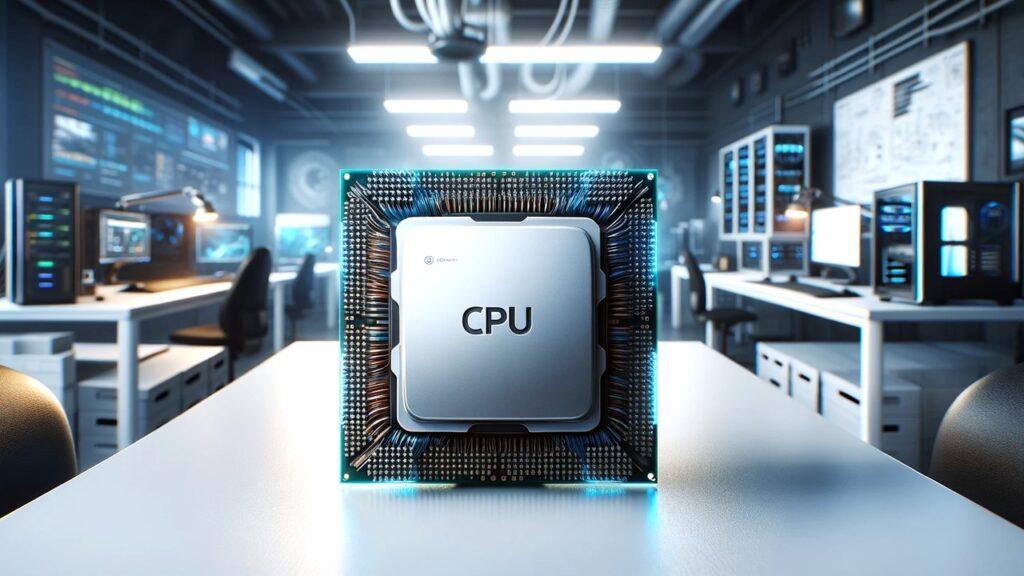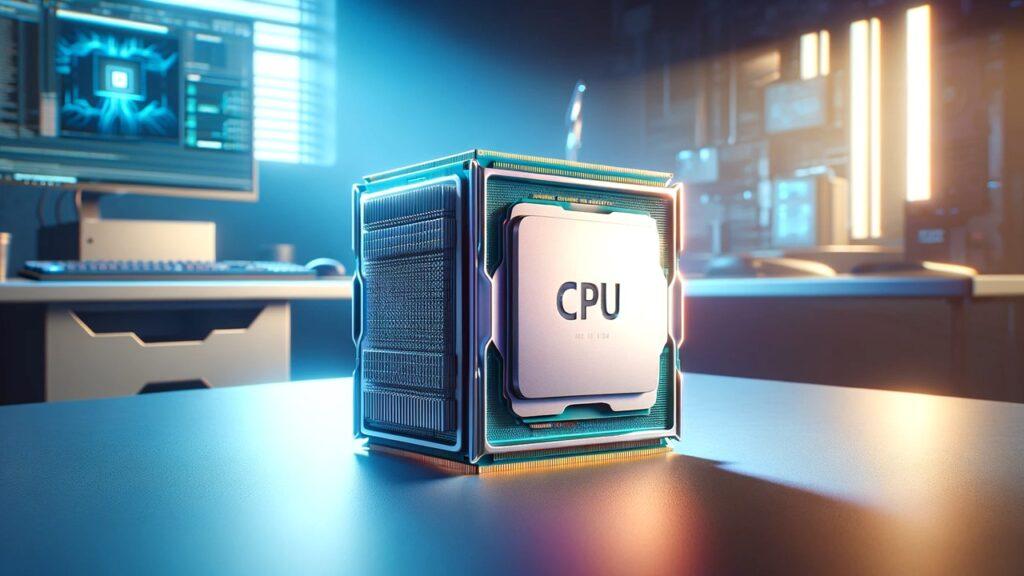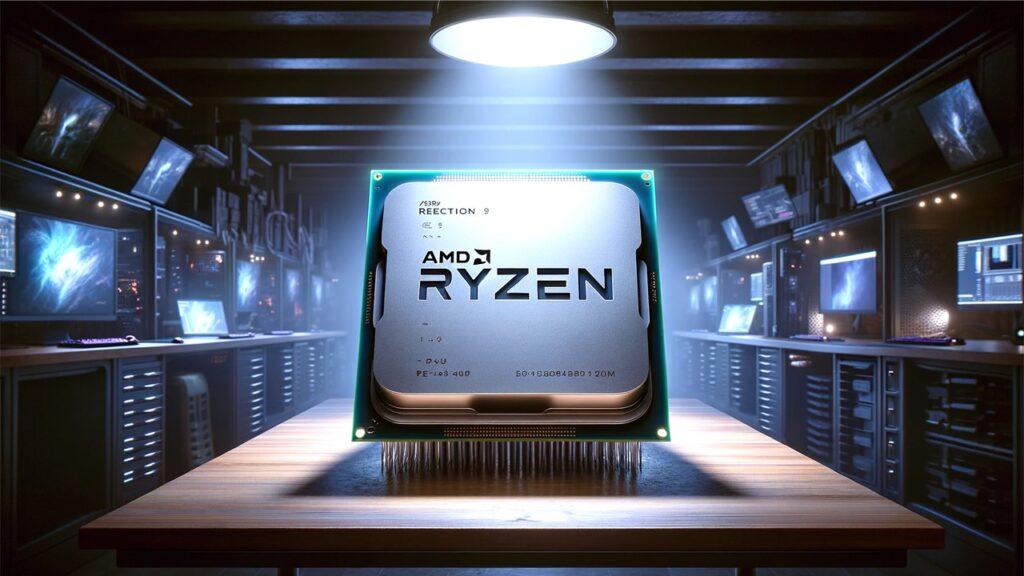Intel Desktop PC Build journey involves making crucial decisions, especially when it comes to selecting the core components. At the forefront of these decisions is the motherboard, an essential component that defines the functionality and compatibility of the entire setup. In this guide, we have extensively researched, reviewed, and ranked the 5 best budget motherboards for Intel desktop PC builds in 2025 for you.
We’re reader-supported. When you buy through links on our site, we may earn an affiliate commission. As an Amazon Associate, we earn from qualifying purchases.
Our Top 5 Picks Of The Best Budget Motherboards for Intel Desktop PC Builds
1. Overall Option: ASUS TUF Gaming Z790-Plus WiFi
2. Connectivity Option: MSI MPG Z690 Edge WiFi
3. Overclocking Option: GIGABYTE B760 AORUS Elite AX
4. Value Option: ASUS ROG Strix B760-I Gaming WiFi
5. Compact Option: GIGABYTE H610M S2H V2 DDR4
What Is The Best Budget Friendly Motherboards for Intel Desktop PC Builds In 2025?
Choosing the optimal budget motherboard for your Intel Desktop PC Build stands as a pivotal step for any PC Builder. It sets the tone for system performance, compatibility, and scalability, all while adhering to your budget constraints. Moreover, the ideal motherboard acts as the cornerstone of your build, facilitating future enhancements and leveraging the full capabilities of your Intel processor. Furthermore, in an ever-changing PC Components market, finding a motherboard that marries cost-effectiveness with robust performance is key to a successful build.
1. Overall Option: ASUS TUF Gaming Z790-Plus WiFi

Quick Specifications
- Brand: ASUS
- Memory Slots: 4
- Memory Type: DDR5
- Form Factor: ATX
- Wi-Fi: Wi-Fi 6 (802.11ax)
- Chipset: Intel Z790
- Socket: LGA 1700
- Power Phases: 16+1 DrMOS
- Networking: 2.5Gb LAN, Wi-Fi 6
- Expansion Slots: PCIe 5.0, 4x M.2
From our standpoint, the ASUS TUF Gaming Z790-Plus WiFi stands as an impeccable choice for builders aiming for a top-notch Intel Desktop PC Build without stretching their budget too thin. It’s not only forward-thinking with its readiness for the latest Intel processors but also equipped with a suite of features that ensure longevity and robust performance. The blend of military-grade components and a sophisticated power solution underscores its reliability for enduring gaming marathons.
The motherboard doesn’t just shine in terms of raw power; its leading-edge connectivity features and expansive cooling options are thoughtfully designed to maintain peak performance. Furthermore, the inclusion of DDR5 memory support and plentiful M.2 slots present a forward-looking perspective on storage and speed, making this board a comprehensive package for enthusiasts and gamers alike.
Pros
- Ready for future tech with PCIe 5.0 and DDR5 support.
- Stable and cool performance thanks to extensive cooling features.
- Top-tier networking with Wi-Fi 6 and 2.5Gb LAN.
- Generous expansion capabilities for storage and peripherals.
Cons
- The initial investment in DDR5 memory could increase build costs.
- Its rich feature set might be more than what simple builds require.
In our opinion, the ASUS TUF Gaming Z790-Plus WiFi motherboard achieves an optimal equilibrium among affordability, performance, and readiness for future developments, marking it as a prime selection for those who value durable and efficient components in their Intel Desktop PC Build. It’s this harmonious combination of high-end features, reliability, and performance that makes it a standout choice on our list for builders who seek excellence without compromise.
2. Connectivity Option: MSI MPG Z690 Edge WiFi

Quick Specifications
- Brand: MSI
- Memory Slots: 4
- Memory Type: DDR4
- Form Factor: ATX
- Wi-Fi: Wi-Fi 6
- Chipset: Intel Z690
- Socket: LGA 1700
- Power Phases: Not specified
- Networking: 2.5G LAN, Wi-Fi 6
- Expansion Slots: PCIe 4, M.2 Slots
In our journey of PC Building, we’ve found the MSI MPG Z690 Edge WiFi to stand out, especially for its superior connectivity features. Tailored for the modern gamer and power user, this motherboard marries performance with exceptional network capabilities. Its support for the latest Wi-Fi 6 standard ensures your online experiences are seamless, whether you’re gaming, streaming, or working from home. Moreover, the addition of 2.5G LAN brings about a new era of speed, making large file transfers and online gaming more efficient than ever.
The board doesn’t skimp on performance either, supporting the latest 12th Gen Intel processors with ease and allowing for ample memory speed and storage options. The premium thermal solutions included ensure that your system stays cool under pressure, enabling peak performance at all times. However, it’s the enhanced connectivity that truly sets the MSI MPG Z690 Edge WiFi apart, making it a beacon for those prioritizing a fast and stable network connection in their PC Builds.
Pros
- Wi-Fi 6 for cutting-edge wireless connectivity.
- 2.5G LAN for ultra-fast wired network speeds.
- Robust thermal solutions keep the system cool.
- Supports a wide range of Intel processors for flexibility.
Cons
- DDR4 memory might limit future upgrade paths.
- Premium features may come at a higher budget point than basic boards.
From our perspective, the MSI MPG Z690 Edge WiFi emerges as an exemplary choice in our lineup for those prioritizing connectivity in their Intel Desktop PC Builds. Its balanced approach to high-speed internet options and robust performance, alongside versatile support for various Intel processors, positions it as a remarkable motherboard. In our opinion, for builders looking to ensure their systems are equipped for the future of online gaming and work, this motherboard stands as the proper, insightful pick in our selection.
3. Overclocking Option: GIGABYTE B760 AORUS Elite AX

Quick Specifications
- Brand: GIGABYTE
- Memory Slots: 4
- Memory Type: DDR5
- Form Factor: ATX
- Wi-Fi: WiFi 6E
- Chipset: Intel B760
- Socket: LGA 1700
- Memory Speed: 4400 MHz
- Networking: 2.5GbE LAN
- Expansion Slots: PCIe 4.0
From our perspective, the GIGABYTE B760 AORUS Elite AX represents a pinnacle in overclocking capabilities for Intel Desktop PC Builds. Its robust 12+1+1 power phase design ensures stable and ample power delivery, critical for pushing your system’s performance beyond its limits. Coupled with DDR5 support, this motherboard allows for blazing-fast memory speeds, perfect for enthusiasts looking to maximize every aspect of their PC’s performance.
Moreover, GIGABYTE’s advanced thermal solutions, including M.2 Thermal Guard and comprehensive heatsinks, ensure that heat is never a barrier to achieving peak performance. The inclusion of next-gen connectivity options like PCIe 4.0 and USB 3.2 Gen 2×2 Type-C, alongside fast networking with 2.5GbE LAN and WiFi 6E, rounds out a motherboard that’s as forward-thinking as it is powerful. However, while DDR5 offers incredible speed advantages, it’s worth noting that this technology comes at a premium, which may be a consideration for budget-conscious builders. Additionally, the focus on advanced features might intimidate newcomers to PC building.
Pros
- Exceptional power phase design for stable overclocking.
- Cutting-edge DDR5 support enables high-speed memory performance.
- Advanced cooling solutions maintain optimal temperatures.
- Upgradable connectivity options cater to all needs.
Cons
- DDR5’s cost might stretch budgets.
- Advanced features may overwhelm novice builders.
In our perspective, the GIGABYTE B760 AORUS Elite AX emerges as the go-to motherboard for overclocking aficionados within Intel Desktop PC Builds. In our opinion, its blend of high-end power delivery, thermal management, and next-generation connectivity ensures that it not only meets but exceeds the requirements for pushing your system to its limits. While considering its capabilities and future-proof design, it stands as an exceptional choice for those prioritizing performance tuning, marking it as an essential component in our carefully selected lineup.
4. Value Option: ASUS ROG Strix B760-I Gaming WiFi

Quick Specifications
- Brand: ASUS
- Memory Slots: 2
- Memory Type: DDR5
- Form Factor: Mini-ITX
- Wi-Fi: Wi-Fi 6E
- Chipset: Intel B760
- Socket: LGA 1700
- Memory Speed: 3600 MHz
- Networking: Intel 2.5G Ethernet, ASUS LANGuard
- Expansion Slots: PCIe 5.0, 2x M.2 slots
In our journey through the world of PC Builds, the ASUS ROG Strix B760-I Gaming WiFi has proven to be a gem for those crafting a compact Intel Desktop PC Build. Its small stature is deceiving; packed within are capabilities that rival larger boards. DDR5 memory support and an 8 + 1 power stage design ready this motherboard to power through tasks with the latest Intel CPUs, offering a balance between space-saving design and uncompromised performance.
Moreover, this motherboard shines with its cooling solutions and next-generation connectivity. Its VRM thermal design keeps temperatures in check during intense gaming or heavy workloads, ensuring sustained performance. Wi-Fi 6E and 2.5G Ethernet bring the fastest network speeds to your desktop, essential for seamless online gaming and streaming. Yet, the compact form factor means expansion is more thoughtful, possibly limiting some future upgrade paths. Also, the premium technologies packed into this small board may nudge its price a bit higher than other value options.
Pros
- Compact design ideal for space-efficient, powerful PC setups.
- Upgradable with DDR5 memory support and high-speed connectivity.
- Advanced cooling keeps performance steady under pressure.
- Exceptional networking with Wi-Fi 6E and 2.5G Ethernet for lag-free gaming.
Cons
- Fewer expansion slots due to mini-ITX size.
- Advanced features may slightly increase the price for budget-conscious builders.
From our perspective, the ASUS ROG Strix B760-I Gaming WiFi is distinguished as a prime selection on our list for enthusiasts seeking a motherboard that delivers great value without sacrificing performance in a compact package. In our opinion, it’s a compelling option for anyone aiming to build a high-performance, space-conscious Intel Desktop PC Build. Its provision of leading-edge features, wrapped in a small form factor, ensures it stands out as an adept choice for modern PC builders looking for efficiency, connectivity, and power on our list.
5. Compact Option: GIGABYTE H610M S2H V2 DDR4

Quick Specifications
- Brand: GIGABYTE
- Memory Slots: 2
- Memory Type: DDR4
- Form Factor: Micro ATX
- Wi-Fi: Not included
- Chipset: Intel H610
- Socket: LGA 1700
- Power Phases: 6+1+1 Hybrid Digital VRM
- Networking: Realtek 1GbE LAN
- Expansion Slots: PCIe 4.0, M.2 NVMe PCIe 3.0 x4
During our exploration of the Intel Desktop PC Build landscape, the GIGABYTE H610M S2H V2 DDR4 caught our attention as a leading compact motherboard. Despite its smaller Micro ATX size, it doesn’t skimp on performance or essential features. It’s tailored to work seamlessly with both 13th and 12th Gen Intel Core processors and accommodates DDR4 memory, making it a versatile choice for a variety of computing tasks, from daily use to gaming. The motherboard’s efficient power design ensures a steady and reliable performance, serving as a solid foundation for any compact build.
Moreover, this motherboard stands out for its emphasis on high-speed connectivity and storage options, featuring PCIe 4.0 and an M.2 slot for quick data access and storage expansion. The Realtek 1GbE LAN is a boon for seamless online activities, crucial for uninterrupted gaming and streaming. However, the lack of onboard Wi-Fi may require an additional adapter for those dependent on wireless connections, and the reliance on DDR4, while effective, means missing out on the faster speeds offered by DDR5 modules. Despite these minor considerations, the motherboard’s strengths in form factor and foundational features make it a noteworthy contender.
Pros
- Perfect for space-saving setups with its Micro ATX dimension.
- Capable of supporting the latest Intel CPU generations for robust performance.
- Equipped with PCIe 4.0 for modern expansion needs.
- Delivers dependable network performance with Realtek 1GbE LAN.
Cons
- No Wi-Fi support, potentially limiting for some setups.
- Uses DDR4 memory, not leveraging DDR5’s faster performance.
From our standpoint, the GIGABYTE H610M S2H V2 DDR4 is recognized in our selection as an ideal pick for builders aiming for a compact yet potent Intel Desktop PC Build. Its combination of a smaller form factor, support for the latest processors, and solid connectivity options renders it a fitting choice for our curated list. In our opinion, it exemplifies how careful component selection can fulfill the criteria of minimalistic design without compromising on the performance or connectivity essential for today’s computing needs. This motherboard is indeed a well-rounded option for those prioritizing a compact build without overlooking value and efficiency.
Motherboards for Intel Desktop Builds
When venturing into the assembly of an Intel Desktop PC Build, the choice of motherboard is pivotal. This component acts as the cornerstone of your setup, dictating compatibility, performance potential, and the overall capability of your build. Given the vast sea of options, finding the right budget motherboard that balances cost without compromising on essential features becomes a crucial endeavor. Let’s delve into the importance of motherboards, highlight key features to look for in Intel-compatible motherboards, compare budget and high-end options, and explore whether budget motherboards can meet the demands of a proper Intel Desktop PC Build.
The Role of a Motherboard in a PC Build
The motherboard serves as the backbone of any PC Setup, interlinking every component from the CPU and RAM to storage devices and expansion cards. It’s not just about physical connections; the motherboard determines the future upgradability, efficiency, and even the size of your PC build. Choosing a compatible motherboard for your Intel CPU is crucial, as it affects overall system stability and performance capabilities.
Key Features of Intel-Compatible Motherboards
For Intel Desktop Builds, motherboards must align with the processor’s socket type, be it LGA 1700 for the latest Intel chips. Key features include support for DDR4 or DDR5 RAM, PCIe slots for graphics cards and other expansions, USB ports for connectivity, and often, integrated networking solutions like Wi-Fi 6 or Ethernet. High-speed storage interfaces like M.2 slots for NVMe SSDs are also vital for modern PC Builds.
Budget vs. High-End Motherboards: The Trade-offs
Budget motherboards offer a cost-effective foundation for building a PC but often come with trade-offs in terms of fewer expansion slots, limited overclocking support, and less robust power delivery systems compared to their high-end counterparts. However, for many users, these compromises do not hinder the ability to enjoy gaming, content creation, or everyday computing tasks, making budget options a viable choice for a wide range of PC Building projects.
Can You Build Proper Intel Desktop PC Builds With Budget Motherboards?
Absolutely. Today’s budget motherboards for Intel CPUs are more capable than ever, offering the essential features needed for a solid PC Build. While they may lack some of the luxurious extras of high-end models, many find that budget motherboards meet their needs for gaming, work, and entertainment, especially when paired with the right Intel processors and other components.
Tthe journey through Intel Desktop PC Builds emphasizes not just the selection of the right CPU and GPU, but also the motherboard that ties everything together. Budget motherboards offer a viable path to achieving a high-performing, cost-effective PC Setup. Whether you’re an avid gamer, a creative professional, or someone looking for a reliable home computer, there’s a budget motherboard out there that can serve as the perfect foundation for your Intel Desktop Build. Remember, the right builds start with understanding your needs and choosing components that align with your goals and affordability.
How To Choose The Right Budget Friendly Motherboards for Intel Desktop PC Builds
Selecting the perfect budget motherboard for your Intel Desktop PC Build can seem daunting amidst the vast sea of options. Yet, this choice is crucial for matching your PC’s performance and upgradability with your computing needs and budget. Understanding the nuances between different motherboards and what they offer to your PC setup can turn the tide in favor of a more optimized and efficient build. Let’s navigate through the essential considerations and features that will guide you to the ideal budget motherboard for your Intel PC Builds.
Identifying Your PC Build Needs
Before diving into the plethora of motherboard options, defining the primary use of your Intel Desktop PC is essential. Whether it’s for gaming, professional work, content creation, or general use, each scenario demands specific features from a motherboard. For instance, a gaming build might prioritize overclocking capabilities and expansion slots, while a workstation may focus more on storage options and connectivity. Recognizing your build’s purpose helps in filtering motherboards that align with your PC Build’s needs.
Essential Features in Budget Motherboards
Even on a budget, certain features are non-negotiable for a competent Intel Desktop Build. Compatibility with your chosen Intel CPU, sufficient RAM slots, and at least one PCIe slot for a graphics card are the basics. Additionally, USB ports, audio outputs, and reliable power delivery systems are crucial. A budget motherboard should also offer room for future upgrades to avoid early obsolescence, ensuring that it supports the latest RAM technology and has room for storage expansion.
Connectivity and Expansion Options
In today’s interconnected world, a motherboard must excel in connectivity and expansion. This includes USB 3.2 ports, Ethernet capabilities, and potentially Wi-Fi for those who prefer wireless connections. For gamers and professionals using high-speed NVMe SSDs, having M.2 slots is vital. Expansion slots for additional GPUs or PCIe cards add versatility to your PC Build, allowing for a multitude of peripherals and enhancements.
Overclocking Capabilities on Budget Motherboards
Overclocking can squeeze extra performance out of your Intel CPU, making it a desirable feature for many. However, not all budget motherboards support overclocking, and those that do may offer varying degrees of stability and cooling solutions to handle the increased power demand. Researching the VRM design and heat dissipation features of a motherboard can indicate its suitability for overclocking within a budget PC Build.
Making the Final Decision: Selecting the Motherboard
After considering your needs, essential features, connectivity options, and overclocking potential, the final step is making an informed decision. Comparing motherboard models, reading reviews, and checking compatibility with other components are all part of this process. Remember, the best budget motherboard for your Intel Desktop PC Build balances performance, future-proofing, and cost, aligning with your personal or professional computing needs.
Choosing the right budget motherboard for your Intel Desktop PC is a pivotal step that influences the entirety of your build’s performance and future viability. By focusing on your build’s purpose, insisting on key features, considering connectivity needs, evaluating overclocking support, and carefully selecting based on these criteria, you’re set to lay a solid foundation for your PC Build. The perfect budget motherboard doesn’t just meet your current requirements; it anticipates your future needs, ensuring your Intel Desktop Build remains a powerful, versatile computing hub for years to come.
Setting Up Your Budget Motherboard for an Intel Desktop Build
After selecting the perfect budget motherboard for your Intel Desktop PC Build, the next exciting phase is the setup process. This crucial step transforms individual components into a cohesive, functioning computer. Setting up involves more than just physically assembling the parts; it encompasses BIOS configuration, driver installation, and troubleshooting common issues. Each of these stages plays a vital role in ensuring your PC Build operates smoothly and efficiently, unlocking the full potential of your chosen hardware.
Installing the Motherboard in Your PC Build
The installation of your motherboard is the foundational step in building your PC. Start by preparing your workspace and grounding yourself to prevent static damage to your components. Place the motherboard inside the case, aligning it with the standoffs, and secure it with screws. Remember to install the I/O shield before the motherboard, ensuring all ports are accessible. Carefully connect the power supply, CPU, RAM, and storage, following the motherboard manual to avoid common pitfalls like improper CPU socket alignment or RAM misconfiguration.
BIOS Configuration for First-Time Setup
Upon first boot, entering the BIOS is crucial to configure your system settings. This firmware interface allows you to set boot priorities, enable XMP profiles for your RAM, and adjust fan speeds. For those with Intel CPUs, ensuring that the BIOS is updated to the latest version can enhance compatibility and performance. Navigating the BIOS might seem daunting, but modern interfaces are more intuitive, guiding you through essential setup processes to optimize your PC Build.
Driver Installation and Updates
Drivers are the software bridge between your PC’s hardware and the operating system, crucial for optimal performance. After installing the operating system, prioritize updating the motherboard’s chipset drivers, directly from the manufacturer’s website to ensure compatibility. Next, install GPU drivers, network adapters, and peripheral drivers. Keeping drivers updated is essential for security, performance improvements, and bug fixes, ensuring your Intel Desktop Build remains efficient and secure.
Troubleshooting Common Motherboard Issues
Even with careful assembly, you might encounter issues like the PC not booting or hardware not being recognized. Start by checking power supply connections and ensuring all components are correctly seated. RAM and GPU issues often manifest as boot failures, so reseating or testing with different slots can help. Listen for beep codes or observe LED indicators on the motherboard for clues on what might be wrong. Consulting the motherboard’s manual can provide specific troubleshooting steps for these indicators.
The journey from selecting a budget motherboard to fully setting up your Intel Desktop PC Build involves meticulous attention to detail and patience. Each step, from motherboard installation to BIOS configuration and driver updates, builds upon the last, ensuring a stable and high-performing PC. Troubleshooting with a calm and methodical approach can resolve common setup issues, leading to a rewarding PC Building experience. Remember, the foundation of a great PC Build lies not just in the components you choose but in the care and precision with which you bring them together.
How To Maximize The Performance of Your Budget Motherboard
Unlocking the full potential of your budget motherboard within an Intel Desktop PC Build is an art and science that goes beyond mere assembly. It involves fine-tuning settings, optimizing components, and sometimes, pushing the limits of what budget hardware can achieve. This guide dives deep into strategies for enhancing the performance of your budget Intel motherboard, ensuring you get the best bang for your buck without sacrificing quality or stability. From overclocking techniques to cooling solutions, memory optimization, and knowing when to upgrade, we’ve got you covered.
Effective Overclocking Strategies
Overclocking can significantly boost the performance of your Intel CPU and RAM, but it must be approached with caution, especially on a budget motherboard. Start by gradually increasing the clock speed while monitoring system stability and temperatures. Utilize BIOS settings for precise control and consider the VRM capacities of your motherboard, as these components are crucial for stable power delivery during overclocking. Effective overclocking also requires a solid understanding of your motherboard’s limits to prevent hardware damage.
Cooling Solutions for Budget Intel PC Builds
Adequate cooling is paramount in maintaining the longevity and performance of your PC Build. Budget motherboards may not have the most robust power delivery systems, making efficient cooling even more critical. Investing in quality CPU coolers, case fans, and ensuring optimal airflow within the chassis can prevent thermal throttling and maintain performance consistency. Remember, effective cooling extends beyond the CPU to include VRMs and chipsets, ensuring all components operate within their ideal temperature ranges.
Optimizing Memory Performance
Memory plays a crucial role in the overall speed and responsiveness of your PC. To optimize RAM performance on a budget Intel motherboard, ensure you’re utilizing dual-channel configurations if possible, which can double the data transfer rate between the CPU and RAM. Adjusting XMP profiles in the BIOS can also unlock higher speed capabilities of your RAM sticks, significantly boosting system performance. Additionally, keeping your BIOS updated can lead to improvements in memory compatibility and stability.
Expanding Your PC Build: When to Upgrade
Understanding when and how to upgrade your PC Build is essential for keeping your system aligned with your evolving needs. Upgrades can range from adding more RAM, installing faster storage solutions, or even stepping up to a more powerful CPU within your motherboard’s compatibility.
However, it’s important to evaluate the cost-benefit ratio of upgrades versus a complete system overhaul, especially as newer technologies emerge. Periodically reviewing your PC’s performance and future-proofing considerations can guide these decisions, ensuring your Intel Desktop Build remains powerful and efficient.
Maximizing the performance of your budget motherboard in an Intel Desktop PC Build is a continuous process of tweaking, upgrading, and optimizing. Each step, from overclocking to cooling and memory optimization, contributes to a more powerful and efficient system. Knowing when to upgrade your components further enhances the longevity and capability of your build, ensuring it keeps pace with your needs. With these strategies, your budget-friendly PC Build can deliver performance that belies its cost, providing an excellent platform for gaming, work, and everything in between.
Upgrading Your Budget Motherboard Choice
Choosing the right budget motherboard is a pivotal step in assembling a PC Build that not only meets current demands but also remains versatile for future upgrades. The longevity of your Intel Desktop PC hinges on this critical component, acting as the heart that supports every other part of your system. This exploration into upgradability highlights the importance of selecting a motherboard that can evolve with technological trends, extend its service life through upgrades, and maintain its position in the ever-shifting world of PC Building.
The Importance of Upgradability in a PC Build
A motherboard’s upgradability is essential for a PC Build aimed at enduring the test of time and tech evolution. It’s what makes a system not just survive but thrive as new games, software, and user needs emerge. Investing in a budget motherboard with forward-looking features ensures that you can augment your PC’s capabilities—from installing more RAM to upgrading the CPU—without a complete system overhaul.
Budget Motherboards and Technological Advances
Budget motherboards have impressively kept pace with rapid technological advancements, incorporating features that were once exclusive to their pricier counterparts. Support for the latest Intel processors, DDR4 or DDR5 memory, and expansion slots for PCIe 5.0, alongside USB 3.2 Gen 2×2 connectivity, exemplify how these motherboards are becoming a smart choice for builders who value both economy and performance. This commitment to progress ensures your PC remains compatible with the newest devices and ready for future tech trends.
The Lifespan of a Budget Motherboard
Determining the lifespan of a budget motherboard involves considering its build quality, compatibility with new technologies, and the user’s changing needs. Typically, a judiciously selected motherboard can anchor a PC Build for several years, providing it supports key component upgrades and stays in step with evolving CPU and RAM standards. Proactive firmware updates and hardware care can further prolong its lifespan, offering stability and security to your computing environment.
Budget Motherboards in the Evolving PC Building Landscape
Within the dynamic sphere of PC Building, budget motherboards play an indispensable role in making advanced computing accessible to a broader audience. They bridge the gap between affordability and functionality, enabling enthusiasts to engage in PC gaming, content creation, and high-efficiency computing without hefty investments. As the PC Building culture progresses, these motherboards adapt, integrating once-premium features and fostering a community keen on customization and performance optimization.
The selection of a budget motherboard is more than a cost-saving measure; it’s a strategic decision that influences the future flexibility, performance, and relevance of your Intel Desktop PC Build. By choosing a motherboard with an eye towards future needs, technological compatibility, and the evolving PC Building landscape, you’re not just building a system for today. You’re crafting a versatile, upgrade-ready PC that stands ready to grow with you, embracing both the challenges and innovations of tomorrow.
Wrapping It Up!
Throughout this exploration into the world of Intel Desktop PC Builds, the recurring theme has been the critical importance of selecting the right budget motherboard. This choice forms the bedrock of your build, influencing not just the immediate performance and compatibility of your system, but also its future upgradability and resilience against the relentless tide of technological advancement. Moreover, the journey from identifying your PC Build needs to optimizing performance and considering upgrades underscores the motherboard’s central role in PC Building.
The careful balance between cost and performance in PC Building cannot be overstated. Opting for a budget motherboard doesn’t mean compromising on quality or future prospects. As we’ve seen, today’s budget motherboards come equipped with features once reserved for high-end models, offering overclocking capabilities, advanced cooling solutions, optimized memory performance, and expansive connectivity options. These features ensure that builders can assemble a system that not only meets their current requirements but stands ready to evolve with their needs.
In closing, the selection of a budget motherboard for your Intel Desktop PC Build represents a strategic investment in the foundation of your computing experience. It’s a decision that marries economic savvy with an eye towards longevity, performance, and adaptability. By prioritizing a motherboard that aligns with both your immediate needs and future ambitions, you set the stage for a PC Build that delivers sustained excellence, proving that with the right knowledge and careful selection, budget-friendly builds can rival their higher-priced counterparts in both prowess and durability.
Related FAQs
What Makes a Motherboard “Budget-Friendly”?
A motherboard is considered “budget-friendly” if it offers essential features and compatibility for Intel CPUs at a lower price point without extensive high-end extras.
Can Budget Motherboards Support Overclocking?
Yes, some budget motherboards do support overclocking, but their capabilities and stability may vary compared to higher-end models.
Are Budget Motherboards Compatible with All Intel CPUs?
Budget motherboards are compatible with specific Intel CPUs based on their socket type and chipset; it’s vital to check compatibility before purchase.
Do Budget Motherboards Support High-Speed RAM and Storage Options?
Many budget motherboards support high-speed RAM and have M.2 slots for NVMe SSDs, although the maximum supported speeds can differ.
How Long Can I Expect a Budget Motherboard to Last?
With proper care and occasional updates, a budget motherboard can last several years, though its technological relevance may diminish over time as new standards emerge.

At our core, we’re a group of passionate tech lovers, just like you. We dive deep into the world of tech, especially when it’s about building PCs that perform. We try to provide as much value to the readers with our information and how to blog articles as possible. For affiliate articles our honest and transparent reviews of essential tech products are rooted in real-world experience. We take great satisfaction in offering unbiased evaluations, ensuring that you can make informed decisions when investing in your desired techs. As an affiliate website, we may earn a small commission from some of the products we feature. However, rest assured that our opinions are not influenced by this, and your trust is always our main priority.