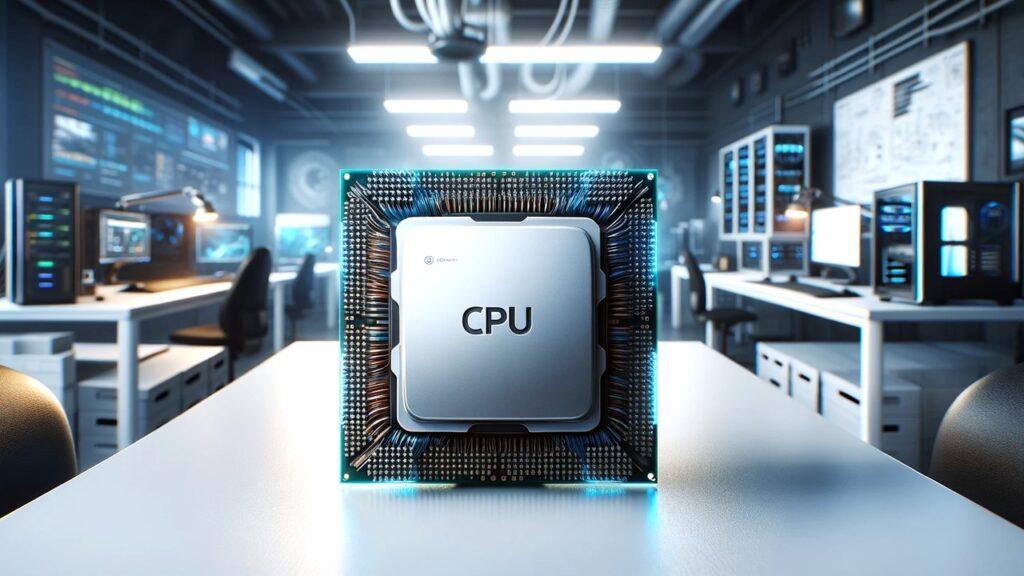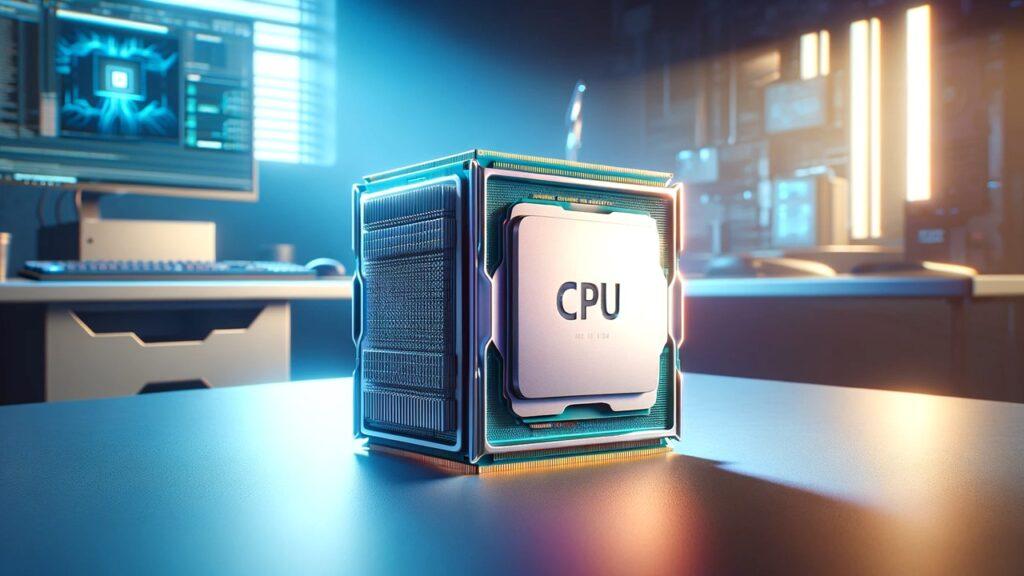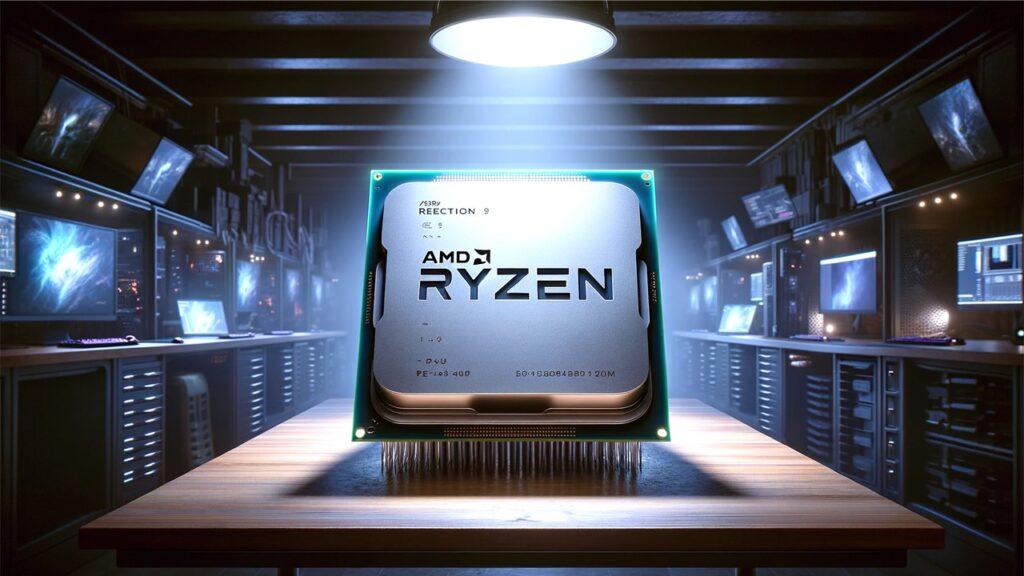DDR5 RAM isn’t just an upgrade—it’s a game-changer, delivering faster speeds and smoother gameplay. The right kit ensures peak performance, low latency, and an edge in every match. In this guide, we have extensively researched, reviewed, and ranked the 10 best DDR5 RAMs for gaming PC builds in 2025 for you.
We’re reader-supported. When you buy through links on our site, we may earn an affiliate commission. As an Amazon Associate, we earn from qualifying purchases.
Our Top 10 Picks Of The Best DDR5 RAMs for Gaming PC Builds
1. Overall Option: CORSAIR VENGEANCE RGB DDR5 RAM 32GB (2x16GB) 6000MHz
2. Budget Option: Crucial 32GB Kit (2x16GB) DDR5 RAM 5600MHz
3. High-Capacity Option: CORSAIR Dominator Titanium RGB DDR5 64GB (2x32GB) DDR5 6000MHz CL30
4. RGB Lighting Option: TEAMGROUP T-Force Delta RGB DDR5 Ram 32GB (2x16GB) 6000MH
5. High-Performance Option: G.SKILL Trident Z5 RGB Series (Intel XMP 3.0) DDR5 RAM 64GB (2x32GB) 6400MT/s
6. Blazing Fast Speed Option: TEAMGROUP T-Force Delta RGB DDR5 Ram 32GB (2x16GB) 8000MHz
7. Overclocking Option: Crucial Pro DDR5 RAM 32GB Kit (2x16GB) 6400MHz CL38
8. Low-Latency Option: G.SKILL Trident Z5 Neo RGB Series (AMD Expo) DDR5 RAM 32GB (2x16GB) 6000MT/s
9. Reliable Performance Option: Crucial Pro DDR5 RAM 32GB Kit (2x16GB) 6000MHz CL36
10. Compact Design Option: Kingston Fury Beast RGB 32GB (2x16GB) 6000MT/s DDR5 CL30
What Is The Best DDR5 RAM for Gaming PC Builds In 2025?
When it comes to optimizing your gaming PC setup, the choice of DDR5 RAM can significantly impact performance. Selecting the best DDR5 RAM is not just about speed; it’s about transforming your gaming experience. Furthermore, the right DDR5 RAM ensures smoother gameplay and quicker load times, making every second count during intense gaming sessions. Let’s dive into what makes certain DDR5 RAM stand out in the crowded market of 2025.
1. Overall Option: CORSAIR VENGEANCE RGB DDR5 RAM 32GB (2x16GB) 6000MHz

Key Specifications
- Brand: Corsair
- Memory Size: 32GB (2x16GB)
- RAM Type: DDR5
- Speed: 6000MHz
- Latency: CL36-44-44-96
- Voltage: 1.35V
- RGB Lighting: Yes, ten-zone customizable lighting
The Corsair Vengeance RGB DDR5 RAM 32GB (2x16GB) 6000MHz is a strong option for gamers looking to upgrade their memory setup. With its high-speed performance, it handles demanding games and multitasking without breaking a sweat. It’s built for Intel motherboards and comes with onboard voltage regulation, making overclocking easier and more stable. On top of that, the ten-zone RGB lighting adds a sleek, customizable touch to any setup.
From our standpoint, this DDR5 RAM for gaming strikes the right balance between speed, reliability, and customization. Intel XMP 3.0 support means you can fine-tune performance without digging too deep into settings. The iCUE software makes it easy to tweak lighting effects, monitor frequencies, and adjust voltage as needed. If you’re after high-speed, reliable performance with some eye-catching aesthetics, this is a proper choice.
What We Like
- Fast 6000MHz speed – Handles demanding games and multitasking smoothly.
- Customizable RGB lighting – Ten-zone lighting lets you fine-tune aesthetics.
- Stable overclocking support – Onboard voltage regulation helps maintain performance.
- Intel XMP 3.0 profiles – Quick and easy memory tuning for different tasks.
What We Don’t Like
- Optimized for Intel platforms – Best suited for the latest Intel chipsets.
- Slightly higher power draw – Runs at 1.35V, which is a bit more than some alternatives.
2. Budget Option: Crucial 32GB Kit (2x16GB) DDR5 RAM 5600MHz

Key Specifications
- Brand: Crucial
- Memory Size: 32GB (2x16GB)
- RAM Type: DDR5
- Speed: 5600MHz (downclockable to 5200MHz or 4800MHz)
- Latency: CL46
- Voltage: 1.1V
- RGB Lighting: No
If you’re looking for solid DDR5 RAM for gaming without spending too much, Crucial’s 32GB Kit (2x16GB) at 5600MHz is a great choice. It’s fast, efficient, and works with both Intel and AMD setups. Plus, if your system doesn’t support the full 5600MHz speed, it can automatically adjust to 5200MHz or 4800MHz—so you don’t have to worry about compatibility issues.
From our perspective, this RAM set is a smart pick for budget-conscious gamers and PC builders. It delivers faster speeds than DDR4, consumes less power, and doesn’t compromise on reliability. While it may not have flashy RGB lights or ultra-low latency, it’s a dependable option for those who just want solid performance without the extra frills.
What We Like
- Solid performance for the price – Great speed boost over DDR4 without breaking the bank.
- Works with both Intel and AMD – Supports XMP 3.0 and AMD EXPO for easy tuning.
- Energy-efficient – Runs at just 1.1V, keeping power consumption low.
- Adjustable speed – Can downclock to match different system requirements.
What We Don’t Like
- Slightly higher latency (CL46) – Not the fastest response time out there.
- No RGB lighting – Simple design, which may not appeal to those who love flashy builds.
3. High-Capacity Option: CORSAIR Dominator Titanium RGB DDR5 64GB (2x32GB) DDR5 6000MHz CL30

Key Specifications
- Brand: Corsair
- Memory Size: 64GB (2x32GB)
- RAM Type: DDR5
- Speed: 6000MHz
- Latency: CL30
- Voltage: 1.4V
- RGB Lighting: 11 individually addressable LEDs per module
If you’re running demanding games, heavy multitasking, or professional workloads, Corsair’s Dominator Titanium RGB DDR5 RAM delivers serious power. With 64GB of memory running at 6000MHz, it handles everything from ultra-high-resolution gaming to content creation without breaking a sweat. Plus, the low CL30 latency ensures faster responsiveness, making it a smart upgrade for high-performance builds.
From our perspective, this RAM is more than just about speed—it’s built for style and cooling, too. The forged aluminum design looks premium, while the RGB lighting with 11 addressable LEDs lets you personalize your setup. The patented DHX cooling keeps temperatures in check, so even under extreme loads, performance stays stable.
What We Like
- Massive 64GB capacity – Ideal for gaming, streaming, and pro-level tasks.
- Low latency (CL30) – Faster response times for smoother gameplay.
- Patented DHX cooling – Keeps temperatures stable under heavy loads.
- Customizable RGB lighting – 11 vibrant LEDs for a stylish build.
What We Don’t Like
- Higher power draw (1.4V) – Consumes more energy than lower-end DDR5 modules.
- Premium pricing – High performance comes at a cost.
4. RGB Lighting Option: TEAMGROUP T-Force Delta RGB DDR5 Ram 32GB (2x16GB) 6000MH

Key Specifications
- Brand: TEAMGROUP
- Memory Size: 32GB (2x16GB)
- RAM Type: DDR5
- Speed: 6000MHz
- Latency: CL30
- Voltage: 1.35V
- RGB Lighting: 120° ultra-wide lighting with smart RGB IC controller
If you’re into gaming and want high-speed DDR5 RAM with customizable RGB lighting, TEAMGROUP’s T-Force Delta RGB DDR5 is a solid choice. It runs at 6000MHz with CL30 latency, giving you a smooth gaming experience with fast response times. Whether you’re playing competitive shooters or running demanding applications, this RAM keeps up without breaking a sweat.
What makes it stand out is the RGB lighting design. The 120° ultra-wide light bar delivers vibrant colors, and the built-in smart RGB IC controller works with different software to sync effects with your setup. On top of that, it supports Intel XMP 3.0 and AMD EXPO, making overclocking simple and hassle-free. Plus, the on-die ECC and enhanced PMIC cooling help keep things stable during long gaming sessions.
What We Like
- Bright and smooth 120° RGB lighting – Syncs well with most setups.
- 6000MHz speed with low CL30 latency – Great for gaming and multitasking.
- XMP 3.0 & AMD EXPO support – One-click performance tuning.
- Efficient PMIC cooling design – Helps maintain stability.
What We Don’t Like
- RGB customization can be tricky on some motherboards.
- Taller heat spreader may not fit in compact cases.
5. High-Performance Option: G.SKILL Trident Z5 RGB Series (Intel XMP 3.0) DDR5 RAM 64GB (2x32GB) 6400MT/s

Key Specifications
- Brand: G.Skill
- Memory Size: 64GB (2x32GB)
- RAM Type: DDR5
- Speed: 6400MT/s
- Latency: CL32 (32-39-39-102)
- Voltage: 1.4V
- RGB Lighting: Customizable RGB with Trident Z5 design
If you’re building a high-performance gaming PC or workstation, the G.SKILL Trident Z5 RGB DDR5 RAM is a proper choice. With 64GB capacity and 6400MT/s speed, it’s designed to handle intensive gaming, streaming, and multitasking without breaking a sweat. The low CL32 latency ensures snappy response times, and the Intel XMP 3.0 support makes overclocking straightforward.
From our perspective, the RGB lighting on this kit is clean and elegant, syncing well with most motherboard lighting software. The heat spreader design not only looks sleek but also helps with heat dissipation, keeping things cool under heavy loads. Whether you’re into competitive gaming or demanding creative tasks, this RAM delivers the performance you need.
What We Like
- Blazing-fast 6400MT/s speed – Handles high-performance tasks with ease.
- Low CL32 latency – Keeps gaming and multitasking smooth.
- Intel XMP 3.0 support – Makes overclocking simple.
- Sleek RGB design – Looks great in any build.
What We Don’t Like
- Requires a high-end motherboard to hit max speeds.
- Higher power consumption at 1.4V.
6. Blazing Fast Speed Option: TEAMGROUP T-Force Delta RGB DDR5 Ram 32GB (2x16GB) 8000MHz

Key Specifications
- Brand: TEAMGROUP
- Memory Size: 32GB (2x16GB)
- RAM Type: DDR5
- Speed: 8000MHz
- Latency: CL38
- Voltage: 1.45V
- RGB Lighting: Yes, 120° ultra-wide RGB
For those who demand top-tier memory performance, the TEAMGROUP T-Force Delta RGB DDR5 RAM delivers exceptional speed and stability. With an incredible 8000MHz frequency, this RAM is built for hardcore gamers, content creators, and overclocking enthusiasts who need maximum performance. The CL38 latency keeps response times low, making multitasking and high-refresh-rate gaming smooth and seamless.
What makes this DDR5 RAM stand out is its intelligent power management and on-die ECC error correction, which enhances system stability during high-speed operations. The built-in PMIC cooling system helps maintain efficiency, even when running demanding applications. And, if you love RGB aesthetics, the 120° ultra-wide lighting provides brilliant, customizable illumination for any gaming rig. Plus, with Intel XMP 3.0 support, fine-tuning for performance is just a click away.
What We Like
- Blazing-fast 8000MHz speed – Ideal for high-end gaming and overclocking.
- Smart power management – PMIC design enhances stability and efficiency.
- On-die ECC error correction – Improves system reliability under heavy workloads.
- Vibrant RGB lighting – Wide 120° illumination for an eye-catching setup.
What We Don’t Like
- High power consumption due to the 1.45V voltage requirement.
- Requires a high-end motherboard to fully utilize the 8000MHz speed.
7. Overclocking Option: Crucial Pro DDR5 RAM 32GB Kit (2x16GB) 6400MHz CL38

Key Specifications
- Brand: Crucial
- Memory Size: 32GB (2x16GB)
- RAM Type: DDR5
- Speed: 6400MHz
- Latency: CL38
- Voltage: 1.35V
- RGB Lighting: No
For those who like to push their gaming PC to the limit, the Crucial Pro DDR5 6400MHz RAM is a great option. With its high overclocking potential, it allows you to squeeze every bit of performance out of your system. Whether you’re playing AAA games or running heavy workloads, this RAM is built to handle it. The Intel XMP 3.0 and AMD EXPO support makes overclocking simple, provided your motherboard is up to the task.
The matte black aluminum heat spreader isn’t just for looks—it helps dissipate heat efficiently, keeping things cool during intensive gaming sessions. If you’re looking for fast speeds, solid stability, and seamless compatibility, this kit is worth considering.
What We Like
- 6400MHz speed – Perfect for high-performance gaming.
- Supports Intel XMP 3.0 & AMD EXPO – Easy overclocking on both platforms.
- Sleek aluminum heat spreader – Keeps temperatures under control.
- Reliable build quality – Backed by Crucial’s 45+ years of experience.
What We Don’t Like
- No RGB lighting – Might not suit RGB-heavy builds.
- Requires a compatible motherboard for full overclocking potential.
8. Low-Latency Option: G.SKILL Trident Z5 Neo RGB Series (AMD Expo) DDR5 RAM 32GB (2x16GB) 6000MT/s

Key Specifications
- Brand: G.Skill
- Memory Size: 32GB (2x16GB)
- RAM Type: DDR5
- Speed: 6000MT/s
- Latency: CL30 (30-38-38-96)
- Voltage: 1.35V
- RGB Lighting: Yes
For gamers and performance-driven users, the G.SKILL Trident Z5 Neo RGB DDR5 RAM is a solid choice for faster data processing and smoother performance. With a low CAS latency of CL30, it reduces delay in data retrieval, making it highly efficient for gaming, video rendering, and multitasking. This DDR5 RAM kit is built for AMD EXPO, ensuring seamless compatibility with Ryzen 7000, 8000G, and 9000 series CPUs, optimizing speed and stability straight out of the box.
The 6000MT/s frequency delivers higher bandwidth, helping improve frame rates in gaming-intensive scenarios and reducing stuttering in demanding applications. Thanks to EXPO support, enabling the right memory profile is straightforward, allowing users to unlock full potential without complicated tweaking. It also features an advanced power management system, ensuring efficient power distribution while keeping heat in check.
What We Like
- Low-latency CL30 timing – Faster response for high-performance tasks.
- 6000MT/s speed – Enhances gaming and multitasking efficiency.
- Optimized for AMD EXPO – Works seamlessly with Ryzen CPUs.
- Dual-channel support – Improves memory bandwidth for smoother operation.
What We Don’t Like
- Requires an EXPO-compatible motherboard for peak performance.
- Overclocking potential depends on system compatibility.
9. Reliable Performance Option: Crucial Pro DDR5 RAM 32GB Kit (2x16GB) 6000MHz CL36

Key Specifications
- Brand: Crucial
- Memory Size: 32GB (2x16GB)
- RAM Type: DDR5
- Speed: 6000MHz
- Latency: CL36 (36-38-38-80)
- Voltage: 1.35V
- RGB Lighting: No
If you’re looking for reliable, high-speed memory that balances performance and stability, the Crucial Pro DDR5 RAM 32GB Kit is a strong contender. It features a 6000MHz frequency, delivering faster load times and seamless multitasking for both gaming and heavy-duty applications. The low-latency CL36 timing helps reduce response time, making everything feel more responsive, whether you’re gaming, streaming, or handling large files.
What stands out about this DDR5 RAM kit is its stability under high loads. It supports Intel XMP 3.0 and AMD EXPO, so overclocking is simple and efficient. The aluminum heat spreaders, inspired by origami, aren’t just for looks—they help dissipate heat effectively, keeping the system cool and efficient even under stress. Plus, its backward compatibility with lower-speed DDR5 modules makes it a future-proof investment for upgrading older systems without hassle.
What We Like
- 6000MHz speed – Delivers fast performance for gaming and multitasking.
- Low-latency CL36 timing – Reduces lag and improves system responsiveness.
- Compatible with both Intel and AMD – Supports XMP 3.0 and EXPO for easy overclocking.
- Effective cooling design – Aluminum heat spreaders help manage temperatures.
What We Don’t Like
- No RGB lighting, so it won’t add visual flair to setups.
- Requires compatible BIOS settings for optimal performance.
10. Compact Design Option: Kingston Fury Beast RGB 32GB (2x16GB) 6000MT/s DDR5 CL30

Key Specifications
- Brand: Kingston Technology
- Memory Size: 32GB (2x16GB)
- RAM Type: DDR5
- Speed: 6000MT/s
- Latency: CL30
- Voltage: 1.35V
- RGB Lighting: Yes
If you’re looking for high-performance DDR5 RAM in a compact form factor, the Kingston Fury Beast RGB 32GB DDR5 is an ideal choice. With 6000MT/s speed and CL30 latency, it delivers snappy response times, making it perfect for gaming, streaming, and multitasking. Thanks to AMD EXPO and Intel XMP 3.0 support, users can fine-tune performance effortlessly based on their system requirements.
One standout feature is its Plug N Play functionality, allowing automatic configuration at 4800MT/s for smooth performance out of the box. Additionally, multiple overclocking profiles (two EXPO 1.0, two XMP 3.0, and one customizable profile) provide flexibility for different workloads. Despite its compact design, this RAM does not compromise on RGB aesthetics, offering customizable lighting effects for a personalized setup.
What We Like
- Compact design – Fits smaller builds without sacrificing performance.
- Low CL30 latency – Ensures quick response times in demanding applications.
- Multiple tuning profiles – Supports EXPO and XMP 3.0 for easy overclocking.
- Plug N Play compatibility – Runs at 4800MT/s straight out of the box.
What We Don’t Like
- Limited overclocking headroom compared to higher-speed DDR5 kits.
- RGB effects may require software control for full customization.
DDR5 RAMs for Gaming Desktop PC Builds
When setting up a gaming PC build, selecting the right RAM is not just a technical necessity—it’s a strategic decision. DDR5 RAMs for gaming emerges as the most advanced memory technology available, engineered to meet the challenges posed by today’s most demanding games and software environments. This section will offer a comprehensive look into DDR5 RAMs for gaming, highlighting its defining features and chronicling the significant advancements in RAM technology that have led to its creation.
What is DDR5 RAM?
If you’re into gaming or building a high-performance PC, DDR5 RAM is something you’ve probably heard a lot about. It’s the latest and fastest memory upgrade that leaves DDR4 behind. The main difference? Speed, efficiency, and better multitasking. With DDR5, you get faster frame rates, shorter load times, and a system that just feels smoother—which is exactly what you want when you’re deep in a game.
How DDR5 Technology Improves Memory Performance
So, what makes DDR5 so much better? It’s not just about higher speeds—it’s also built for efficiency and stability, which is a big deal when pushing your PC to the limit.
- Blazing-fast speeds – DDR5 starts at 4800 MT/s and can go well beyond 8000 MT/s in top-tier models. That means your games, apps, and background tasks all run much faster.
- Lower power use, less heat – Runs at 1.1V instead of DDR4’s 1.2V, which might not sound like a big deal, but it helps reduce power draw and heat buildup.
- Dual channels in one stick – DDR5 modules come with two independent memory channels per module, which boosts efficiency and keeps things running snappier.
- Error correction built-in – Ever had your PC crash in the middle of a game? DDR5’s on-die error correction helps prevent that by catching and fixing small data errors before they cause problems.
DDR5 isn’t just a speed upgrade—it’s a smarter, more efficient, and more stable way to power your gaming PC.
Why is DDR5 Important for Gaming? (Advantages of Using DDR5 RAMs)
For gaming, every millisecond counts. A tiny delay can mean missing a shot, dropping FPS, or dealing with annoying stutters. DDR5 helps prevent those issues by feeding your CPU and GPU with data faster, which means smoother gameplay, better frame rates, and fewer slowdowns.
Why Gamers Love DDR5:
- Games load faster – No one likes waiting for a game to load. DDR5 speeds things up.
- Higher FPS, fewer drops – Smoother performance in CPU-heavy games, especially at high settings.
- Great for multitasking – Stream, chat, and play all at once without your system choking.
- Future-proof upgrade – Newer games and software are being optimized for DDR5, making it a solid investment.
- More stable performance – Built-in error correction helps prevent crashes and random slowdowns.
If you want a gaming rig that runs fast, smooth, and ready for the future, upgrading to DDR5 is a no-brainer. It’s built to handle whatever games throw at it, and once you experience the difference, going back to DDR4 won’t even be an option.
DDR5 vs DDR4 – What’s the Difference?
If you’re wondering whether it’s worth upgrading to DDR5, the differences between DDR4 and DDR5 might help you decide. While both serve the same purpose, DDR5 is a major step forward in speed, efficiency, and performance.
Here are the key differences between DDR5 and DDR4:
- Speed – DDR5 starts at 4800 MT/s, while DDR4 typically maxes out at 3200 MT/s. Some high-end DDR5 kits can go beyond 8000 MT/s.
- Power Efficiency – DDR5 runs at 1.1V, compared to DDR4’s 1.2V, which means lower power consumption and less heat.
- Memory Capacity – DDR5 supports up to 128GB per stick, whereas DDR4 usually maxes out at 32GB. Great for future-proofing.
- On-Die ECC (Error Correction Code) – DDR5 has built-in error correction, reducing the risk of crashes and data corruption, something DDR4 lacks.
- Dual Memory Channels per Module – DDR5 effectively doubles bandwidth, leading to better multitasking and overall performance.
- Price and Availability – DDR5 is newer and generally more expensive than DDR4, though prices are gradually coming down.
If you’re building a new gaming PC or upgrading for the long haul, DDR5 is the way to go. It delivers faster speeds, better efficiency, and future-proofing that DDR4 just can’t match. However, if you’re on a budget or using an older system, DDR4 can still get the job done for now.
How to Buy the Best DDR5 RAM for Your Gaming PC Build?
Picking the right DDR5 RAM isn’t just about grabbing the one with the highest speed. You need to balance performance, compatibility, and price to get the best value for your gaming setup. Here’s what to look for.
Key Specifications to Consider
Not all DDR5 RAM sticks are the same. Knowing what specs matter will help you avoid overpaying or buying something that won’t work well with your system.
- Speed (MT/s) – Higher speeds mean faster data transfer, which improves gaming performance. Look for 5600 MT/s or higher.
- Capacity (GB) – 16GB is the minimum for gaming, but 32GB or more is better for future-proofing and multitasking.
- CAS Latency (CL) – Lower latency means faster response times. A CL between 30-40 is ideal for DDR5.
- Voltage – Lower voltage (1.1V) is more power-efficient but may limit overclocking potential.
- Motherboard Compatibility – Check your motherboard’s QVL (Qualified Vendor List) to avoid RAM that won’t work properly.
A well-balanced DDR5 kit will provide high speed without unnecessary overkill. It’s all about matching your system’s needs with the right specs.
Single-Channel vs Dual-Channel vs Quad-Channel
RAM channels affect how data moves between your memory and CPU, impacting overall speed. Here’s how they differ.
- Single-Channel – Uses one memory stick; works but isn’t ideal for gaming.
- Dual-Channel – Uses two sticks together for better performance. The sweet spot for most gaming PCs.
- Quad-Channel – Found in high-end or workstation builds. Overkill for most gamers.
For gaming, dual-channel is the best balance of price and performance. Always buy RAM in matched pairs to take full advantage of this setup.
DDR5 Overclocking and XMP Profiles
Overclocking RAM can squeeze out extra speed, but it’s not just about changing numbers in the BIOS. XMP (Extreme Memory Profile) makes overclocking easy.
- XMP Profiles – Pre-configured settings from the manufacturer that boost RAM performance with a single BIOS tweak.
- Manual Overclocking – Adjusting frequency, voltage, and timings manually for fine-tuned performance.
- Cooling Considerations – High-speed RAM may generate extra heat, so a well-ventilated case or heatsinks can help.
If you want extra performance without the hassle, stick to XMP profiles. Manual overclocking is for those who like to tweak every setting.
How to Avoid Fake DDR5 RAMs for Gaming PCs?
Fake DDR5 RAM is out there, and getting stuck with one can lead to poor performance, crashes, or even system damage. Knowing how to spot counterfeit RAM before buying can save you a lot of headaches. Here are some of the signs of fake DDR5 RAMs:
- Unrealistic Prices – If a deal looks too good to be true, it probably is. Genuine DDR5 RAM isn’t dirt cheap.
- No Brand or Generic Labels – Stick to well-known brands. Unbranded memory modules are often fakes.
- Mismatched Specs – Compare the advertised speed and latency with what your system detects. If they don’t match, something’s off.
- Poor Build Quality – Cheap plastic casing, misspelled labels, or uneven stickers are all red flags.
- No XMP Profile – If your BIOS doesn’t detect an XMP profile on the RAM, it might not be real DDR5.
- Lack of Serial Number – Check the manufacturer’s website to verify the serial number. Fake RAM often skips this detail.
Buying from reputable retailers and double-checking specs can help you avoid scams. When in doubt, stick to trusted brands and verified sellers to get the real deal.
How to Install DDR5 RAM in Your Gaming PC?
Installing DDR5 RAM is easier than it looks, but doing it right can make a difference in your system’s stability and performance. Whether you’re building a new gaming PC or upgrading an existing one, here’s how to get it done.
Step-by-Step DDR5 RAM Installation Guide for Gaming PC
Upgrading your RAM should be quick and hassle-free if you follow these simple steps.
- Power Down and Unplug – Shut down your PC and disconnect it from the power source to avoid any electrical damage.
- Open the Case – Remove the side panel of your PC case to access the motherboard.
- Locate the RAM Slots – Find the DIMM slots near the CPU; most motherboards have two or four.
- Check the Notch Alignment – DDR5 modules have a specific keying notch, so make sure they align correctly with the slot.
- Insert the RAM Stick – Apply even pressure on both ends of the RAM until it clicks into place. The latches should snap shut automatically.
- Secure the Case and Power On – Reattach the side panel, plug in your PC, and power it up.
If everything is installed correctly, your system should boot normally. If not, check your connections and try reseating the RAM.
How to Enable XMP for DDR5 RAM?
XMP (Extreme Memory Profile) unlocks the full speed of your DDR5 RAM. Without enabling it, your memory might run at default speeds, leaving performance on the table.
- Enter BIOS – Restart your PC and press the BIOS key (usually F2, F10, or Delete) as it boots up.
- Find the XMP Setting – Look for “XMP” or “DOCP” under memory settings.
- Select a Profile – Choose the highest-rated profile that matches your RAM’s advertised speed.
- Save and Exit – Apply the settings and restart your PC.
Once enabled, your RAM will run at its full rated speed, improving system performance instantly.
Common DDR5 RAM Installation Issues and Fixes
Even with a smooth installation, RAM-related problems can pop up. Here’s how to troubleshoot the most common ones.
- PC Won’t Boot? – Double-check that the RAM is fully seated and the clips are locked in place.
- Incorrect Speed? – Enable XMP in BIOS to run at the advertised speed.
- Only One Stick Detected? – Try switching slots or reseating the RAM.
- Random Freezes or Crashes? – Run a memory test using Windows Memory Diagnostic to check for faulty sticks.
Installing DDR5 RAM correctly and enabling XMP ensures you get the best performance for gaming. If you hit any issues, a quick check of connections and BIOS settings can usually get things running smoothly.
Does DDR5 RAM Improve FPS in Gaming?
DDR5 RAM improves FPS in gaming, but it depends on the game and your overall system setup as well. While DDR5 RAM delivers higher bandwidth and lower latency, its impact on FPS varies. In CPU-bound games, faster memory can boost frame rates, but in GPU-heavy titles, the difference may be minimal. However, DDR5 ensures smoother performance, better multitasking, and future-proofing for upcoming game titles.
How DDR5 Affects Gaming Performance
DDR5 RAM brings several improvements that directly impact gaming, especially in high-refresh-rate and open-world games.
- Higher Bandwidth – DDR5 offers double the data transfer speed of DDR4, reducing memory bottlenecks.
- Lower Latency – Faster response times mean fewer stutters in memory-intensive tasks.
- Better Multitasking – Running games alongside streaming and background apps feels smoother.
- Optimized for Newer CPUs – DDR5 pairs well with the latest Intel and AMD processors, unlocking better efficiency.
While the difference might not always be massive in FPS numbers, the overall gaming experience feels more responsive and fluid.
What Is the Best DDR5 RAM Configuration for Gaming?
The ideal DDR5 setup depends on your gaming needs and budget. Here’s what to consider:
- 16GB (2x8GB) – Budget-Friendly – Suitable for most games at 1080p with medium-to-high settings.
- 32GB (2x16GB) – Best for Most Gamers – Ensures smooth performance in AAA titles, streaming, and multitasking.
- 64GB (2x32GB) – Overkill for Gaming – Great for content creators but unnecessary for gaming alone.
- 5200MHz to 6000MHz – Sweet Spot – Faster speeds improve performance but have diminishing returns beyond this range.
- Dual-Channel is a Must – Always go for a dual-stick setup for better bandwidth and efficiency.
Choosing the right configuration ensures optimal performance without overspending on unnecessary specs.
Should You Upgrade to DDR5 Now or Wait?
If you’re building a new PC with the latest Intel or AMD platform, DDR5 is the way to go—it’s faster, more efficient, and future-proof. But if you already have a solid DDR4 setup, the performance jump may not justify the cost just yet. Prices are dropping, but waiting a bit longer could make the upgrade even more worthwhile.
Wrapping It Up!
DDR5 RAM has set a new standard for gaming performance, offering faster speeds, better efficiency, and future-proofing for high-end builds. Whether you’re upgrading from DDR4 or building a new system, the right RAM choice depends on your gaming needs, budget, and compatibility with your CPU and motherboard.
For most gamers, a 32GB (2x16GB) kit with speeds around 5600MHz to 6000MHz strikes the perfect balance between performance and cost. Dual-channel configurations remain the best option for maximizing bandwidth, while XMP profiles make it easier to fine-tune speeds without manual tweaking.
If you’re upgrading now, DDR5 is a solid investment, especially for newer platforms. However, if you’re still on a powerful DDR4 system, waiting a little longer for further price drops might make sense. Either way, picking the right RAM ensures smoother gameplay, faster load times, and a better overall gaming experience.
Related FAQs
Does DDR5 RAM improve FPS in all games?
Not always. While DDR5 RAM provides higher bandwidth and lower latency, the actual FPS gain depends on the game, CPU, and GPU. Some CPU-intensive games see noticeable improvements, while others show minimal differences.
What’s the best DDR5 RAM speed for gaming?
For most gamers, 5600MHz to 6000MHz offers the best balance of speed, stability, and cost. However, if you’re running high-end hardware, 6400MHz+ kits can provide a slight edge in performance.
Can I mix DDR5 RAM from different brands?
It’s not recommended. Even if the speeds and capacities match, different memory modules may have varying latencies, voltages, and chip configurations, leading to system instability or reduced performance.
How do I know if my motherboard supports DDR5?
Check your motherboard model specifications on the manufacturer’s website. If it says DDR4 only, you cannot upgrade to DDR5 without changing your motherboard and CPU.
Is DDR5 RAM better for streaming and content creation?
Yes. DDR5’s higher bandwidth and efficiency help with multitasking, video editing, and rendering, making it a great choice for gamers who also create content.
What’s the best DDR5 RAM for AMD Ryzen vs. Intel CPUs?
- AMD Ryzen 7000 series performs well with 6000MHz CL30 DDR5 kits due to its Infinity Fabric optimization.
- Intel 12th/13th/14th Gen CPUs handle 5600MHz-6400MHz+ speeds well, thanks to robust memory controllers.
How much DDR5 RAM do I need for competitive gaming?
16GB (2x8GB) is the absolute minimum, but 32GB (2x16GB) is ideal for high-FPS gaming, streaming, and background tasks without slowdowns.
Will DDR5 make my gaming PC run cooler?
Not necessarily. While DDR5 operates at lower voltages (1.1V) compared to DDR4 (1.2V+), the increased performance and density can lead to higher thermals. Some high-performance DDR5 modules come with built-in heat spreaders to help manage temperatures.
Why is DDR5 RAM more expensive than DDR4?
DDR5 is still relatively new, meaning higher production costs, limited availability, and advanced components contribute to its price. As adoption increases, prices are expected to drop over time.
Can I use DDR5 RAM on a DDR4 motherboard with an adapter?
No. DDR4 and DDR5 have different physical layouts, pin configurations, and voltage requirements. There is no adapter or workaround—upgrading to DDR5 requires a compatible motherboard and CPU.
How Does DDR5 RAM Improve Gaming Performance Compared to DDR4?
DDR5 RAM improves gaming performance by providing higher frequencies and bandwidths, which reduce in-game lags and enhance overall responsiveness.
Is DDR5 RAM Compatible With All Motherboards?
No, DDR5 RAM requires specific motherboards that support its new technology, typically those with newer chipsets designed for DDR5 compatibility.
Can DDR5 RAM Reduce Game Loading Times?
Yes, the increased speed and efficiency of DDR5 RAM can significantly reduce game loading times and improve data processing rates.

At our core, we’re a group of passionate tech lovers, just like you. We dive deep into the world of tech, especially when it’s about building PCs that perform. We try to provide as much value to the readers with our information and how to blog articles as possible. For affiliate articles our honest and transparent reviews of essential tech products are rooted in real-world experience. We take great satisfaction in offering unbiased evaluations, ensuring that you can make informed decisions when investing in your desired techs. As an affiliate website, we may earn a small commission from some of the products we feature. However, rest assured that our opinions are not influenced by this, and your trust is always our main priority.