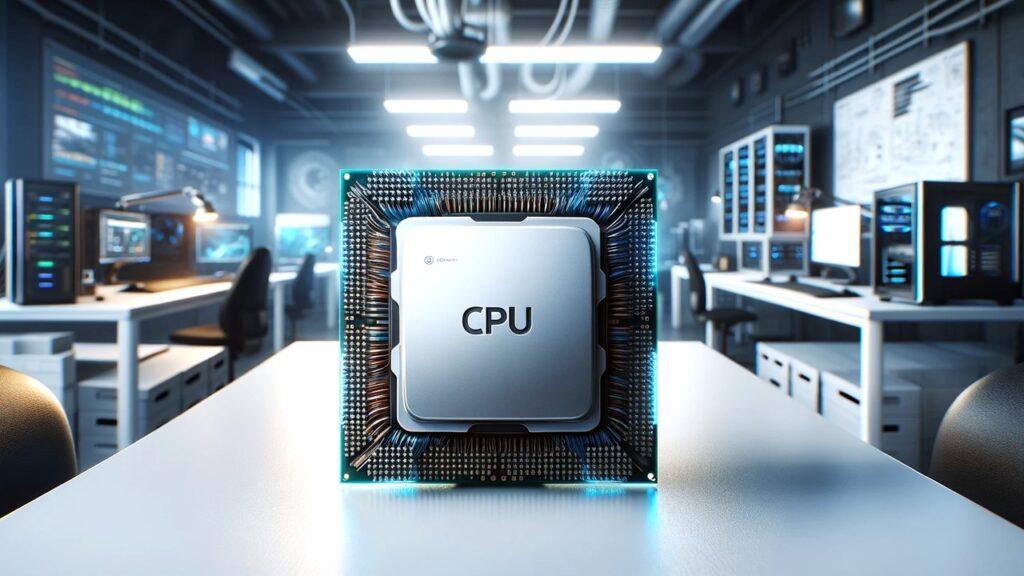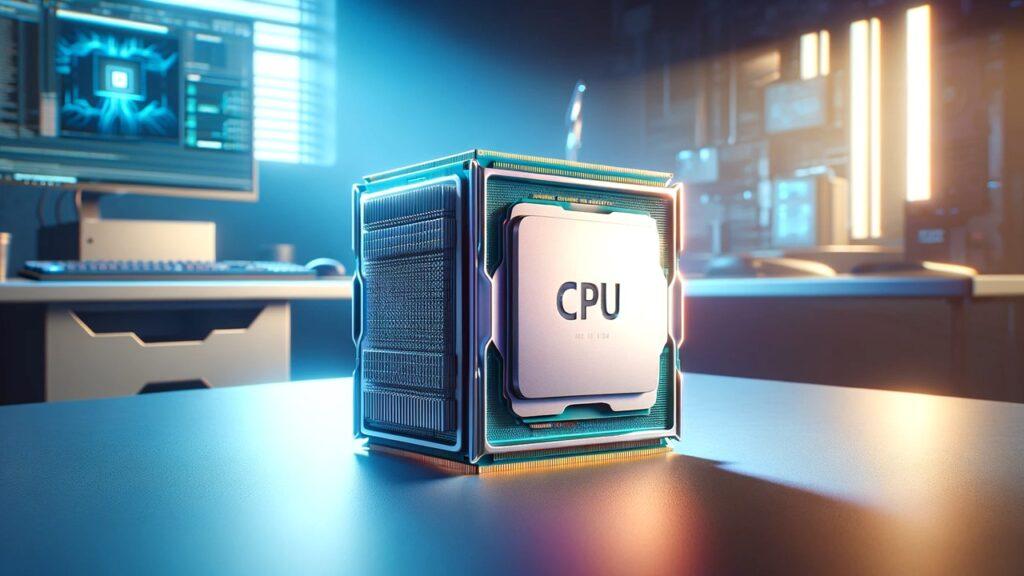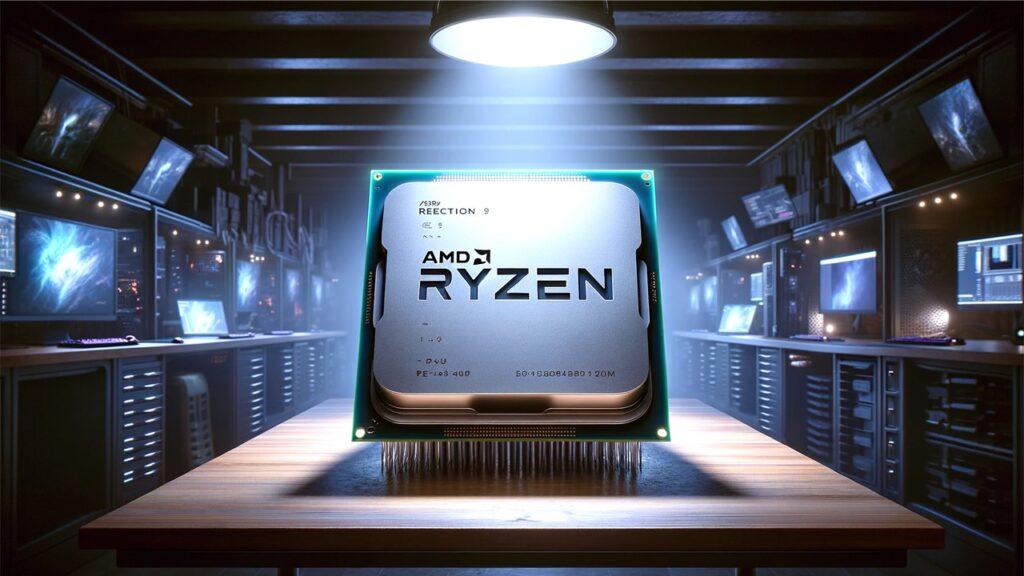The right DDR5 RAM pushes your PC to its limits, delivering faster speeds and rock-solid stability for overclocking. Whether gaming or tackling demanding tasks, top-tier memory makes all the difference. In this guide, we have extensively researched, reviewed, and ranked the 9 best DDR5 RAMs for overclocking stability and performance in 2025 for you.
We’re reader-supported. When you buy through links on our site, we may earn an affiliate commission. As an Amazon Associate, we earn from qualifying purchases.
Our Top 9 Picks Of The Best DDR5 RAMs for Overclocking
1. Overall Option: G.SKILL Trident Z5 RGB Series (Intel XMP 3.0) DDR5 RAM 64GB (2x32GB) 6400MT/s
2. Budget Option: Crucial Pro DDR5 RAM 32GB Kit (2x16GB) 6000MHz CL36
3. Balanced Performance Option: CORSAIR VENGEANCE RGB DDR5 RAM 32GB (2x16GB) 6000MHz
4. High Performance Option: G.SKILL Trident Z5 RGB Series (Intel XMP 3.0) DDR5 RAM 32GB (2x16GB) 7200MT/s
5. Multitasking Option: Crucial Pro DDR5 RAM 32GB Kit (2x16GB) 6400MHz CL38
6. High Frequency Option: TEAMGROUP T-Create Expert Overclocking 10L CL34 DDR5 32GB Kit (2 x 16GB) 7200MHz
7. Low-Latency Option: CORSAIR DOMINATOR PLATINUM RGB DDR5 RAM 32GB (2x16GB) 6200MHz
8. Value for Money Option: G.SKILL Flare X5 Series (AMD Expo) DDR5 RAM 32GB (2x16GB) 6000MT/s
9. High-Capacity Option: CORSAIR VENGEANCE DDR5 RAM 96GB (2x48GB) 5200MHz
What Is The Best DDR5 RAM for Overclocking PC Builds In 2025?
Identifying the best DDR5 RAM for your desktop PC build can significantly enhance your machine’s performance, especially when overclocking. As we delve deeper, it becomes clear that the right DDR5 RAM not only boosts speed but also ensures consistency during intense computing sessions. Furthermore, this guide zeroes in on the top choices that blend high-speed capabilities with robust reliability, perfect for both gamers and professional content making.
1. Overall Option: G.SKILL Trident Z5 RGB Series (Intel XMP 3.0) DDR5 RAM 64GB (2x32GB) 6400MT/s

Quick Specifications
- Brand: G.Skill
- Size: 64 GB
- RAM Technology: DDR5
- Memory Speed: 6400 MT/s
- Compatible Devices: Desktop
- RGB: Yes
- Latency: CL32 (32-39-39-102)
In our experience, the G.SKILL Trident Z5 RGB Series stands out for its superb integration of performance and aesthetics. Designed specifically for cutting-edge PC builds, this DDR5 RAM kit brings together speed, capacity, and style in a package that’s hard to overlook. With a clock speed of 6400 MT/s and a substantial 64GB capacity, it’s more than equipped to handle demanding applications and gaming at high settings.
Moreover, the Trident Z5 is an excellent choice for enthusiasts aiming to push their systems beyond conventional limits. The RGB lighting adds a custom touch to any setup, making it as visually appealing as it is technically capable. Moreover, its compatibility with the latest Intel platforms ensures that you’re getting not only top-tier speed but also reliability and upgradable performance.
Pros
- High memory speed enhances multitasking and gaming performance.
- Large capacity ideal for advanced applications and future needs.
- RGB lighting adds a personalized flair to any PC setup.
- Optimized for the latest Intel motherboards, ensuring smooth operation.
Cons
- The high memory speed may require additional setup time to configure and stabilize.
- RGB lighting, while attractive, might not appeal to users preferring a more understated aesthetic.
In our view, the performance uplift justifies the long term investment, especially for those committed to achieving peak system potential. Furthermore, the need for BIOS tweaks is minor when you consider the overall benefits and enhanced capabilities this memory kit brings. In our opinion, the G.SKILL Trident Z5 RGB Series emerges as an excellent choice on our list. It combines top-tier technical specifications with aesthetic enhancements that meet the demands of serious PC builders and overclockers alike. Its robust performance and compatibility align perfectly with the needs of high-performance users looking to elevate their desktop setups as well.
2. Budget Option: Crucial Pro DDR5 RAM 32GB Kit (2x16GB) 6000MHz CL36

Quick Specifications
- Brand: Crucial
- Size: 32 GB
- RAM Technology: DDR5
- Memory Speed: 6000 MHz
- Compatible Devices: Desktop
- RGB: No
- Latency: CL36
For enthusiasts aiming to enhance their PC’s performance without breaking the bank, the Crucial Pro DDR5 RAM kit emerges as a standout choice. Offering a substantial 32GB of high-speed DDR5 memory, this kit is engineered to support not just general computing but also intensive gaming and demanding professional applications. Its 6000MHz clock speed and CL36 latency ensure swift and responsive multitasking capabilities, enabling efficient handling of complex tasks and smoother gameplay.
This RAM kit is meticulously designed to support advanced overclocking with support for both Intel XMP 3.0 and AMD EXPO, making it versatile across various high-performance computing environments. The sleek black aluminum heat spreaders do more than just look good—they facilitate superior heat dissipation, maintaining optimal performance even under extended loads. This ensures that the system remains stable and cool, thereby extending the longevity of the memory modules.
Pros
- Specifically optimized for high-performance tasks with excellent support for both Intel and AMD motherboards.
- Advanced heat management through robust aluminum heat spreaders keeps the system stable under overclocked conditions.
- High bandwidth and low latency facilitate enhanced frame rates and smoother processing for complex applications.
- Flexible backward compatibility allows for integration with existing systems, ensuring future-proof usability.
Cons
- Lacks RGB lighting, which might be a downside for users looking for a visually customizable setup.
- Optimal performance settings may require users to manually adjust BIOS settings, which could be a slight hurdle for less experienced users.
In our assessment, the Crucial Pro DDR5 RAM kit is a proper choice for anyone looking to upgrade their system with a focus on performance and stability. It’s an especially prudent pick for power users who need reliable memory capable of supporting advanced multitasking and high-end gaming without the premium price tag. This RAM’s blend of speed, capacity, and cooling efficiency makes it a smart addition to any modern PC build geared towards enduring performance.
3. Balanced Performance Option: CORSAIR VENGEANCE RGB DDR5 RAM 32GB (2x16GB) 6000MHz

Quick Specifications
- Brand: Corsair
- Size: 32 GB
- RAM Technology: DDR5
- Memory Speed: 6000 MHz
- Compatible Devices: Desktop
- RGB: Yes
- Latency: CL36-44-44-96
When looking for DDR5 RAM that balances high performance with aesthetic flair, the CORSAIR VENGEANCE RGB DDR5 emerges as a formidable choice. This RAM kit not only accelerates your PC’s capabilities with its 6000MHz speed but also enhances your setup with dynamic RGB lighting.
The VENGEANCE RGB DDR5 is optimized for the latest Intel motherboards, ensuring seamless integration and maximized bandwidth utilization. Its ten-zone RGB lighting, controllable via the CORSAIR iCUE software, allows for extensive customization, making your PC look as good as it performs. Additionally, onboard voltage regulation offers more precise control over your overclocking settings, promoting stable and efficient performance under load.
Pros
- High Frequency of 6000 MHz ideal for intensive multitasking and gaming.
- Dynamic RGB Lighting adds customizable aesthetic appeal to any PC build.
- Onboard Voltage Regulation facilitates stable and fine-tuned overclocking.
- Optimized for Intel Motherboards ensures compatibility and peak performance.
Cons
- Complexity for Beginners as the extensive features may be daunting for new users.
- Premium Price Tag with high-end features comes at a higher cost.
In our view, the CORSAIR VENGEANCE RGB DDR5 RAM kit is an excellent choice for those who want to push their systems to the limit without compromising on style. It perfectly combines performance with customization, making it a standout component in any high-performance PC build. This DDR5 RAM kit not only meets the modern demands of cutting-edge applications but does so with visual panache, making it a proper, top-tier selection on our list.
4. High Performance Option: G.SKILL Trident Z5 RGB Series (Intel XMP 3.0) DDR5 RAM 32GB (2x16GB) 7200MT/s

Quick Specifications
- Brand: G.Skill
- Size: 32 GB
- RAM Technology: DDR5
- Memory Speed: 7200 MT/s
- Compatible Devices: Desktop
- RGB: Yes
- Latency: CL34 (34-45-45-115)
In our view, the G.SKILL Trident Z5 RGB Series stands out as a frontrunner for performance-oriented DDR5 RAM. Designed specifically for the latest Intel Z790 chipsets and compatible with 13th Gen Intel Core CPUs, this RAM kit pushes the boundaries of what high-speed memory can achieve. Its staggering 7200 MT/s speed ensures that data flows faster than ever, crucial for both gaming and professional applications.
Furthermore, the inclusion of Intel XMP 3.0 makes it straightforward to harness the full potential of this high-performance RAM. Enabling the XMP profile in the BIOS allows users to tap into optimized speed settings effortlessly, enhancing overall system stability and responsiveness.
Pros
- Exceptional memory speed of 7200 MT/s for top-tier performance.
- Intel XMP 3.0 for easy overclocking and performance tuning.
- RGB lighting adds a dynamic aesthetic to any PC build.
- Designed for compatibility with the latest Intel platforms.
Cons
- High performance comes with high energy demands, affecting system efficiency.
- The advanced features require some technical know-how to configure optimally.
From our perspective, the G.SKILL Trident Z5 RGB is the right choice for users who demand unrivaled speed and performance from their PC setups. Its robust capabilities and compatibility with cutting-edge technology make it a pivotal addition to our list, perfectly suited for pushing modern PCs to their performance thresholds in our opinion.
5. Multitasking Option: Crucial Pro DDR5 RAM 32GB Kit (2x16GB) 6400MHz CL38

Quick Specifications
- Brand: Crucial
- Size: 32 GB
- RAM Technology: DDR5
- Memory Speed: 6400 MHz
- Compatible Devices: Desktop
- RGB: No
- Latency: CL38
So, if you’re looking to give your PC a serious boost, especially for multitasking and gaming, you might want to check out the Crucial Pro DDR5 RAM. It’s got a pretty hefty speed of 6400MHz and the latency is on the lower side, which is super important if you’re dealing with demanding tasks or the latest AAA games.
I’ve been using this RAM myself, and honestly, it’s been a game-changer. It cuts down on those annoying lags and performance hiccups significantly. Plus, it looks good too, with its sleek matte black heat spreader that doesn’t just sit there looking pretty—it actually helps keep things cool under pressure, which you’ll appreciate during those marathon gaming sessions or when you’re crunching heavy-duty tasks.
It’s also got great compatibility with the latest tech, supporting both Intel XMP 3.0 and AMD EXPO, so no worries on that front.
Pros
- The 6400 MHz speed really steps up the processing power, great for heavy-duty tasks.
- Low latency keeps things smooth and responsive, which is clutch in fast-paced games.
- The heat spreader design isn’t just cool looking; it actually keeps the temperature down.
- Works well with both Intel and AMD setups, so you’ve got flexibility.
Cons
- No RGB lighting, which might be a bummer if you’re into customizing your rig’s looks.
- Might be a bit overkill if all you do is more basic stuff on your computer.
In our opinion, the Crucial Pro DDR5 RAM is a solid pick if you’re aiming to build a high-performance PC. It balances speed, efficiency, and cool design, making it a top choice for anyone serious about upgrading their system.
6. High Frequency Option: TEAMGROUP T-CREATE EXPERT Overclocking 10L CL34 DDR5 32GB Kit (2 x 16GB) 7200MHz

Quick Specifications
- Brand: TEAMGROUP
- Size: 32 GB
- RAM Technology: DDR5
- Memory Speed: 7200 MHz
- Compatible Devices: Desktop
- RGB: No
- Latency: CL34
For enthusiasts and professionals who prioritize peak performance in their computing setups, the TEAMGROUP T-CREATE EXPERT DDR5 RAM kit offers an unparalleled solution. Engineered for extreme speeds of up to 7200MHz, this RAM pushes the boundaries of what DDR5 technology can achieve, facilitating faster data processing and reducing bottlenecks in high-end PC builds. It’s particularly ideal for applications that require rapid data access and high bandwidth, from advanced video editing and 3D rendering to real-time data analysis and gaming at the highest settings.
From our perspective, the design of the T-CREATE EXPERT DDR5 goes beyond standard expectations. Each module features sophisticated white aluminum heat spreaders that not only enhance the aesthetic of your system but also play a critical role in maintaining thermal efficiency. Effective heat dissipation ensures that the RAM operates at optimal temperatures, thereby maximizing durability and performance stability under extended heavy loads.
Pros
- Exceptional 7200 MHz speed maximizes system responsiveness and data handling capabilities.
- Dual compatibility with Intel XMP 3.0 and AMD Expo allows for versatile and straightforward overclocking across various platforms.
- Advanced heat spreader design ensures superior cooling, even during intense overclocking sessions.
- Sleek white aesthetics provide a striking contrast in any PC build, emphasizing its premium nature.
Cons
- The high-speed specification might not be utilized by everyday applications, potentially overshooting the needs of average users.
- The lack of RGB customization might not appeal to users looking for visual customization in their gaming or creative setups.
n our opinion, the TEAMGROUP T-CREATE EXPERT DDR5 RAM kit is an exemplary choice for users who require top-tier performance from their systems. This kit’s robust build and cutting-edge specifications make it an indispensable asset for anyone aiming to leverage the full potential of their high-performance PC builds. Whether you’re a gamer seeking ultra-fast load times or a creative professional needing swift rendering capabilities, this RAM provides the power and speed necessary to keep you at the forefront of technology.
7. Low-Latency Option: CORSAIR DOMINATOR PLATINUM RGB DDR5 RAM 32GB (2x16GB) 6200MHz
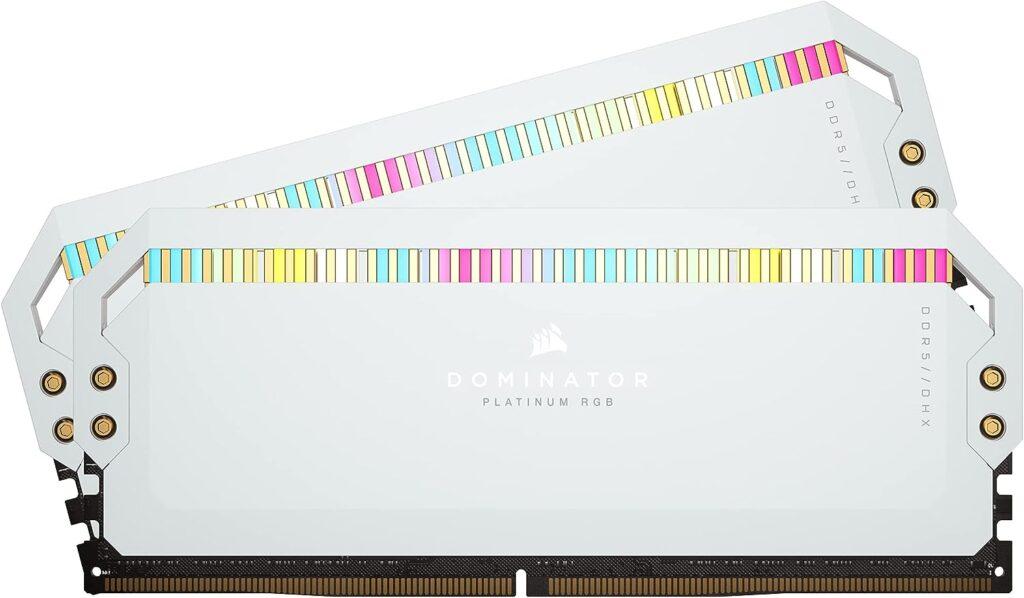
Quick Specifications
- Brand: Corsair
- Size: 32 GB
- RAM Technology: DDR5
- Memory Speed: 6200 MHz
- Compatible Devices: Desktop
- RGB: Yes
- Latency: CL36
In our experience, the CORSAIR DOMINATOR PLATINUM RGB DDR5 RAM represents a significant leap in performance for demanding PC builds. Designed to complement high-end desktops, this RAM offers blazing speeds and exceptional responsiveness. The addition of onboard voltage regulation simplifies overclocking, making it more accessible and stable for enthusiasts.
From our standpoint, the patented CORSAIR DHX Cooling technology is a game-changer. It effectively manages heat, allowing the RAM to perform at peak levels even under extensive loads. Moreover, the ability to customize and save Intel XMP 3.0 profiles via iCUE software enhances its appeal, offering tailored performance for various applications.
Pros
- Onboard voltage regulation simplifies and stabilizes overclocking.
- Patented DHX Cooling keeps the memory cool during intense operations.
- Capellix RGB LEDs offer vibrant, customizable lighting.
- Intel XMP 3.0 support allows for easy performance adjustments.
Cons
- The high-performance features might be more than necessary for casual users.
- Customization options require some initial setup and familiarity with iCUE software.
In our view, the CORSAIR DOMINATOR PLATINUM RGB DDR5 stands out for its superior cooling and customization capabilities. Its performance and design fit perfectly into sophisticated setups that demand both aesthetics and functionality. This makes it an excellent choice on our list for users looking to push their systems to new heights without compromising on style or stability in our opinion.
8. Value for Money Option: G.SKILL Flare X5 Series (AMD Expo) DDR5 RAM 32GB (2x16GB) 6000MT/s

Quick Specifications
- Brand: G.Skill
- Size: 32 GB
- RAM Technology: DDR5
- Memory Speed: 6000 MT/s
- Compatible Devices: Desktop
- RGB: No
- Latency: CL30 (30-38-38-96)
In our exploration, the G.SKILL Flare X5 Series emerges as an outstanding performer, especially for systems based on the latest AMD platforms. Designed specifically for the AMD X670 chipset and Ryzen 7000 Series CPUs, this DDR5 RAM kit not only meets but often exceeds expectations with its robust performance and reliability. Moreover, the memory’s low latency and high speed make it a potent component for both gaming and professional tasks.
From our standpoint, the Flare X5’s EXPO profiles facilitate seamless overclocking, providing users with an easy way to enhance their system’s performance without extensive technical adjustments. Furthermore, the absence of RGB lighting focuses all design aspects on pure performance, which is ideal for users who prioritize function over form.
Pros
- Optimized for AMD platforms, ensuring compatibility and performance.
- Low CAS latency for quicker response times in high-demand situations.
- EXPO support offers straightforward overclocking.
- Matte black design integrates well with various PC builds.
Cons
- Lack of RGB might not appeal to users looking for aesthetic customization.
- Primarily suited for AMD setups, less ideal for other platforms.
In our view, the G.SKILL Flare X5 stands as an excellent choice for AMD users seeking top performance without the premium investment. In our opinion, it combines efficiency with practicality, making it a reliable option for those looking to enhance their gaming or workstations on our list.
9. High-Capacity Option: CORSAIR VENGEANCE DDR5 RAM 96GB (2x48GB) 5200MHz
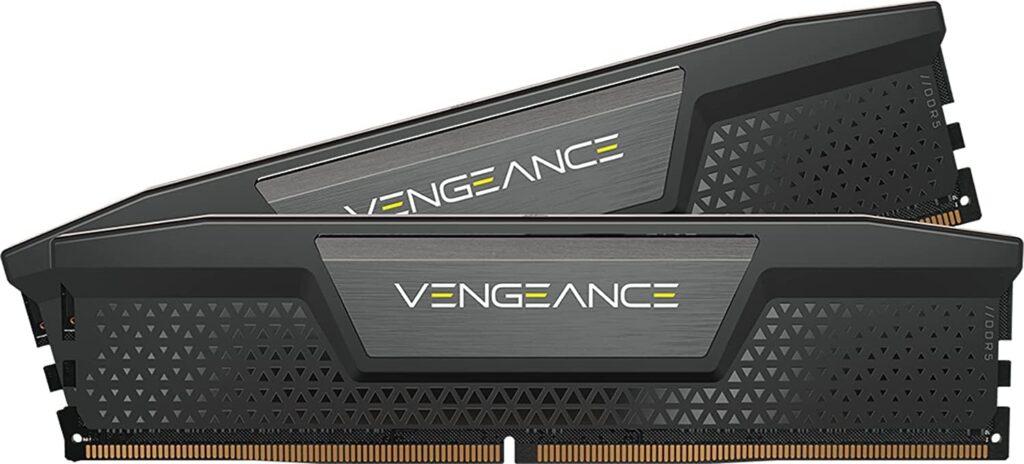
Quick Specifications
- Brand: Corsair
- Size: 96 GB
- RAM Technology: DDR5
- Memory Speed: 5200 MHz
- Compatible Devices: Desktop
- RGB: No
- Latency: CL38
In our experience, the CORSAIR VENGEANCE DDR5 RAM sets a new standard for high-capacity memory modules. With 96GB of RAM, it caters perfectly to high-end desktop builds that require extensive multitasking and high-speed data processing. This DDR5 RAM is optimized for Intel motherboards, offering seamless integration and robust performance enhancements over previous generations.
Furthermore, the onboard voltage regulation and custom Intel XMP 3.0 profiles provided by CORSAIR’s iCUE software make it incredibly easy to manage and optimize memory settings for specific applications. This flexibility is crucial for achieving the best possible performance from your PC without manual tweaking.
Pros
- Unprecedented 96GB capacity handles extensive multitasking effortlessly.
- Onboard voltage regulation simplifies overclocking, enhancing stability.
- CORSAIR iCUE software enables detailed customization and monitoring.
- Compact design ensures compatibility with a wide range of system configurations.
Cons
- The high memory capacity might be overkill for less demanding applications.
- Slightly lower speed compared to some competing high-capacity options.
From our standpoint, the CORSAIR VENGEANCE DDR5 is an excellent choice for users who require robust memory solutions for intensive computing tasks. Its high capacity and advanced features make it perfectly suited for sophisticated PC builds, establishing it as a top performer in our lineup. Its utility in high-end setups makes it an ideal component for achieving peak system performance in our opinion.
DDR5 RAM: Enhancing Overclocking Stability and Performance
The transition to DDR5 RAM represents a significant advancement in the landscape of PC builds, particularly for those prioritizing overclocking stability and performance. This evolution not only boosts the processing capabilities of modern computers but also sets new benchmarks in high-speed memory performance for gamers and professionals. Let’s explore how DDR5 RAM is revolutionizing the efficiency and capability of contemporary overclocking setups.
The Evolution of RAM Technologies: From DDR4 to DDR5 for Overclocking
Where DDR4 RAM frequencies generally topped out around 3200MHz, DDR5 starts at an impressive 4800MHz and scales up significantly, offering enhanced data processing and improved multitasking capabilities crucial for overclocking. This leap in speed is accompanied by reduced power consumption and advanced error correction features, which bolster system reliability and operational efficiency—key for high-demand environments and overclocked gaming memory setups.
Key Features of DDR5 RAM for Overclocking
DDR5 RAM introduces features pivotal for overclockers:
- Increased Data Rates: DDR5 can process more data per cycle, significantly boosting throughput and system response during high-load scenarios.
- On-die ECC (Error Correcting Code): Enhances data integrity and stability, reducing the likelihood of errors during tight overclocking sessions.
- Enhanced Bank Groups: The expansion in bank groups and memory banks allows for greater density and scalability, supporting extensive data tasks without sacrificing speed.
Why DDR5 RAM Is Essential for Overclocking in Modern PC Builds
For cutting-edge overclocking setups and desktop PC builds, DDR5 RAM is indispensable. As software and games push the limits of what hardware can do, the capabilities of DDR5 become crucial. It supports the latest high-performance processors and meets the increased demands for efficient, powerful computing solutions. For tasks that require extensive computational resources—like high-resolution video editing, complex 3D modeling, or running sophisticated simulations—DDR5’s superior bandwidth and enhanced overclocking capabilities ensure maximum efficiency and robust performance.
Ultimately, DDR5 RAM is a monumental step forward in the realm of computer memory, driving higher speeds, enhancing power efficiency, and improving data reliability. By incorporating DDR5, overclockers not only keep pace with rapidly evolving technology but also enhance their systems to achieve unparalleled performance and stability. This makes DDR5 an essential upgrade for anyone looking to optimize their high-performance PC build for advanced overclocking and future-ready computing.
Do You Need DDR5 RAMs for Overclocking Stability and Performance in Desktop PC Builds?
In the evolving world of PC technology, DDR5 RAMs for overclocking has emerged as a critical component for anyone looking to optimize their desktop PC build for overclocking and high performance. As games and professional software continue to demand more from systems, the question isn’t just whether DDR5 RAM is beneficial, but whether it’s essential for your specific performance needs. Let’s explore whether this advanced memory solution is right for your setup.
Assessing Your PC’s Performance Needs
Before upgrading to DDR5 RAM, it’s important to assess your system’s current and future demands. If your daily tasks include advanced video editing, 3D rendering, or high-end gaming, then the answer might lean strongly towards yes. DDR5 RAMs for overclocking not only provides higher bandwidth and greater transfer rates but also enhances responsiveness and multitasking capabilities. Furthermore, if you’re experiencing bottlenecks with DDR4 due to high workloads or you anticipate upgrading your processor or motherboard soon, transitioning to DDR5 could provide a substantial performance boost.
Additionally, consider your long-term computing goals. Upgrading to DDR5 now could future-proof your system as software requirements become increasingly demanding. This is particularly pertinent if you plan on maintaining an edge in PC gaming or professional applications that benefit from quick data access and processing power.
DDR5 RAM and Overclocking Potential
For enthusiasts and professionals looking to push their systems beyond standard specifications, DDR5 RAMs for overclocking offers significant advantages in terms of overclocking stability and performance. With its inherent design improvements, including increased bank groups for better multitasking and on-die ECC for improved reliability, DDR5 facilitates higher overclock speeds while maintaining system stability.
Moreover, DDR5 RAMs for overclocking generally includes built-in features for easier and more stable overclocking. For example, enhanced power management capabilities allow for finer voltage control directly through the memory, reducing the stress on the motherboard and CPU during overclocking sessions. This leads to more sustainable high-performance outputs, which is crucial for both competitive gaming and resource-intensive software applications.
Whether you need DDR5 RAMs for overclocking in your desktop PC build depends on your specific performance requirements and future computing needs. For those involved in high-end gaming, video production, or data-intensive tasks, DDR5 RAMs for overclocking is not just a luxury but a necessity to stay competitive and efficient. With its superior overclocking potential and advanced technology, DDR5 RAM stands as a pivotal upgrade for ensuring that your system can handle the demands of tomorrow’s software and games.
How To Choose The Right DDR5 RAM for Overclocking Stability and Performance in Your PC Build
Choosing the right DDR5 RAM for overclocking is pivotal for achieving optimal performance and stability in your PC build. Here are some detailed considerations to guide your selection:
- Memory Speed: Prioritize DDR5 RAMs that offer high transfer rates, typically starting at 4800MHz and going up to 7200MHz or higher. High-frequency RAM ensures better synchronization with your CPU’s capabilities, enhancing overall system speed and reducing latency during high-load scenarios.
- Latency: Look for DDR5 RAM with lower CAS latencies, which measure the delay time between the memory controller requesting data from the RAM and the availability of the data. Lower CAS latency can significantly boost the responsiveness of your applications, a crucial factor in overclocking and performance gaming.
- Capacity: Depending on your specific use case, consider the RAM capacity. For general users, 32GB might suffice, but for more intensive applications like virtual reality, 4K video editing, or detailed 3D modeling, 64GB or higher is recommended to ensure smooth operation and future-proofing your setup.
- Compatibility: Ensure that the DDR5 RAM you select is compatible with your motherboard’s chipset and processor. Check for supported memory speeds, maximum capacity, and DIMM slots to ensure the RAM will operate efficiently within your system.
- Heat Dissipation: Overclocking can generate significant heat. Choose DDR5 RAM equipped with advanced heat spreaders or cooling technologies. Efficient heat management helps maintain optimal performance and prolongs the lifespan of the memory modules.
- XMP Profiles: Look for DDR5 RAM that supports Intel Extreme Memory Profiles (XMP) or AMD’s equivalent Expo profiles. These allow you to easily overclock your RAM to its advertised speeds safely, without manually adjusting the BIOS settings.
By focusing on these technical aspects, you can select DDR5 RAM that not only meets but exceeds your performance and overclocking needs. High-speed, low-latency RAM with excellent compatibility and effective cooling will elevate your PC’s capabilities, ensuring it handles demanding applications and games with ease.
How To Configure Your PC Setup for Optimal DDR5 RAM Performance
Optimizing your PC setup to fully leverage the capabilities of DDR5 RAM can significantly boost overall performance. Here’s how to ensure your system is finely tuned to get the most out of your DDR5 memory:
- Enable XMP/EXPO Profiles: Activate the Extreme Memory Profile (XMP) for Intel or EXPO for AMD in your BIOS to automatically configure the RAM’s advertised speeds and timings, ensuring optimal performance without manual adjustments.
- Check for BIOS Updates: Regularly update your motherboard’s BIOS to support the latest memory standards and improvements. This can enhance stability and compatibility with high-speed DDR5 RAM.
- Adjust Timings and Voltages: For advanced users, manually fine-tune memory timings and voltages in the BIOS to achieve better performance. Lower latency and higher clock speeds can be targeted but ensure stability with stress testing.
- Optimize Memory Channels: Install DDR5 modules in the correct configuration to utilize dual or quad-channel modes, which can double or quadruple the communication speed between the RAM and the memory controller.
- System Cooling: Ensure adequate cooling within your system, especially when overclocking DDR5 RAM, as higher frequencies and voltages can increase thermal output. Consider adding dedicated cooling solutions for RAM.
- Compatibility Check: Verify that your CPU and motherboard support the DDR5 speeds you intend to use. High-speed DDR5 RAM benefits from the latest platforms that are designed to harness faster memory technologies.
- Use Benchmarking Tools: After configuration, use tools like AIDA64, PassMark, or Geekbench to benchmark your system. This will help you measure the performance improvements and ensure stability under load.
By meticulously configuring each aspect of your system to align with DDR5 RAM capabilities, you can maximize both performance and reliability. Ensure that each setting is carefully tested to avoid system instability or damage. With the right setup, your PC can handle more demanding applications and games more efficiently than ever before.
Overclocking With DDR5: Techniques and Strategies
Overclocking with DDR5 RAM can significantly enhance your PC’s performance. Here’s how you can maximize stability and speed through effective overclocking techniques and strategies:
- Understand XMP and Expo Profiles: Utilize Intel XMP (Extreme Memory Profile) and AMD Expo settings to automatically adjust to the optimal overclock settings for your DDR5 RAM, ensuring performance gains with stability.
- Manual Tweaking: For enthusiasts looking for finer control, manually adjust the timing and voltage settings in the BIOS. Start with the manufacturer’s recommended settings and incrementally adjust for better performance.
- Maintain System Cooling: Ensure that your PC’s cooling system is capable of handling increased heat from overclocking. Effective heat dissipation is crucial to maintain performance and prevent thermal throttling.
- Use Reliable Overclocking Tools: Employ reputable software tools like CPU-Z and MemTest86 to monitor your system’s performance and stability during and after overclocking adjustments.
- Keep BIOS Updated: Regularly update your motherboard’s BIOS to ensure compatibility and stability with the latest DDR5 speeds and improvements. This can also resolve any latent bugs affecting memory performance.
By adopting these strategies, you can safely boost your DDR5 RAM’s performance. Effective overclocking requires a balance between higher speeds and system stability, ensuring that enhancements lead to actual performance gains without compromising the longevity of your hardware.
Potential Pitfalls in DDR5 RAM Overclocking and How to Overcome Them
Overclocking DDR5 RAM in your desktop PC build can significantly enhance performance. However, it’s not without risks. This guide will explore common challenges associated with overclocking DDR5 RAM and provide strategies to ensure stability and longevity. Understanding these pitfalls is crucial for maintaining a high-performance system without compromising its lifespan.
Common Overclocking Issues and Their Solutions
Overclocking DDR5 RAM often leads to issues such as system instability, increased heat output, and potential data integrity problems. One frequent problem is the system crashing or failing to boot, typically due to overly aggressive timing or voltage settings. To mitigate this, start with moderate overclocks and incrementally increase the clock speed while monitoring system stability with tools like CPU-Z and HWMonitor.
Furthermore, heat management becomes critical as you push your RAM’s limits. Ensure adequate cooling in your system, possibly adding dedicated RAM coolers or improving case airflow. If errors still occur, consider relaxing the timing slightly. These adjustments can help maintain a balance between performance gains and system stability.
Ensuring Long-Term Stability After Overclocking
Long-term stability is a key concern after overclocking DDR5 RAM. Continuous system monitoring is essential; regularly check temperatures and performance to catch any signs of stress early on. Use stability testing software periodically to ensure that the overclock settings continue to be viable over long periods.
Moreover, maintaining updated BIOS and drivers can help as manufacturers often release updates that improve hardware compatibility and performance. Ensuring that your motherboard and CPU can handle the overclocked memory settings is also critical; sometimes, firmware updates include tweaks that enhance support for higher speeds and voltages.
While overclocking DDR5 RAM can provide significant performance benefits, it’s important to approach this process with caution. Addressing common overclocking issues effectively and ensuring ongoing system stability are paramount to getting the most out of your PC build. By following these guidelines, you can enjoy the enhanced capabilities of your overclocked system with peace of mind, knowing that stability and performance are in harmony.
Wrapping It Up!
The impact of selecting high-quality DDR5 RAM extends beyond mere speed—it integrates reliability and efficiency into the heart of your computing environment.
Furthermore, the benefits of opting for DDR5 RAM specifically tailored for overclocking are clear. Such memory not only enhances system responsiveness and multitasking capabilities but also ensures that your setup remains robust under the strain of enhanced operating speeds. By choosing DDR5 RAM that aligns with your system’s capabilities and your performance needs, you effectively future-proof your investment in your PC build.
Moreover, integrating top-tier DDR5 RAM into your system isn’t merely about achieving higher benchmarks or smoother frame rates; it’s about creating a stable and durable platform that can handle intensive applications from advanced video editing to high-stakes gaming without faltering. In a technological landscape that demands more from our systems every day, ensuring that your setup is built on a foundation of quality RAM is paramount.
In conclusion, the selection of DDR5 RAM should be approached with a strategy that considers not only the specifications of your current system but also your future needs. With the right DDR5 RAM, your desktop PC build becomes a powerhouse of overclocking stability and performance, ready to tackle the next generation of computing challenges. Remember, in the quest for peak performance, every PC components counts—but none so crucially as your choice of memory.
Related FAQs
What Are the Benefits of DDR5 RAM for Overclocking?
DDR5 RAM offers higher data rates and improved power efficiency, enhancing both performance and stability during overclocking.
How Does DDR5 RAM Improve PC Performance?
DDR5 increases bandwidth and reduces latency, significantly boosting multitasking capabilities and speed in high-demand applications.
Can DDR5 RAM Be Used in Any Desktop PC?
DDR5 RAM requires compatible motherboards and CPUs that specifically support DDR5 technology to function properly.
What Should I Look for When Choosing DDR5 RAM for Overclocking?
Focus on higher memory speeds, lower latency, and modules that come with built-in heat spreaders or cooling solutions.
Is There a Significant Difference Between DDR4 and DDR5 When It Comes to Overclocking?
Yes, DDR5 RAM provides higher base speeds, greater bandwidth, and improved voltage control, all beneficial for more effective overclocking.

At our core, we’re a group of passionate tech lovers, just like you. We dive deep into the world of tech, especially when it’s about building PCs that perform. We try to provide as much value to the readers with our information and how to blog articles as possible. For affiliate articles our honest and transparent reviews of essential tech products are rooted in real-world experience. We take great satisfaction in offering unbiased evaluations, ensuring that you can make informed decisions when investing in your desired techs. As an affiliate website, we may earn a small commission from some of the products we feature. However, rest assured that our opinions are not influenced by this, and your trust is always our main priority.