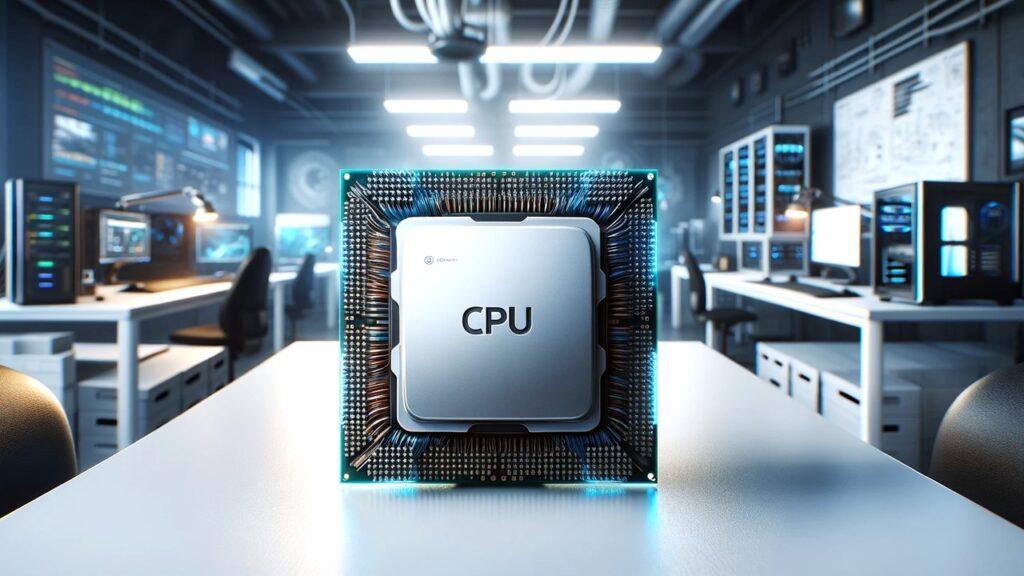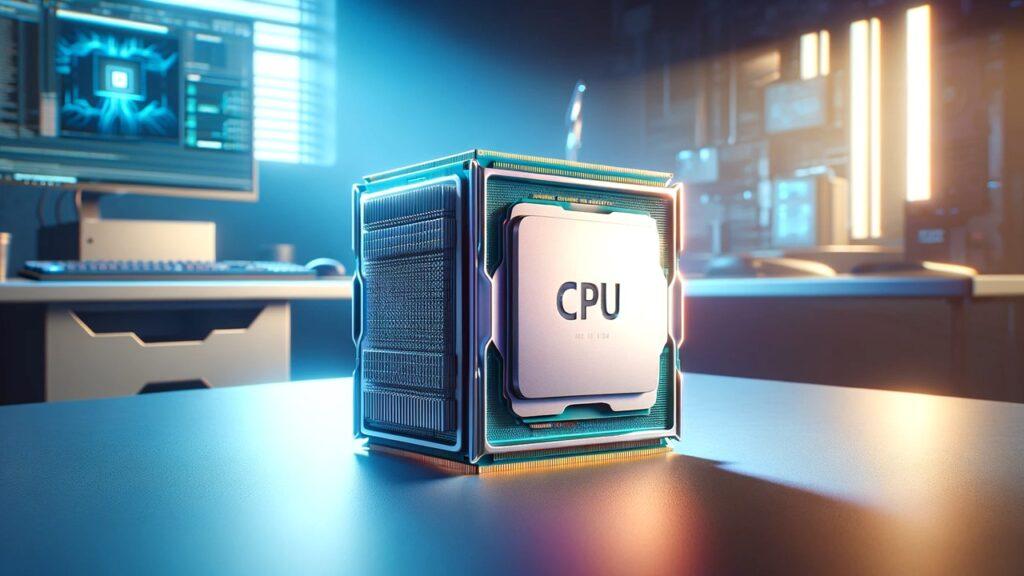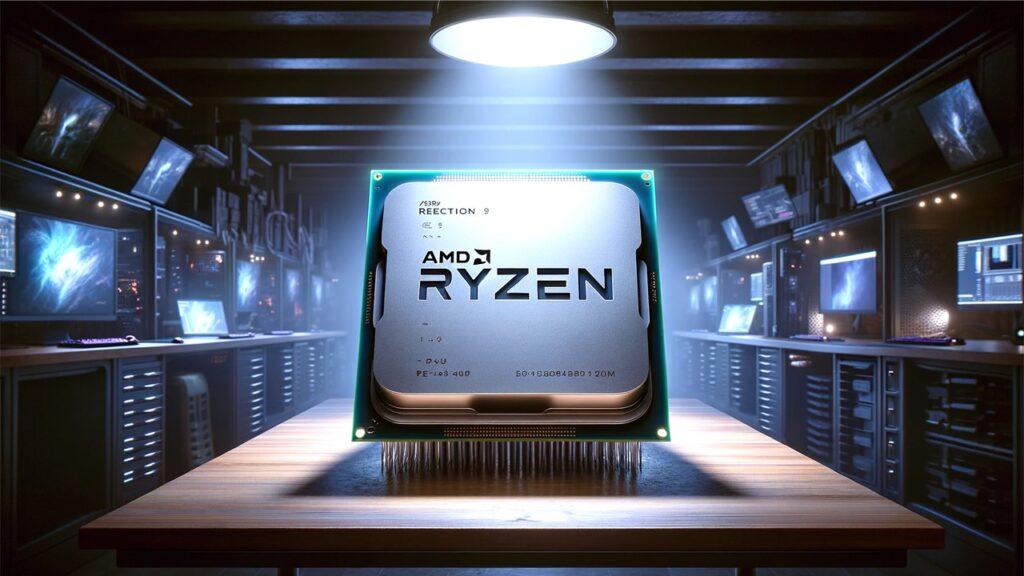For 4K video editing, fast and reliable RAM is a game-changer, ensuring smooth playback, quick rendering, and seamless multitasking. The right RAM kit keeps your workflow efficient and lag-free. In this guide, we have extensively researched, reviewed, and ranked the 5 best high speed RAM kits for 4K video editing desktop PC builds in 2025 for you.
We’re reader-supported. When you buy through links on our site, we may earn an affiliate commission. As an Amazon Associate, we earn from qualifying purchases.
Our Top 5 Picks Of The Best High Speed RAM Kits for 4K Video Editing
1. Overall Option: CORSAIR VENGEANCE RGB DDR5 RAM 32GB (2x16GB) 6000MHz
2. Overclocking Option: G.SKILL Trident Z5 RGB DDR5 RAM 32GB (2x16GB) 6400MT
3. Value for Money Option: CORSAIR VENGEANCE DDR5 RAM 32GB (2x16GB) 5600MHz
4. Versatile Option: Kingston Fury Beast RGB 32GB (2x16GB) 6000MT/s DDR5 CL36
5. Low-Profile Design Option: G.SKILL Ripjaws S5 Series DDR5 RAM 32GB (2x16GB) 6400MT/s
What Is The Best High Speed RAM Kit for 4K Video Editing In 2025?
Choosing the perfect high speed RAM kit for your 4K video editing desktop PC build can be a game-changer. With the right setup, your PC transitions from just good to exceptionally powerful, handling complex editing tasks with ease. Furthermore, it’s not just about speed; capacity, reliability, and compatibility play pivotal roles too. So, let’s dive into the world of high-speed RAM, where efficiency meets creativity, ensuring your desktop build is not just ready but optimized for anything you throw at it.
1. Overall Option: CORSAIR VENGEANCE RGB DDR5 RAM 32GB (2x16GB) 6000MHz

Quick Specifications
- Brand: Corsair
- Size: 32GB (2x16GB)
- RAM Technology: DDR5
- Memory Speed: 6000MHz
- Compatible Devices: Desktop
- RGB: Dynamic Ten-Zone RGB Lighting
- Latency: CL30
In our exploration of high-speed RAM kits for 4K video editing desktop builds, the Corsair Vengeance RGB DDR5 RAM instantly grabbed our attention. From our standpoint, this RAM kit isn’t just about high-speed memory; it’s about enhancing the overall aesthetic and performance of your desktop. Its dynamic ten-zone RGB lighting ensures your setup stands out, while the onboard voltage regulation means overclocking is both simpler and more stable.
From our experience, the compatibility with AMD EXPO marks a significant step towards exceptional overclocking performance and higher frequencies. Furthermore, the ability to create and customize lighting profiles through CORSAIR iCUE software adds a personal touch to your PC build. The memory’s optimized performance on the latest Intel DDR5 motherboards makes it a reliable choice for demanding video editing tasks.
Pros
- Dynamic RGB lighting enhances aesthetic appeal.
- Onboard voltage regulation facilitates stable overclocking.
- Optimized for peak performance on Intel DDR5 motherboards.
- AMD EXPO compatibility ensures exceptional overclocking.
Cons
- Requires iCUE software for full feature utilization.
- The extensive RGB features require a bit of a learning curve for customization for some.
From our standpoint, our exploration of high-speed RAM kits for 4K video editing desktop PC builds has led us to appreciate the Corsair Vengeance RGB DDR5 RAM deeply. In our opinion, its blend of aesthetic appeal, performance optimization, and overclocking stability places it as an excellent choice on our list. For those seeking to elevate their desktop build with a mix of style and substance, this RAM kit lights the way forward, ensuring your setup is not just ready but fully optimized for anything you throw at it.
2. Overclocking Option: G.SKILL Trident Z5 RGB DDR5 RAM 32GB (2x16GB) 6400MT

Quick Specifications
- Brand: G.Skill
- Size: 32GB (2x16GB)
- RAM Technology: DDR5
- Memory Speed: 6400 MT/s
- Compatible Devices: Desktop
- RGB: Yes
- Latency: CL32-39-39-102
In our journey to find the most capable RAM for overclocking enthusiasts, the G.SKILL Trident Z5 RGB series stands out remarkably. Designed specifically for the Intel Z690/Z790 chipset and compatible with 12th/13th Gen Intel Core CPUs, this memory kit promises not just speed but also style. Its aggressive aesthetics complemented by vibrant RGB lighting, makes it a standout component in any high-performance or gaming memory setup.
From our perspective, the Trident Z5 RGB series is not just about looks. Its exceptional memory speed of 6400 MT/s coupled with a CAS latency of CL32 offers unparalleled performance for overclocking aficionados. Furthermore, enabling the XMP profile in BIOS unleashes the full potential of this RAM kit, subject to the compatibility of your motherboard and CPU. It’s an ideal blend of form and function, designed to push the limits of your desktop PC build.
Pros
- High memory speed of 6400 MT/s boosts overall system performance.
- Vibrant RGB lighting adds aesthetic appeal to your desktop.
- Optimized for Intel’s latest chipsets, ensuring compatibility and performance.
- XMP 3.0 support for easy overclocking.
Cons
- Achieving the rated XMP overclock speed depends heavily on motherboard and CPU compatibility.
- The high-performance specs may be overkill for less demanding PC builds.
From our standpoint, our deep dive into the world of overclocking-friendly RAM has led us to highly regard the G.SKILL Trident Z5 RGB series. In our opinion, its blend of high-speed performance, aesthetic customization, and compatibility with cutting-edge hardware makes it an excellent choice on our list for enthusiasts aiming to maximize their desktop’s capabilities. For those dedicated to achieving the pinnacle of performance in their 4K video editing setups, this RAM kit lights the path to success, ensuring your build is as fast as it is visually stunning.
3. Value for Money Option: CORSAIR VENGEANCE DDR5 RAM 32GB (2x16GB) 5600MHz
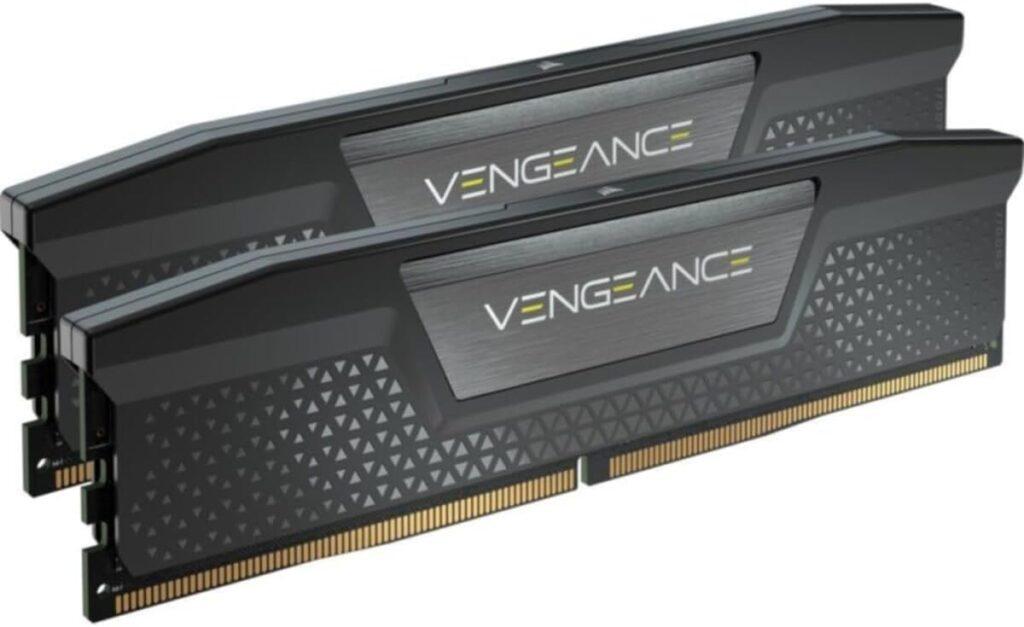
Quick Specifications
- Brand: Corsair
- Size: 32GB (2x16GB)
- RAM Technology: DDR5
- Memory Speed: 5600MHz
- Compatible Devices: Desktop
- RGB: Not Specified
- Latency: CL36
In our quest for the best value RAM kits for 4K video editing desktop PC builds, the CORSAIR VENGEANCE DDR5 32GB kit stands out as a beacon of efficiency and affordability. Furthermore, it says to have unlocked faster frequencies, greater capacities, and improved performance over previous generations. From our standpoint, this kit represents the cutting edge of DDR5 technology, optimized for Intel motherboards and designed to meet the needs of modern, high-core CPUs.
The VENGEANCE DDR5 doesn’t just push the limits of your system; it redefines them. The onboard voltage regulation simplifies overclocking, providing more stable and finely tuned performance enhancements via CORSAIR iCUE software. Moreover, the ability to customize and save your own Intel XMP 3.0 profiles tailors your PC’s performance to the task at hand, ensuring greater efficiency and responsiveness during intense video editing sessions.
Pros
- Higher frequencies and capacities improve overall system responsiveness.
- Onboard voltage regulation facilitates easier, more stable overclocking.
- CORSAIR iCUE software enhances customization and performance monitoring.
- Solid aluminum heatspreader ensures wide compatibility and keeps memory cool.
Cons
- RGB lighting features, if important to you, are not specified.
- The high speeds and advancements may require a compatible, high-end motherboard for optimal utilization.
In our opinion, our thorough examination highlights the CORSAIR VENGEANCE DDR5 RAM as an excellent choice on our list for those prioritizing both value and performance. From our perspective, it offers a superb balance of speed, capacity, and advanced features, ensuring your 4K video editing desktop PC build is not just equipped for current demands but ready for future challenges. With its blend of reliability, efficiency, and cutting-edge technology, this RAM kit secures its place as a pivotal component of any high-value desktop setup.
4. Versatile Option: Kingston Fury Beast RGB 32GB (2x16GB) 6000MT/s DDR5 CL36

Quick Specifications
- Brand: Kingston
- Size: 32GB (2x16GB)
- RAM Technology: DDR5
- Memory Speed: 6000 MT/s
- Compatible Devices: Desktop
- RGB: Enhanced RGB Lighting
- Latency: CL36
From our perspective, the Kingston Fury Beast RGB emerges as the most versatile option for 4K video editing desktop PC builds. Its 6000MT/s DDR5 speed and CL36 latency provide a superb foundation for high-performance computing. Additionally, the enhanced RGB lighting, powered by Kingston’s patented Infrared Sync Technology, not only improves your desktop’s aesthetics but also syncs seamlessly across all modules, creating a visually stunning setup.
The Fury Beast RGB stands out with its AMD EXPO certification and compatibility with the world’s leading motherboard manufacturers, ensuring a hassle-free setup. Furthermore, the new heat spreader design is not just about looks; it effectively dissipates heat, maintaining optimal performance during intense video editing sessions. This RAM kit is a testament to Kingston’s commitment to high-quality, high-performance memory solutions.
Pros
- Patented Infrared Sync Technology ensures seamless RGB lighting effects.
- AMD EXPO certification for reliable overclocking and compatibility.
- Qualified by leading motherboard manufacturers for wide compatibility.
- New heat spreader design for efficient cooling and enhanced durability.
Cons
- The vibrant RGB lighting might not appeal to users preferring a minimalist setup.
- High performance and features might come with a learning curve for optimal setup.
In our view, the Kingston Fury Beast RGB DDR5 is an excellent choice on our list for users seeking versatility without compromise. It not only meets the technical demands of 4K video editing desktop PC builds but also adds a touch of personal style with its customizable RGB lighting. Whether you’re overclocking for peak performance or aiming for a PC build that stands out, this RAM kit offers the right blend of speed, reliability, and aesthetics. Its position on our list is justified by its ability to deliver top-notch performance while enhancing the overall look of your desktop setup in our opinion.
5. Low-Profile Design Option: G.SKILL Ripjaws S5 Series DDR5 RAM 32GB (2x16GB) 6400MT/s

Quick Specifications
- Brand: G.Skill
- Size: 32GB (2x16GB)
- RAM Technology: DDR5
- Memory Speed: 6400 MT/s
- Compatible Devices: Desktop
- RGB: Not Specified
- Latency: CL32-39-39-102
The G.SKILL Ripjaws S5 Series DDR5 RAM captures our attention for those prioritizing a blend of compact design and robust performance in their 4K video editing desktop PC builds. This 32GB kit not only brings high-speed memory to the table at 6400MT/s but does so in a form factor that respects the spatial constraints of sleeker PC cases. The matte black heat spreader not only accentuates its aesthetic appeal but plays a crucial role in effective heat management.
From our view point, the Ripjaws S5 series is a quintessential example of performance meeting practicality. Its support for Intel XMP 3.0 facilitates straightforward overclocking, enabling users to easily achieve and benefit from the memory’s peak performance capabilities. Moreover, the RAM’s compatibility with an array of motherboards, as detailed on G.SKILL’s QVL, simplifies the building process, ensuring a seamless integration into diverse setups.
Pros
- The low-profile design is perfect for compact and densely-packed PC builds.
- Offers impressive speed for rigorous applications like 4K video editing.
- Supports easy and reliable overclocking via Intel XMP 3.0.
- Extensively compatible with a wide range of motherboards.
Cons
- Lacks RGB lighting, which might be a downside for enthusiasts of customized aesthetics.
- Maximum speed attainment is highly dependent on the synergy between motherboard and CPU.
In our opinion, the G.SKILL Ripjaws S5 Series earns its spot on our list for those who value a harmonious combination of sleek design and potent performance. Its low-profile stature ensures it fits into any 4K video editing desktop PC build without overshadowing other components, while its technical prowess provides the necessary boost for demanding editing tasks. From our standpoint, this RAM kit is an exemplary choice for builders aiming to craft a powerful, yet unobtrusive, desktop setup.
RAM Kits and Their Crucial Role in Desktop PC Builds
Embarking on a desktop PC build for 4K video editing demands careful selection of components, especially when it comes to RAM kits. These critical pieces of hardware do much more than fill a slot on your motherboard; they empower your system to swiftly process and access data, ensuring seamless operation even under the strain of editing high-resolution footage. Let’s delve into the essence of RAM, its various types, and how its evolution has been instrumental in elevating PC builds to new heights of performance.
What is RAM and Its Significance in PC Builds
At its core, RAM (Random Access Memory) serves as your system’s immediate memory space, storing data that is currently in use for quick retrieval. For 4K video editing, where large files and demanding applications are par for the course, high-speed RAM becomes indispensable. It allows for efficient file handling and smooth running of complex editing software. Moreover, advancements like DDR4 and DDR5 RAM kits have significantly enhanced the capacity for multitasking and overall system responsiveness, marking them as key components in any desktop PC build tailored for content creation.
Exploring the Variety of RAM Kits in Desktop PC Builds
The selection of high speed RAM kits for 4K video editing desktop PC builds spans from DDR4 to the cutting-edge DDR5 RAM, encompassing various speeds, capacities, and configurations such as dual-channel. While DDR4 RAM continues to offer reliable performance for a broad spectrum of computing tasks, DDR5 RAM ushers in a new era of speed and efficiency, crucial for handling 4K video editing projects. Moreover, the decision between DDR4 and DDR5, along with considerations regarding high-capacity RAM kits, hinges on specific project requirements and motherboard compatibility, guiding users towards the optimal memory solution for their desktop PC.
The Progression of RAM Kits in Desktop PC Construction
The trajectory of RAM kit development within the desktop PC building community mirrors a relentless pursuit of more rapid, efficient memory solutions. Transitioning from early DDR generations to the latest DDR5 RAM, each leap forward has introduced improvements in speed, capacity, and overall performance. Moreover, today, high-speed RAM kits stand as the pinnacle of memory technology, catering to the high demands of 4K video editors and gamers alike. This evolution highlights the crucial nature of selecting the appropriate RAM for your desktop PC, ensuring it is well-equipped to tackle both the current and upcoming challenges in digital content making.
The impact of high speed RAM kits on the efficacy of desktop PC builds, particularly for 4K video editing, is profound. From DDR4 to DDR5, the evolution of RAM underscores the importance of this component in achieving peak system performance. Opting for the correct RAM kit transcends mere compatibility; it’s about unleashing the full capability of your desktop PC for 4K video editing endeavors and beyond, ensuring your creative work flows as smoothly and efficiently as possible.
Do You Need High-Speed RAM Kits for 4K Video Editing Desktop PC Builds?
4K video editing requires not just skill and creativity but also a desktop PC built to handle such intense tasks. Moreover, one might wonder if high-speed RAM kits are essential for such endeavors. The short answer is a resounding yes, but let’s unpack why this is the case, exploring the tangible impacts on RAM requirements and the undeniable benefits it brings to the table for 4K editing.
Impact of 4K Video Editing on RAM Requirements
4K video editing is not just any task; it’s a resource-intensive process that demands significantly more from your PC Build than standard video editing. Moreover, high-resolution footage translates to larger file sizes, which in turn requires more RAM to process efficiently. High-speed RAM becomes crucial in avoiding bottlenecks, ensuring smooth playback, and reducing rendering times. Moreover, for tasks such as color grading, layering effects, and real-time preview, the need for high-capacity, high-speed RAM cannot be overstated.
Analyzing the Benefits of High-Speed RAM for 4K Editing
Investing in high-speed RAM kits for 4K video editing isn’t just about meeting minimum requirements; it’s about unlocking the full potential of your desktop PC. High-speed RAM, particularly DDR4 and DDR5 kits, ensures that data flows freely and rapidly between the CPU and storage drives, enhancing not only efficiency but also your overall editing experience. Furthermore, the stability offered by such RAM kits during extended editing sessions means less time waiting and more time creating.
The necessity of high speed RAM kits in 4K video editing desktop PC builds is clear. They not only meet the heightened demands of 4K video editing but also elevate the editing process, making them indispensable for creatives looking to push the boundaries of what’s possible in video production. Whether you’re cutting together your next film or editing content for digital platforms, high-speed RAM ensures that your PC setup is as ambitious and capable as your creative vision.
How To Choose The Right High-Speed RAM Kit for Your 4K Video Editing Desktop PC Build
Choosing the right high-speed RAM kit for your 4K video editing desktop PC is a pivotal decision that goes beyond mere specifications of PC components; it’s about ensuring your editing system is robust and responsive under the intensive demands of 4K video production. Furthermore, this discussion will navigate through the nuances of RAM specifications, underscore the importance of ensuring compatibility with your system, and guide you on how to strike an optimal balance between budget and the high performance required for 4K editing.
Deciphering RAM Specifications for 4K Video Editing
Selecting RAM for 4K editing isn’t just about picking the highest number on the shelf. DDR4 and DDR5 RAM are at the forefront, offering the bandwidth and speed needed to process hefty 4K files smoothly. Starting at 32GB of RAM is wise, with many professionals leaning towards 64GB for added future-proofing. Elements like latency and voltage are also crucial, influencing your system’s ability to handle tasks efficiently and maintain stability during long editing sessions.
Ensuring RAM Compatibility with Your Editing Rig
A high-performance RAM kit loses its value if it’s not fully compatible with your motherboard and CPU. It’s essential to match the RAM’s type (DDR4 or DDR5), capacity, and energy specifications with your motherboard’s capabilities. Moreover, the RAM’s speed must be supported by your CPU to leverage the high-speed RAM’s full potential, thereby enhancing your PC’s performance for intricate 4K video editing work.
Finding the Right Balance Between Budget and Performance
The quest for the ultimate high-speed RAM for 4K editing involves balancing the scales between cost and performance. While DDR5 RAM may offer the latest in memory technology, its premium price might not fit every budget or be necessary for all 4K editing tasks. DDR4 RAM, on the other hand, can provide a cost-effective yet powerful solution for many editors, delivering ample performance without breaking the bank. The key lies in investing in RAM that noticeably improves your editing workflow, without unnecessary expenditure.
Selecting the ideal high-speed RAM kit for 4K video editing is a nuanced process that requires a deep dive into RAM technology, meticulous compatibility checks, and a strategic approach to budgeting. The right RAM will not only empower your current projects but also ensure your system is primed for the evolving landscape of video editing. Aim for a configuration that elevates your editing efficiency, enabling you to channel your focus and creativity into producing compelling 4K content.
How To Install and Optimize High-Speed RAM in Desktop PC Builds
Enhancing your 4K video editing desktop PC build with high-speed RAM not only boosts your system’s efficiency but also elevates the entire video editing process. The acquisition of premium RAM marks just the beginning; its proper installation and optimization are equally crucial to harness the full power of your investment. Moreover, this segment aims to demystify the installation process and guide you through fine-tuning your RAM’s performance in the BIOS, ensuring your editing rig operates at its optimal capacity.
Step-by-Step RAM Installation Guide
The journey to upgrading your desktop PC with new RAM is less daunting than it appears, provided you approach it methodically. Start by powering off and unplugging your PC. Open the case to reveal the motherboard’s RAM slots, usually located near the CPU. Furthermore, if you’re replacing RAM, gently release any existing modules by unclipping them. To install your new high-speed RAM, align the module’s notch with the slot’s key, firmly pressing down until the clips automatically lock into place. Moreover, a correct installation is confirmed by a distinct click, signifying the RAM is securely seated. Ensuring even pressure and proper alignment is critical to avoid damaging the delicate pins.
Optimizing RAM Performance in BIOS
With your RAM securely installed, the next phase involves tweaking your BIOS settings to extract maximum performance. Upon restarting your PC, access the BIOS setup by pressing a designated key (often Delete or F2). Moreover, navigate to the Memory or RAM settings section, where you’ll find options for enabling XMP (Extreme Memory Profile) or DOCP (Direct Overclock Profile) for AMD-based systems. Activating XMP/DOCP allows your RAM to operate at its advertised speed, surpassing the default speed enforced by your motherboard. For those inclined to further optimization, adjusting timing and voltage settings can refine performance, crucial for handling demanding 4K video editing workloads. Remember, moderation is key; incremental adjustments can prevent potential system instability.
The correct installation and subsequent optimization of high-speed RAM in your desktop PC are indispensable steps toward a top-performing 4K video editing setup. Following a detailed guide for installation and delving into BIOS to fine-tune settings ensures that your system not only meets but exceeds the rigorous demands of video editing. Furthermore, with these enhancements, your PC build is fully equipped to tackle complex editing projects, providing a smooth and efficient creative workflow.
The Ultimate Selection: High-Speed RAM for 4K Video Editing Desktop Builds
Selecting the ideal high-speed RAM for your 4K video editing desktop PC is a crucial step towards achieving flawless video editing experiences. It’s about more than just enhancing current performance; it’s about future-proofing your setup to handle upcoming software and technology advancements. Moreover, with an array of options on the market, pinpointing the RAM that best suits your editing needs requires a comprehensive understanding of performance metrics and upgrade potential. Let’s explore how to assess the performance of high-speed RAM kits and ensure your PC build remains adaptable and upgradable.
Assessing the Performance of High-Speed RAM Kits
When evaluating high-speed RAM for 4K video editing, it’s essential to consider several key performance indicators. Speed, measured in MHz, directly impacts how swiftly your system can process data, while capacity, denoted in GB, affects how much data can be actively managed without slowdowns. For 4K editing, the synergy between speed and capacity ensures smooth playback and rendering of high-resolution content. Moreover, looking at latency figures gives insight into the responsiveness of the RAM, with lower numbers indicating faster access times. Moreover, balancing these specifications within your desktop PC build is pivotal to unlocking enhanced editing workflows and reduced render times.
Keeping Your PC Build Upgradable with High-Speed RAM
Incorporating high-speed RAM into your 4K video editing setup is not just about meeting today’s requirements but also about laying a foundation for tomorrow’s innovations. Moreover, opting for RAM that surpasses the minimum recommended specifications for current software provides a buffer against the increasing demands of future updates and applications. Furthermore, choosing RAM with widespread motherboard compatibility and embracing standards like DDR4 or DDR5 ensures that your system can evolve alongside advancements in processing technology. This foresight in selecting your RAM not only maximizes current performance but also secures an upgrade path for your desktop PC, maintaining its relevance and efficiency in the rapidly progressing digital content creation landscape.
The journey to selecting the ultimate high-speed RAM for 4K video editing desktop builds is marked by careful consideration of performance metrics and future upgradeability. By focusing on speed, capacity, latency, and compatibility, you can identify RAM that not only elevates your current editing projects but also aligns with the upward trajectory of video editing technologies. This strategic approach ensures that your PC build remains at the forefront of performance, ready to tackle both the challenges of today’s 4K content creation and the opportunities of tomorrow’s innovations.
Wrapping It Up!
Selecting the optimal high-speed RAM for your 4K video editing desktop PC isn’t just a technical decision—it’s a pivotal move towards achieving seamless and efficient editing sessions. Moreover, this choice, intricately woven with factors like DDR4 versus DDR5 preferences, capacity requirements, and latency considerations, sets the stage for a system that’s adept not only at current tasks but also ready for future advancements in video editing technology. Furthermore, the significance of this decision extends beyond compatibility; it ensures your creative processes flourish without bounds.
Diving into the nuances of RAM installation and optimization has underscored the importance of picking high-speed RAM kits that deliver on both immediate performance needs and long-term flexibility. Moreover, this journey is less about navigating the complexities of 4K video editing and more about unlocking the full potential of your digital creative space. Furthermore, opting for the right RAM transforms your PC into a robust hub for creativity, capable of handling complex edits effortlessly and adapting to the evolving landscape of content creation.
The critical role of choosing the ideal high-speed RAM for your video editing projects is undeniable. It forms the backbone of your PC build, influencing not just the efficiency of your current workflow but also its adaptability to future challenges. With the insights gathered here, you’re better equipped to make a choice that aligns with both your immediate and future 4K video editing needs. Additionally, by investing in the right RAM, you ensure that your desktop PC remains at the cutting edge of video editing technology, ready to bring your creative visions to life with unmatched precision and speed.
Related FAQs
Why Is High-Speed RAM Crucial for 4K Video Editing Desktop Builds?
High-speed RAM ensures efficient handling and smooth processing of extensive 4K video files.
What’s the Recommended RAM Capacity for 4K Video Editing?
At least 32GB of RAM is recommended for 4K video editing, but 64GB offers enhanced performance.
Which Is Preferable for 4K Video Editing: DDR4 or DDR5?
DDR5 offers better performance for 4K video editing due to its faster speeds and greater bandwidth, although DDR4 is still a solid choice.
Can I Upgrade My PC with High-Speed RAM for Better Video Editing?
Yes, upgrading your PC with compatible high-speed RAM can improve video editing performance.
Will Increasing RAM Speed Decrease Video Rendering Times?
Increasing RAM speed can lead to shorter rendering times for video editing, making your workflow more efficient.

At our core, we’re a group of passionate tech lovers, just like you. We dive deep into the world of tech, especially when it’s about building PCs that perform. We try to provide as much value to the readers with our information and how to blog articles as possible. For affiliate articles our honest and transparent reviews of essential tech products are rooted in real-world experience. We take great satisfaction in offering unbiased evaluations, ensuring that you can make informed decisions when investing in your desired techs. As an affiliate website, we may earn a small commission from some of the products we feature. However, rest assured that our opinions are not influenced by this, and your trust is always our main priority.