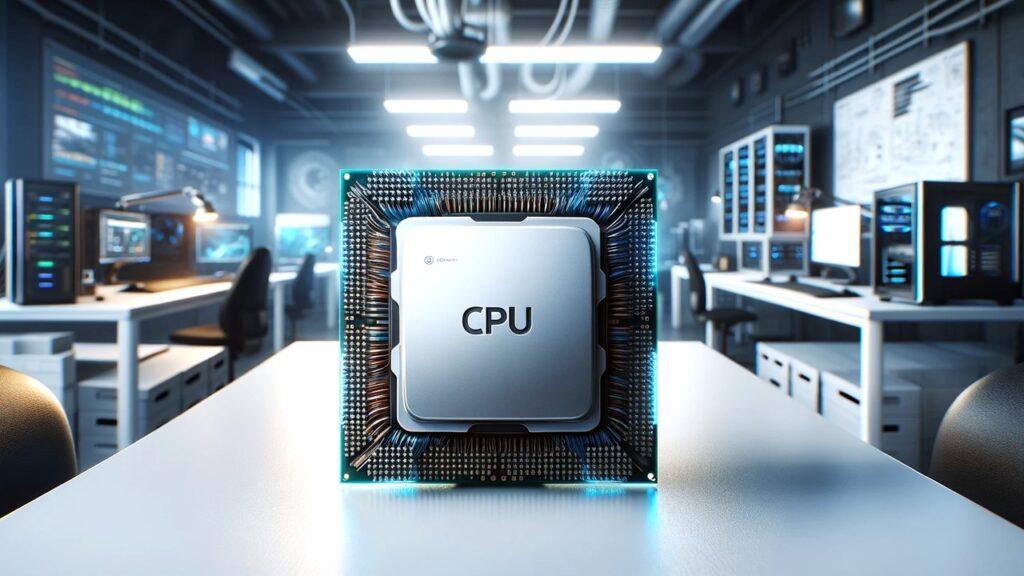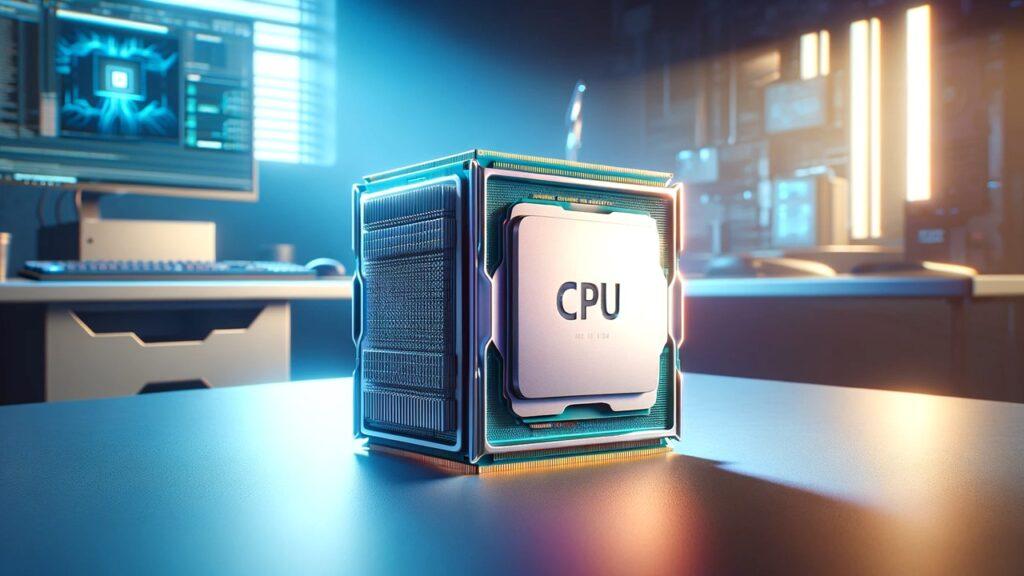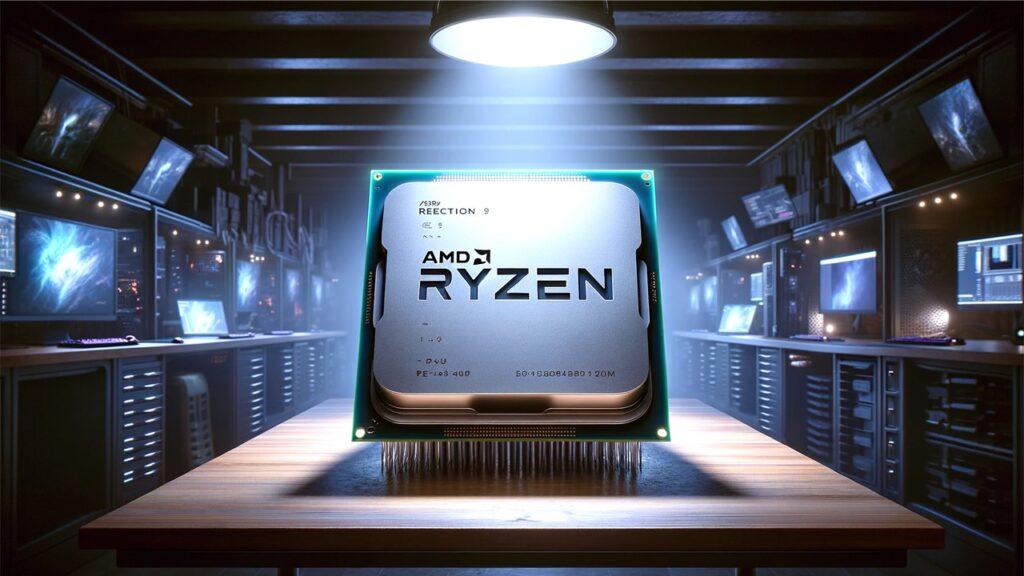An RGB CPU cooler isn’t just about keeping temps low—it’s about adding style to your build. With the right cooler, you get efficient cooling and vibrant lighting for a setup that stands out. In this guide, we have extensively researched, reviewed, and ranked the 5 best RGB CPU coolers for aesthetic custom PC builds in 2025 for you.
We’re reader-supported. When you buy through links on our site, we may earn an affiliate commission. As an Amazon Associate, we earn from qualifying purchases.
Our Top 5 Picks Of The Best RGB CPU Coolers for Aesthetic Custom PC Builds
1. Overall Option: Corsair H100x RGB Elite
2. Air Cooler Option: Thermalright Peerless Assassin 120 SE ARGB
3. Performance Option: NZXT Kraken Elite
4. Value for Money Option: DeepCool GAMMAXX AG400 BK ARGB
5. Liquid Cooling Option: Corsair iCUE H150i Elite CAPELLIX XT
What Is The Best RGB CPU Cooler for Aesthetic Custom PC Builds In 2025?
Choosing the right RGB CPU cooler for your custom PC build is a crucial decision. These coolers not only optimize system performance by efficiently dissipating heat, but they also serve as a centerpiece, adding a vibrant splash of color to your setup. Furthermore, the right RGB CPU cooler blends seamlessly with other components, enhancing both functionality and style. As you plan your next build or upgrade, consider how an RGB cooler can elevate the aesthetics and thermal management of your PC.
1. Overall Option: Corsair H100x RGB Elite

Quick Specifications
- Model: Corsair H100x RGB Elite
- Dimensions: 10.91″L x 4.72″W x 1.06″H
- Fan Speed: Maximum 1,500 RPM
- Noise Level: 28 dB
- Airflow: 47.74 CFM
- Socket Support: Intel® LGA 1700, 1200, 115X, 2066, AMD® AM5/AM4
- Voltage: 5 Volts
From our perspective, the Corsair H100x RGB Elite stands out as a high-performing cooler in today’s market. Its dual SP120 Series PWM fans and AirGuide technology ensure optimal airflow and cooling efficiency that can handle the most intense PC tasks. Equipped with a 240mm radiator, this cooler is designed to maintain superb thermal performance even during extended gaming sessions.
Moreover, the integration of 32 dynamic RGB LEDs adds a vibrant touch to any custom PC build, allowing for a personalized lighting setup. The Corsair iCUE software further enhances this experience, providing detailed system monitoring and lighting synchronization within your iCUE ecosystem. From our standpoint, this blend of aesthetics and functionality makes the Corsair H100x a compelling choice for enthusiasts.
Pros
- Powerful PWM-controlled airflow efficiently cools your CPU.
- Stunning RGB lighting enhances the aesthetic appeal of your setup.
- Compatible with a wide range of Intel and AMD sockets.
- Modular, tool-free mounting bracket simplifies installation.
Cons
- The RGB lighting requires a separate iCUE controller, which is sold separately.
- The low noise level is great, but maximum efficiency comes at higher speeds which might not be as quiet.
In our opinion, the Corsair H100x RGB Elite proves to be an excellent choice for those looking to optimize their PC’s performance while adding a touch of style. From our standpoint, its effective cooling solutions, coupled with dynamic RGB lighting, make it a top consideration in our list for those looking to enhance their PC builds with both functionality and flair.
2. Air Cooler Option: Thermalright Peerless Assassin 120 SE ARGB

Quick Specifications
- Model: Thermalright Peerless Assassin 120 SE ARGB
- Dimensions: 4.92″L x 5.31″W x 6.1″H
- Fan Speed: Up to 1550 RPM
- Noise Level: 25 dB
- Airflow: 66.17 CFM
- Socket Support: Intel LGA 115X, 1200, 1700; AMD AM4, AM5
- Voltage: 12 Volts
- Wattage: 7 Watts
From our experience, the Thermalright Peerless Assassin 120 SE ARGB stands out as an exemplary air cooler in the realm of custom PC builds. It boasts a robust cooling solution with its dual TL-C12C-S PWM fans and impressive Airflow of 66.17 CFM, ensuring that your system remains cool under pressure. The cooler’s AGHP technology effectively counters the inverse gravity effect, which can be a concern in varied mounting orientations.
Additionally, the ARGB lighting effects add a vibrant layer of customization, enhancing the visual appeal of any setup. This feature, combined with the cooler’s efficient heat dissipation capabilities, makes the Thermalright Peerless Assassin a top choice for enthusiasts looking for both performance and style in their gaming rigs or workstations.
Pros
- Dual PWM fans ensure efficient airflow and cooling performance.
- Stunning ARGB lighting effects offer extensive customization.
- Broad compatibility with modern Intel and AMD sockets.
- AGHP technology enhances heat dissipation effectiveness.
Cons
- The ARGB lighting requires additional setup with compatible motherboards or controllers.
- It occupies considerable space, which may not suit smaller cases.
In our opinion the Thermalright Peerless Assassin 120 SE ARGB positions it as a top contender for those prioritizing effective cooling and dynamic aesthetics in their PC setups on our list. Its combination of advanced cooling technology and aesthetic flexibility makes it an excellent choice for anyone looking to enhance their system’s performance and visual impact. From our perspective, this cooler fits right into any enthusiast’s requirement list, promising to keep your system at optimal temperatures while lighting up your PC build with customizable flair.
3. Performance Option: NZXT Kraken Elite

Quick Specifications
- Model: NZXT Kraken Elite
- Dimensions: 15.5″L x 1.06″W x 4.76″H
- Fan Speed: Up to 2200 RPM
- Noise Level: 33.88 dB
- Airflow: Not specified
- Socket Support: Universal (typical AIO compatibility)
- Voltage: 12 Volts
- Wattage: 2.4 watts
From our perspective, the NZXT Kraken Elite stands out as a high-performance option for those serious about their PC builds. Its 360mm radiator is paired with three high-speed RGB fans, providing not only excellent cooling efficiency but also a visual statement. The customizable LCD display on the pump head allows users to add a personal touch to their system, showcasing everything from temperature stats to custom images.
Moreover, the Kraken Elite’s integration with NZXT’s CAM software makes it easy to adjust fan speeds, monitor system performance, and personalize the RGB lighting. This level of customization and control means that the cooler can be finely tuned to meet specific cooling needs or aesthetic preferences, making it an ideal choice for both performance enthusiasts and those looking to make their setup stand out.
Pros
- High-performance pump and 360mm radiator ensure superior cooling.
- Customizable LCD display adds a unique personal touch.
- RGB lighting and CAM software integration for full customization.
- Durable construction with nylon-braided sleeve tubes enhances longevity.
Cons
- The noise level might be noticeable at higher speeds.
- Requires adequate space in the PC case due to its larger size.
In our opinion the NZXT Kraken Elite is an excellent choice for those looking to maximize cooling efficiency in their PC builds on our list. Its advanced features and robust design not only keep your system cool but also enhance its overall aesthetics, making it a great fit for any high-end setup from our standpoint. This cooler is a compelling choice for anyone seeking a blend of top-tier performance and customizable style.
4. Value for Money Option: DeepCool GAMMAXX AG400 BK ARGB

Quick Specifications
- Model: DeepCool GAMMAXX AG400 BK ARGB
- Dimensions: 4.92 x 3.62 x 5.91 inches
- Fan Speed: Up to 2000 RPM
- Noise Level: 31.6 dB
- Airflow: 75.89 CFM
- Socket Support: Intel LGA 1700/1200/1151/1150/1155; AMD AM5/AM4
- Voltage: 12 Volts
In our assessment, the DeepCool GAMMAXX AG400 BK ARGB stands out as a stellar value proposition for gamers and PC builders. With its efficient design featuring four 6mm copper heat pipes and a high-speed 120mm PWM fan, this cooler is more than capable of handling up to 220w TDP, ensuring your CPU stays cool under intense gaming or heavy workload conditions.
Moreover, the inclusion of ARGB lighting adds a stylish touch that can synchronize with your motherboard, allowing you to customize the look of your build to match your style. This feature, combined with its solid performance and aesthetic appeal, makes the GAMMAXX AG400 BK ARGB an appealing option for those looking to enhance their system without breaking the wallet.
Pros
- Excellent airflow capacity of 75.89 CFM, suitable for high-performance CPUs.
- Stylish ARGB lighting that can be customized via motherboard software.
- Good noise control, keeping sound levels reasonable even at full load.
- Generous compatibility with most current Intel and AMD sockets.
Cons
- Some users might find the installation process a bit challenging due to the size of the cooler.
- The large size may also restrict access to nearby RAM slots, depending on your motherboard layout.
In our perspective the DeepCool GAMMAXX AG400 BK ARGB s a right choice for those seeking a blend of performance and aesthetics at a reasonable investment on our list. Its ability to keep CPU temperatures low while adding a visual flair to your setup makes it an excellent choice for budget-conscious builders aiming to optimize their gaming rigs or workstations. In our opinion, this cooler effectively marries functionality with style, ensuring it fits well within any modern PC configuration.
5. Liquid Cooling Option: Corsair iCUE H150i Elite CAPELLIX XT

Quick Specifications
- Model: Corsair iCUE H150i Elite CAPELLIX XT
- Dimensions: 15.63″L x 4.72″W x 1.06″H
- Fan Speed: Up to 2100 RPM
- Noise Level: 34.1 dB
- Airflow: 65.57 CFM
- Socket Support: Intel LGA 1700, 1200, 115X, 2066; AMD AM5, AM4
- Voltage: 12 Volts
From our experience, the Corsair iCUE H150i Elite CAPELLIX XT sets a new standard for liquid CPU cooling solutions. Its impressive 360mm radiator equipped with three AF120 RGB Elite fans ensures top-notch cooling performance, essential for high-end CPUs under heavy loads. The unit’s high airflow and rapid fan speeds effectively dissipate heat, keeping your system at optimal temperatures.
Moreover, the customization options with the CAPELLIX LEDs add a significant aesthetic upgrade to any build. Controlled via the included iCUE Commander CORE, these lights can be tuned to any color scheme, making your setup as visually stunning as it is cool. This level of integration, coupled with powerful Corsair iCUE software, allows for precise adjustments to fan speeds and lighting effects, ensuring both performance and presentation are top-tier.
Pros
- Exceptional cooling efficiency with a large 360mm radiator.
- Advanced RGB lighting options for full customization.
- Low noise levels, even at high performance.
- Comprehensive socket support for wide compatibility.
Cons
- The size of the radiator may require a larger case.
- Installation may be a bit complex and for beginners.
In our opinion the Corsair iCUE H150i Elite CAPELLIX XT to be an excellent choice for those looking to combine peak liquid cooling performance with striking visuals. Its robust build quality, coupled with cutting-edge features, justifies its position as a top pick on our list. Ideal for enthusiasts and serious builders, this cooler brings a powerful blend of style and functionality to any high-performance PC from our perspective.
RGB CPU Coolers for PC Builds
Are you gearing up for a new PC build or thinking about upgrading your current setup? Well, the heart of any high-performance gaming or work PC is efficient cooling, and what better way to combine functionality with flair than with an RGB CPU cooler? These coolers aren’t just about keeping your system at optimal temperatures; they also light up your rig with a spectrum of colors, making your setup the envy of every tech enthusiast. Let’s dive into the world of RGB CPU coolers to understand their role and how they can transform your PC build.
What are RGB CPU Coolers?
So, what exactly are RGB CPU coolers? In essence, these devices are the cornerstone of thermal management in modern PCs, equipped with the added aesthetic of RGB lighting. The basic functionality of an RGB CPU cooler is to dissipate heat generated by the CPU efficiently, ensuring that your system runs smoothly even under heavy loads.
There are two primary types of RGB CPU coolers: air and liquid. Air coolers are the more traditional form, using a combination of heat sinks and fans to cool the CPU. They’re generally more straightforward to install and maintain, making them a great choice for beginners and those who prefer a fuss-free setup. On the other hand, liquid coolers offer enhanced cooling performance through a closed loop circuit that circulates a coolant to extract heat from the CPU and dispel it via a radiator. This type is favored in high-performance or overclocked systems where heat generation is significant.
Components of RGB CPU Coolers
Delving deeper into the components, RGB CPU coolers consist of several crucial parts, each playing a vital role in cooling efficiency. The fans are integral, often equipped with customizable RGB lighting that can sync with your motherboard or an independent controller to create a dazzling light show right inside your case. The heat sinks in air coolers and the radiator in liquid coolers are designed to maximize surface area for optimal heat dissipation.
When it comes to cooling technologies, two notable mentions are Direct Contact Heat Pipes in air coolers and the Closed Loop Circuits in liquid setups. Direct contact heat pipes enhance thermal efficiency by allowing for direct exposure to the CPU, improving the heat transfer rate significantly. Meanwhile, closed loop circuits provide a maintenance-free solution that keeps the liquid coolant contained and recycling within the cooler, ensuring long-term stability and performance without the need for refills.
Whether you choose an air or liquid model, these coolers not only keep your PC running cool but also make it look cool. The combination of advanced cooling technologies and vibrant RGB lighting allows you to customize your setup to reflect your style while maintaining optimal performance. So, when planning your next PC build or upgrade, consider how an RGB CPU cooler could be the perfect blend of performance, aesthetics, and innovation for your setup. Whether you’re pushing the limits of gaming performance or tackling intensive professional tasks, a top-notch RGB CPU cooler is an essential component of any modern PC.
Do You Need RGB CPU Coolers for Your Aesthetic Custom PC Builds?
When putting together a custom PC build, every component counts, not just for performance but for aesthetics as well. RGB CPU coolers for custom PC offer a blend of style and functionality that can elevate the overall look and feel of your system. But do you really need one for your setup? Whether it’s the eye-catching colors or the promise of superior cooling, let’s explore the practicalities and visual impact of incorporating an RGB CPU cooler into your PC build.
Advantages of RGB CPU Coolers
RGB CPU coolers for custom PC aren’t just about making a visual statement—they bring considerable benefits to your PC. First and foremost, the aesthetic value in PC builds cannot be overlooked. These coolers light up the interior of a case with a spectrum of customizable colors and effects that can be synchronized with other RGB components, creating a cohesive and personalized visual theme. It’s all about making your PC a reflection of your style and taste.
Furthermore, RGB CPU coolers for custom PC come with the promise of potential cooling efficiency. They’re designed not only to look good but also to offer top-tier cooling performance that keeps up with the demands of high-powered CPUs. Whether you opt for an air or a liquid model, the technology behind these coolers means your CPU stays cooler, which can lead to better performance and longevity of your PC components.
Considerations Before Incorporation into Your PC Build
However, before you decide to add one of these coolers to your setup, there are a couple of crucial considerations to keep in mind. Compatibility with other PC components is paramount. An RGB CPU cooler must match the motherboard in terms of socket compatibility and must also be compatible with any existing or planned RGB lighting systems for ease of synchronization and control.
Moreover, space and installation requirements can be a deciding factor. RGB CPU coolers for custom PC, especially liquid coolers with larger radiators, require sufficient space within your PC case. It’s important to ensure that the case not only fits the cooler but also allows for optimal airflow and easy access for maintenance and upgrades. Planning your space usage can prevent headaches during the installation process and beyond.
RGB CPU coolers are more than just a flashy addition to your PC build. They provide significant aesthetic enhancements along with cooling benefits that can help in maintaining your system’s performance. But, they also demand careful consideration regarding compatibility and space requirements. If you can balance these factors, then an RGB CPU cooler might just be the perfect finishing touch for your aesthetic custom PC build, offering both the looks and the functionality to bring out the best in your gaming or professional setup.
How To Choose The Right RGB CPU Cooler for Aesthetic Custom PC Builds
Choosing the right RGB CPU cooler for your custom PC build isn’t just about picking the flashiest option available. It’s about finding a perfect balance between performance, compatibility, and aesthetics that fits seamlessly into your setup. Whether you’re assembling a new gaming rig or upgrading an existing system to handle more intensive tasks, the right CPU cooler can make all the difference in both functionality and flair.
Assessing Compatibility with Your PC Build
When integrating an RGB CPU cooler into your custom PC build, compatibility is your first checkpoint. The type of CPU socket your motherboard supports is crucial as it determines which coolers you can consider. Not all coolers fit all sockets, so this match-up is essential to avoid wasting money and time.
Moreover, physical clearance and size constraints within your PC case also play a pivotal role. It’s important to measure the dimensions inside your case to ensure that the cooler you want doesn’t just fit, but also leaves enough room for optimal airflow and easy maintenance. Remember, a tight fit might look neat, but it can hinder air circulation, affecting the cooler’s efficiency.
Evaluating Cooling Performance Needs
Next up, let’s talk performance. The TDP rating (Thermal Design Power) of a cooler should match or exceed your CPU’s heat output. This ensures that the cooler can handle the heat generated without letting temperatures rise to dangerous levels, which could throttle your CPU’s performance.
Furthermore, consider the airflow, fan speed, and noise levels. Good RGB CPU coolers for custom PC will balance these aspects to maintain a quiet operation while efficiently circulating air. This balance is crucial for maintaining a pleasant working or gaming environment, especially in setups where noise can be a distraction.
Deciding on RGB and Aesthetic Preferences
Finally, the fun part—choosing your RGB and aesthetic features! The RGB lighting control options allow for customization to match your style or mood. Look for coolers with software that lets you sync lighting with other components, creating a cohesive and dynamic visual theme in your PC build.
Additionally, syncing capabilities with other RGB components should be considered. This compatibility allows for a unified control of lighting effects across the entire system, enhancing the overall aesthetics and making your custom PC a true showpiece.
The right RGB CPU cooler, keep these factors in mind. It’s not just about how cool your PC looks, but also how cool it stays under pressure. Choosing the right cooler is a balance of aesthetics, performance, and compatibility—ensuring your PC not only looks great but runs smoothly even during intense computing sessions. With the right RGB CPU cooler, your custom PC build will not only perform optimally but will also be a visual highlight in any room.
Step-by-Step Guide to Installing RGB CPU Coolers
Installing an RGB CPU cooler is an exciting upgrade that boosts both the aesthetics and performance of your PC. It may sound like a technical challenge, but with our step-by-step guide, you’ll be equipped to not only enhance your setup but also enjoy the process. Let’s get started on transforming your PC into a cool, colorful powerhouse!
Preparing Your PC Setup for Installation
Before you start, it’s essential to get your workspace and tools ready. Gather your necessary tools like a Phillips head screwdriver, thermal paste, and isopropyl alcohol for cleaning. Safety first—make sure to ground yourself to avoid static damage to your PC components, which can be a real day spoiler.
Now, let’s do some pre-installation checks. Clean up your workspace and lay out your tools and components so everything is within easy reach. Check the compatibility of the cooler with your motherboard’s CPU socket and make sure there’s enough room in your case for the new cooler. It might also be a good idea to temporarily remove any large components that might get in your way during the installation.
Installing the RGB CPU Cooler
With your PC prepped, you’re ready to install your new RGB CPU coolers for custom PC. First, follow the detailed installation steps from your cooler’s manual. Typically, this starts with securing a backplate to the motherboard, which provides a sturdy mount for the cooler. Make sure everything lines up properly!
Next is a crucial step—applying the thermal paste. This isn’t just a messy necessity; it’s what allows for efficient heat transfer from your CPU to the cooler. A small, pea-sized blob on the center of the CPU usually does the trick. Then, place the cooler on top of the CPU, ensuring it’s perfectly aligned before tightening it down.
Finally, plug in the necessary cables for your cooler’s RGB lighting and fans. Neat cable management not only keeps your setup looking clean but also ensures unrestricted airflow inside your case. Give everything a once-over to make sure all connections are secure, then close up your case. You’re all set!
Installing an RGB CPU cooler is an effective way to enhance your PC’s performance and aesthetic. It’s about taking the time to do it right and reaping the benefits of a cooler, more visually appealing machine. Enjoy your quieter, cooler computing experience in style!
Optimizing Your PC Setup with RGB CPU Coolers
Elevating your custom PC build with an RGB CPU cooler not only boosts its performance but also its aesthetic appeal. These coolers are pivotal in maintaining your system’s efficiency while offering the visual flair that sets your setup apart. Let’s dive into how you can optimize both the cooling and lighting of your RGB CPU coolers to achieve a system that looks as good as it performs.
Adjusting Settings for Optimal Cooling
Getting the most out of your RGB CPU cooler involves fine-tuning settings to match your system’s demands. Fan speed control is crucial here; by adjusting the RPM, you can balance noise and cooling efficiency. Most coolers come with software that allows you to create profiles for different uses, like gaming or content creation, ensuring that your system stays cool when it counts without sounding like a jet engine.
Moreover, setting the right thermal threshold is key. This setting triggers increased cooling action when certain temperature benchmarks are hit, protecting your CPU from overheating during intensive tasks. By configuring these thresholds smartly, you can keep your system cool without unnecessary noise or energy consumption.
Enhancing RGB Lighting Effects
RGB lighting isn’t just about making your PC look cool—it’s about enhancing the overall vibe of your workspace. With the right software for customizing RGB effects, you can sync your cooler’s lighting with other components, creating a cohesive and immersive color scheme. Look for software that offers extensive customization options, from color choices to lighting patterns, so you can truly personalize your setup.
Furthermore, the integration of your cooler’s RGB effects with the overall PC lighting scheme can transform your system from a mere collection of parts into a unified artistic expression. Many RGB systems allow synchronization across different brands’ components, enabling a harmonized lighting experience that reflects your personal style and enhances the mood of your gaming or creative endeavors.
Optimizing your RGB CPU cooler setup is about more than just hardware—it’s about tailoring every aspect to work harmoniously, from cooling efficiency to aesthetic design. By meticulously adjusting your settings and creatively enhancing your RGB effects, your PC doesn’t just perform excellently—it also becomes a centerpiece of your personal or gaming space.
Maintenance and Troubleshooting RGB CPU Coolers
Maintaining and troubleshooting an RGB CPU cooler is crucial to ensuring your custom PC build continues to operate efficiently and looks great. Regular upkeep and knowing how to handle common issues can extend the life of your cooler and prevent performance hiccups. Let’s explore some essential maintenance tips and common troubleshooting solutions to keep RGB CPU coolers for custom PC in top shape.
Routine Maintenance Tips
Regular maintenance of your RGB CPU cooler is key to sustaining optimal performance. Start with cleaning and dust management. Dust buildup can severely impact the efficiency of your cooler by insulating heat instead of dissipating it. Use compressed air to gently clean out the dust from the heatsink and fans at least once every three months. For deeper cleans, disassembling the fan from the heatsink might be necessary, depending on your setup.
Moreover, periodic performance checks are vital. Keep an eye on your CPU temperatures using hardware monitoring software to ensure that your cooler is doing its job effectively. If you notice temperature fluctuations or higher than usual temperatures, it might be time to check if the thermal paste needs reapplying or if the cooler is mounted correctly.
Common Issues and Solutions
Even with the best care, issues can arise, particularly with noise and RGB lighting malfunctions. If your cooler starts making more noise than usual, check to ensure that all fans are unobstructed and tightly secured. Noise can often be due to a fan struggling with increased friction from dust or misalignment.
When it comes to managing RGB lighting malfunctions, the first step is to ensure the software controlling the lighting is up to date. If the lights are flickering or not displaying colors correctly, check the connections and wiring. Sometimes, a simple reconnection or replacing a faulty LED strip can fix lighting issues.
Maintaining your RGB CPU cooler involves regular cleaning, monitoring, and addressing issues as they arise. By staying proactive about maintenance and equipped to handle common problems, you can ensure that your cooler remains a reliable and vibrant part of your PC setup. Remember, a well-maintained cooler is key to a cool, quiet, and stunningly lit custom PC build.
Wrapping It Up!
Selecting the right RGB CPU cooler is more than just a technical necessity; it’s about enhancing the overall aesthetics and functionality of your custom PC builds. Throughout our discussion, we’ve explored the multifaceted benefits of RGB CPU coolers for custom PC—from their ability to efficiently manage heat in your system to their role in amplifying the visual dynamics of your setup.
Choosing an RGB cooler that matches the specific needs of your PC, whether it’s for gaming, content creation, or general use, is critical. We discussed the importance of compatibility with PC components, the necessity to balance cooling performance with operational noise, and the joy of customizing RGB lighting effects to reflect your unique style. Moreover, maintaining your cooler ensures it continues to function effectively and looks great over time, highlighting the need for regular cleaning and timely troubleshooting.
In conclusion, an RGB CPU cooler isn’t just a piece of hardware. It is a statement piece that showcases your personality while keeping your PC at peak performance. Whether you’re pushing the limits of gaming or tackling intensive tasks, the right RGB CPU cooler is a cornerstone of any high-performance, visually compelling PC build. Remember, the cooler you choose can elevate your entire computing experience, blending seamless functionality with an aesthetic appeal that makes your PC stand out from the rest.
Related FAQs
What Are RGB CPU Coolers?
RGB CPU coolers are thermal solutions for PCs that feature multi-color LED lighting, offering both aesthetic appeal and effective cooling performance.
How Do RGB CPU Coolers Enhance a PC Build?
They enhance a PC build by providing customizable lighting that can sync with other RGB components, improving the visual coherence of the system.
Can RGB CPU Coolers Affect System Performance?
Yes, by ensuring the CPU operates within optimal temperature ranges, RGB CPU coolers can help maintain or improve system performance.
Are RGB CPU Coolers Compatible With All Motherboards?
Not all; compatibility depends on the motherboard’s CPU socket and RGB headers for lighting control.
How Often Should I Clean My RGB CPU Cooler?
It is recommended to clean your RGB CPU cooler every 3-6 months to maintain optimal cooling efficiency and lighting clarity.

At our core, we’re a group of passionate tech lovers, just like you. We dive deep into the world of tech, especially when it’s about building PCs that perform. We try to provide as much value to the readers with our information and how to blog articles as possible. For affiliate articles our honest and transparent reviews of essential tech products are rooted in real-world experience. We take great satisfaction in offering unbiased evaluations, ensuring that you can make informed decisions when investing in your desired techs. As an affiliate website, we may earn a small commission from some of the products we feature. However, rest assured that our opinions are not influenced by this, and your trust is always our main priority.