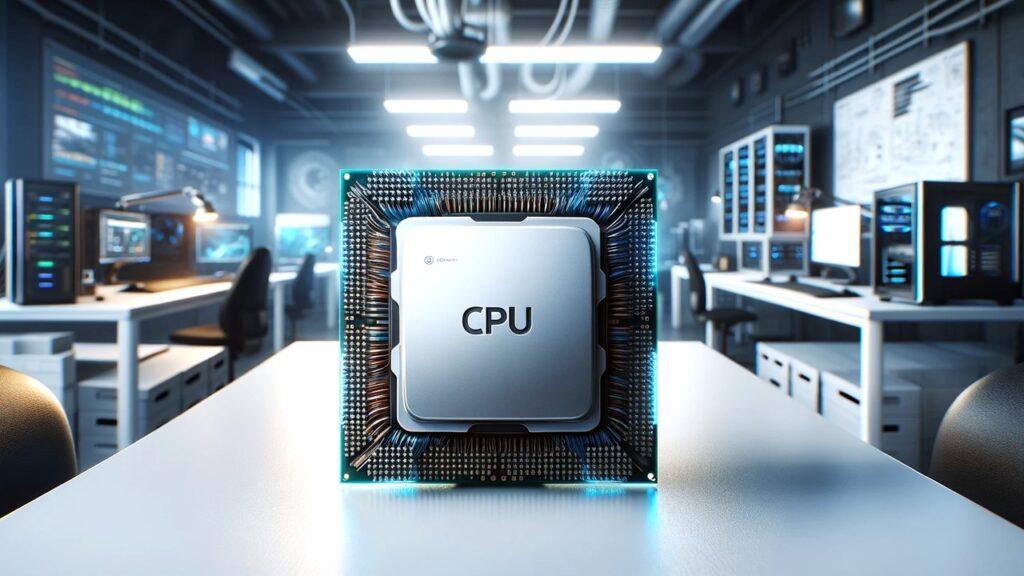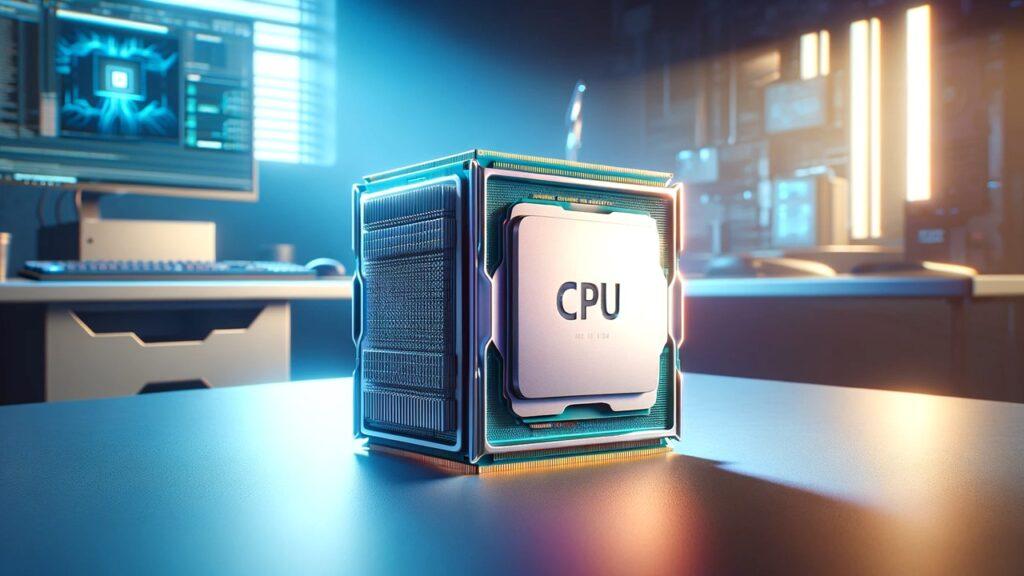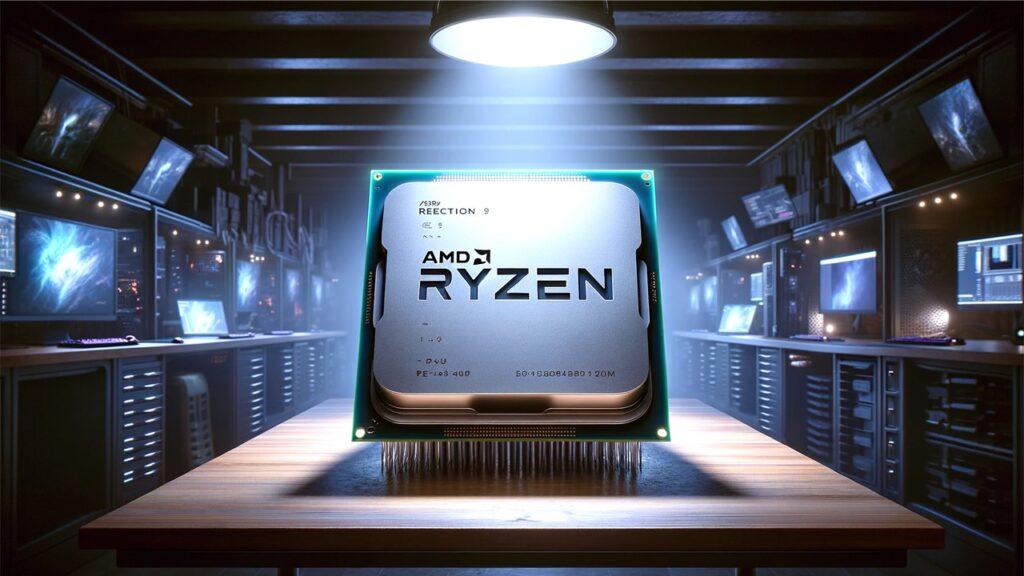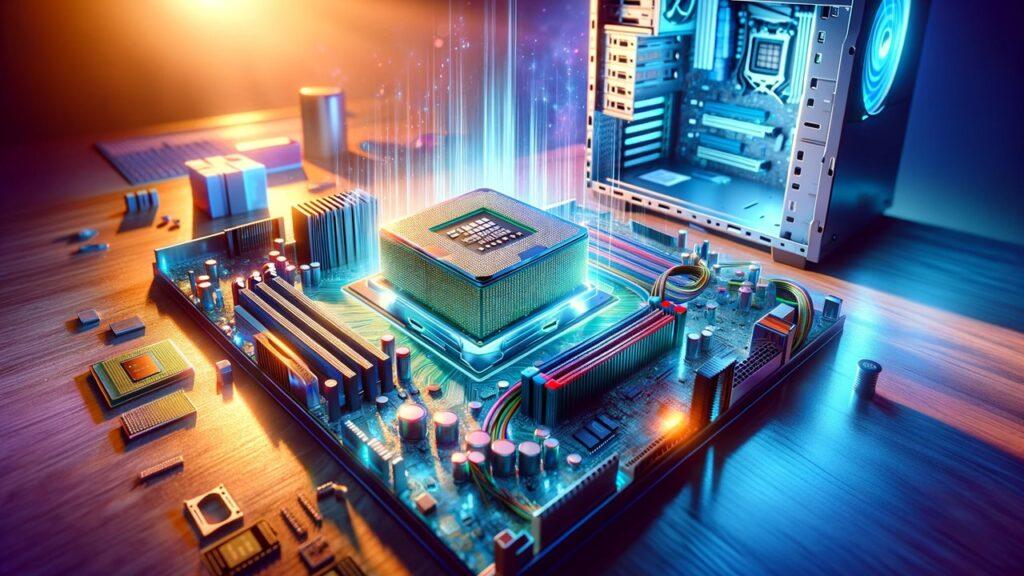
Whether you’re constructing a gaming powerhouse, assembling a productive workstation, or enhancing your everyday PC, the Core Count vs Clock Speed dilemma demands your attention. Mastering these pivotal CPU elements can profoundly influence both your computer’s capabilities and your overall satisfaction. In essence, core count denotes the quantity of processing units embedded within a CPU, facilitating seamless multitasking and parallel processing. Conversely, clock speed gauges the rapidity at which each core executes instructions, pivotal for tasks reliant on swift, single-threaded performance. Dive into this article to garner the insights necessary for a well-informed decision tailored to your unique requirements, ensuring optimal value and performance from your investment.
What is Core Count?
Let’s kick things off by unpacking what core count really means in the world of CPUs. Imagine each core as a powerhouse worker in your system’s engine, tackling tasks with gusto. The more of these powerhouse workers, or cores, your CPU has, the more tasks it can juggle simultaneously. This is super handy for all you multitaskers and power-users out there who thrive on running multiple apps or heavy-duty software all at once.
Now, how do these cores work together? It’s all about teamwork. They split up the workload, each taking a chunk of the action, which translates to smoother operation and quicker processing times. Whether you’re editing your latest vlog, compiling code, or keeping multiple tabs open as you flip through resources, a higher core count can keep the lag at bay.
For a practical peek at core count, let’s look at the variety you might come across. Basic everyday laptops might run on just two to four cores—perfect for casual web surfing and light tasks. Step it up to mid-range models, and you’ll find six to eight cores, ideal for gaming and more intensive software. And if you’re really pushing the limits with advanced video editing or 3D modeling, high-end machines boast twelve or more cores to keep everything running smoothly without a hitch.
Understanding core count is crucial, especially when sizing it up against clock speed in the big core count vs clock speed showdown. More cores don’t always mean faster overall speed, but they do mean better handling of multiple tasks.
What is Clock Speed?
Switching gears to clock speed—this is all about how fast your CPU can think on its feet. Measured in gigahertz (GHz), clock speed is the rhythm at which each core processes instructions. Imagine a chef in a kitchen: the higher the clock speed, the faster they can whip up meals.
This speed is crucial for anything that relies heavily on a single process. Take gaming or running a hefty spreadsheet formula—these tasks lean on fast clock speeds to keep things moving without annoying stutters or freezes.
Typical clock speeds range from a modest 2.5 GHz in entry-level CPUs to a whopping 5 GHz and beyond in the high-end spectrum. Gamers and tech enthusiasts might even dabble in overclocking—pushing a CPU past its standard speed to squeeze out more performance. This can turn an average rig into a speed demon, capable of handling more demanding tasks at a quicker rate.
Balancing core count vs clock speed is more art than science. It’s about matching what you do with your PC to the specs it boasts under the hood. A high clock speed benefits software that leans on a single core’s rapid processing power, while a high core count shines when you’re running several programs at once.
So, whether you’re deciding between an AMD Ryzen for its stellar multi-core performance or a high-speed Intel Core for top-notch gaming prowess, understanding both core count and clock speed will steer you toward the optimal CPU for your adventures in computing.
Why Core Count Matters
When it comes to choosing a CPU, understanding why core count matters is essential. More cores in a CPU means better multitasking and efficient parallel processing. This is crucial for anyone who juggles multiple applications or runs complex software. More cores allow your computer to handle more tasks at once without slowing down.
Multitasking and Parallel Processing
Let’s dive into the intricate dynamics of multitasking and parallel processing—two pivotal realms where core count takes center stage. Multitasking empowers your computer to seamlessly handle multiple applications concurrently without sacrificing performance. Picture yourself editing a video, browsing the web, and conducting an antivirus scan simultaneously. A CPU equipped with more cores adeptly juggles these tasks by allocating different cores to each application, resulting in reduced waiting times and a more responsive system.
Parallel processing, on the other hand, revolves around the concept of dissecting a singular task into smaller, manageable segments. Each core tackles a portion of the task simultaneously, accelerating the overall process. This proves especially significant in domains like 3D rendering, where expansive scenes are disassembled into smaller fragments. Each core undertakes the rendering of a segment, thereby diminishing the time required to finalize the entire scene. The outcome? Expedited rendering times and more streamlined workflows.
For instance, consider video editing: while one core handles timeline playback, others are dedicated to processing effects and transitions. This division of labor ensures seamless edits and reduces lag in real-time previews. In the realm of software development, compiling extensive codebases can be time-intensive. A surplus of cores allows for the distribution of the compilation process among them, accelerating build times and enabling developers to test their code promptly.
Comprehending how multiple cores manage both multitasking and parallel processing is pivotal in selecting the ideal CPU. If your daily endeavors encompass running multiple applications or engaging with intricate software, investing in a CPU boasting a higher core count will undoubtedly elevate your computing experience.
Applications That Benefit from Higher Core Counts
Certain applications truly shine with higher core counts. Let’s explore a few. Video editing software like Adobe Premiere Pro or Final Cut Pro benefits immensely from multiple cores. When rendering a video, these programs use all available cores to process different parts of the video simultaneously.This speeds up the rendering process, allowing you to complete projects faster. For these task a budget CPU for high-end video editing can also sometimes be used as well.
In 3D rendering, software like Blender takes advantage of multiple cores by distributing the rendering tasks. Each core renders a portion of the scene, resulting in quicker render times and more efficient workflows. This is crucial for 3D artists working on detailed scenes and animations.
Software development also gains from higher core counts. When compiling code, especially in large projects, multiple cores can handle different parts of the compilation process. This means faster build times, enabling developers to iterate and test their code more rapidly. For instance, developers using IDEs like Visual Studio or IntelliJ IDEA will notice significant improvements in compilation speeds with CPUs that have more cores.
In real-world scenarios, having more cores can be a game-changer. Consider a video editor working on a tight deadline. A CPU with a higher core count can render videos faster, allowing for quicker edits and more efficient workflow. Similarly, a 3D artist working on an animation project can render scenes faster, saving valuable time.
Applications like video editing, 3D rendering, and software development benefit significantly from higher core counts. Understanding this helps in choosing the right CPU for your needs, ensuring you get the best performance for your specific tasks.
Why Clock Speed Matters
While core count is crucial for multitasking, clock speed plays a vital role in single-threaded performance. Clock speed, measured in gigahertz (GHz), determines how fast each core processes tasks. The higher the clock speed, the quicker a core can execute instructions, which is essential for tasks that rely on single-thread performance.
Single-Threaded Performance
Single-threaded performance is essentially how adept a CPU is at handling tasks that utilize just one core. This is where the significance of clock speed becomes evident. A higher clock speed implies that each core can execute instructions more swiftly, making it particularly advantageous for tasks reliant on rapid, single-threaded performance.
Tasks that hinge on single-threaded performance encompass gaming, web browsing, and the operation of basic applications. These activities don’t necessitate multiple cores but demand each core to function at optimal speed. For instance, in gaming, elevated clock speeds translate into superior frame rates and smoother gameplay. Games frequently rely on swift processing to render graphics and respond promptly to user commands, thus a CPU with a higher clock speed can notably heighten the gaming experience.
Similarly, routine tasks such as web browsing and utilizing office software benefit from heightened clock speeds. Activities like launching applications, loading web pages, and executing straightforward programs feel more responsive with a CPU boasting a higher clock speed. Consequently, your everyday computing encounters become smoother and more enjoyable.
To draw a parallel, envision a CPU akin to a car engine. A higher clock speed resembles possessing a more potent engine capable of accelerating faster, thereby delivering prompter responses and enhanced performance. Conversely, additional cores liken to having multiple engines, each tackling various segments of the workload.
Comprehending the significance of single-threaded performance aids in selecting the appropriate CPU for endeavors that demand rapid and efficient processing. If your primary usage revolves around gaming or executing basic applications, prioritizing clock speed can yield a discernible enhancement in your computer’s performance.
Applications That Benefit from Higher Clock Speeds
Certain applications demonstrate enhanced performance with elevated clock speeds, and gaming stands out as a prime example. In gaming, swift processing times are essential for rendering graphics, managing physics calculations, and promptly responding to user commands. A CPU boasting a higher clock speed can execute these tasks more rapidly, leading to smoother gameplay and improved frame rates.
Moreover, everyday computing activities also reap the rewards of heightened clock speeds. Launching applications, browsing the web, and utilizing office software exhibit heightened responsiveness when powered by a CPU with elevated clock speeds. Tasks like loading web pages, streaming videos, and executing basic programs become swifter and more efficient when each core operates at an accelerated pace.
For instance, in scenarios involving word processing, email checking, or video streaming, a higher clock speed ensures seamless execution of these activities. Similarly, gamers witness enhanced performance in titles reliant on swift processing times. Games characterized by fast-paced action, intricate graphics, and real-time responsiveness benefit immensely from a CPU capable of efficiently handling these demands.
In practical terms, possessing a CPU with a higher clock speed translates into a palpable improvement in user experience. Gamers delight in heightened performance, experiencing reduced lag and smoother graphics. Everyday users encounter heightened responsiveness, with expedited load times and smoother system operation.
Applications such as gaming and routine computing tasks derive substantial benefits from elevated clock speeds. Understanding this dynamic aids in selecting the optimal CPU for your requirements, guaranteeing optimal performance tailored to your specific tasks. Striking the right balance between core count and clock speed in accordance with your needs enables you to make an informed decision. It also extracts the utmost efficiency from your CPU.
Which Matters More Between Core Count vs. Clock Speed?
Let’s dive right into the big question: which matters more, core count vs clock speed? The answer depends on your specific needs and what you use your computer for. Both core count and clock speed are crucial, but their importance varies based on your tasks.
If you’re someone who likes to multitask—think running multiple programs at once—then core count is key. More cores mean your CPU can handle more tasks simultaneously. This is a game-changer for video editing, 3D rendering, and software development. These demanding applications can split tasks across multiple cores, speeding up the whole process.
But, if you’re a gamer or use software that relies on single-threaded performance, clock speed is what you should focus on. Higher clock speeds mean each core can process tasks faster. This leads to smoother gameplay and quicker application responses. Many games and everyday tasks run better on fewer, faster cores.
So, when it comes to core count vs clock speed, it really depends on what you’re doing. For gamers, a CPU with fewer cores but a higher clock speed will enhance your gaming experience. On the other hand, if you’re into content creation or software development, a CPU with more cores will boost your productivity.
In the end, there’s no one-size-fits-all answer. It’s all about finding the right balance for your needs. Understanding the strengths of both core count and clock speed will help you choose the best CPU for your specific tasks.
Wrapping It Up!
Wrapping up! We’ve dug deep into the core count vs clock speed debate, and it’s clear that both are essential for different reasons. Core count is great for multitasking and handling multiple applications at once. This makes it perfect for video editors, 3D artists, and software developers who need their systems to juggle many tasks efficiently.
On the flip side, clock speed is all about single-threaded performance. If you’re a gamer or someone who needs quick, responsive computing for everyday tasks, higher clock speeds are your friend. Faster clock speeds mean better gameplay and quicker application launches, which is crucial for a smooth user experience.
The main takeaway here is balance. Whether you’re building a gaming PC, setting up a workstation, or upgrading your current system, knowing how core count and clock speed affect performance will guide you to the right choice. Think about what you do most with your computer, and prioritize the specs that match those needs.
Making an informed decision boils down to understanding your specific requirements and how your computer works best for you. With the insights into core count vs clock speed, you can confidently pick a CPU that delivers the performance you need.
So, whether you’re diving into intense gaming, creating stunning digital art, or just need a faster everyday computer, remember that both core count and clock speed offer unique benefits. By considering what’s most important for your use, you’ll find the perfect CPU to power your digital adventures.
Related FAQs
What exactly is a CPU core?
It’s essentially an individual processing unit nestled within the CPU, capable of executing tasks autonomously.
How does hyper-threading influence performance?
By enabling a single core to handle multiple threads, it enhances multitasking capabilities and overall performance.
Why do certain CPUs boast more cores than others?
CPUs with an abundance of cores are tailored for tasks demanding parallel processing, such as intensive video editing and intricate 3D rendering.
Does a higher clock speed equate to superior performance?
Not necessarily. While heightened clock speeds can indeed enhance performance for single-threaded tasks, overall performance hinges on a multitude of factors.
Can overclocking a CPU lead to damage?
Absolutely. Overclocking can lead to overheating and potential damage unless meticulously managed with adequate cooling mechanisms.

At our core, we’re a group of passionate tech lovers, just like you. We dive deep into the world of tech, especially when it’s about building PCs that perform. We try to provide as much value to the readers with our information and how to blog articles as possible. For affiliate articles our honest and transparent reviews of essential tech products are rooted in real-world experience. We take great satisfaction in offering unbiased evaluations, ensuring that you can make informed decisions when investing in your desired techs. As an affiliate website, we may earn a small commission from some of the products we feature. However, rest assured that our opinions are not influenced by this, and your trust is always our main priority.