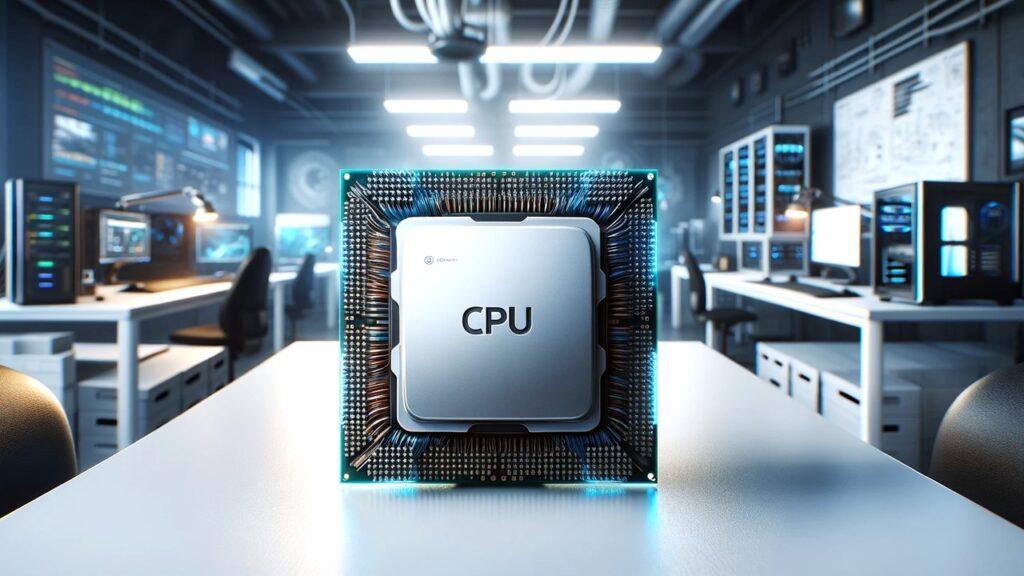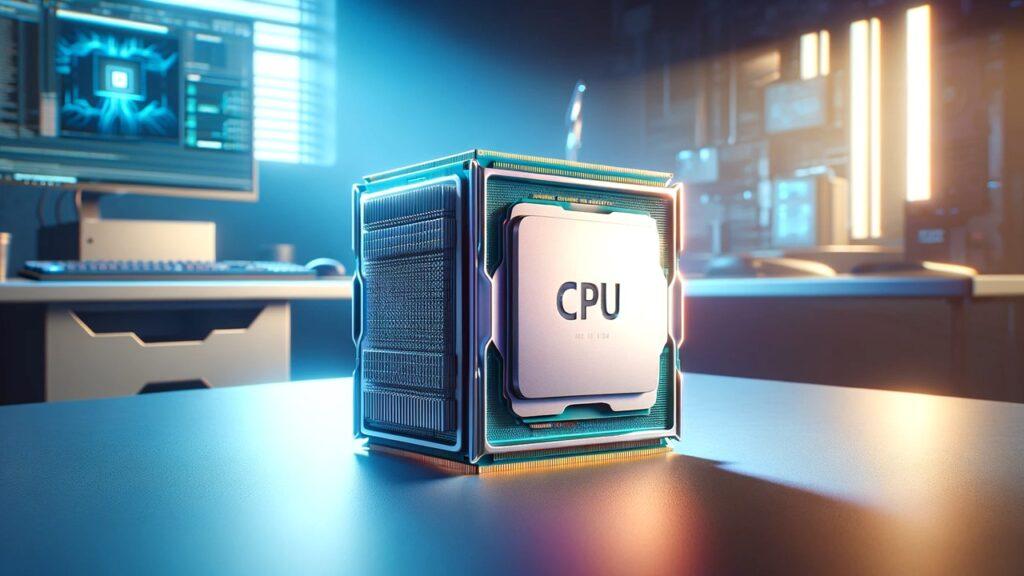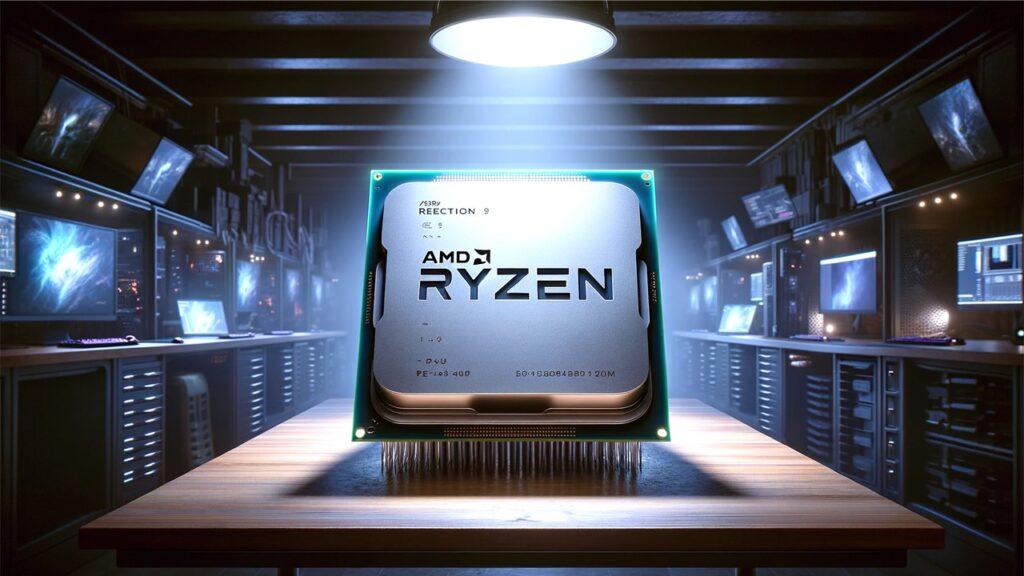In the world of computer performance, CPU overclocking stands as a fascinating frontier. At its core, overclocking is the practice of pushing your computer’s processor beyond its factory-set limits to achieve higher speeds. This practice is highly relevant for those seeking to boost their system’s performance, especially in gaming or demanding computational tasks. The benefits of overclocking include enhanced performance and the potential for smoother multitasking. However, it’s not without risks; overheating and system instability can occur if not done correctly. The basics of CPU overclocking for beginners aim to provide a comprehensive understanding of how to safely and effectively enhance your CPU’s performance, ensuring that you can harness the full potential of your hardware without compromising its longevity.
What is CPU Overclocking?
CPU overclocking is like giving your computer a shot of adrenaline. By increasing the clock speed of a CPU beyond what it’s set to by the manufacturer, you essentially boost the speed at which your computer processes information. This isn’t just for the tech-savvy; it’s a method embraced by many to make older systems faster, reduce lag in high-demand applications, and maximize the efficiency of the CPU. Common reasons for overclocking include enhancing gaming performance, speeding up software operations, and simply getting the best bang for your buck by extending the life of existing hardware.
Why Overclock Your CPU?
So, why take the plunge into overclocking your CPU? The answer lies in the significant performance benefits. Imagine your games running smoother, with higher frame rates, or your video editing software rendering files in a fraction of the time — these are just a few perks of a well-overclocked CPU. Furthermore, it breathes new life into older hardware, stretching your investment over more years. By customizing and optimizing your system through overclocking, you create a tailored computing experience, enhancing both functionality and enjoyment.
Prerequisites for CPU Overclocking
Before you start tweaking your system, understanding the prerequisites for CPU overclocking is crucial. It’s about more than just pushing limits; it’s a fine balance between knowledge and the right tools.
Understanding Your Hardware
The first step in this adventure is to get acquainted with your hardware. The compatibility of your CPU and motherboard is fundamental, as not all are built for overclocking. You’ll also need a robust cooling system because higher speeds mean more heat. Additionally, ensuring your power supply can handle the increased load is essential. It’s these components working in harmony that set the stage for successful overclocking.
Necessary Tools and Software
Next up, gather your tools. Software like BIOS or MSI Afterburner becomes your control panel, allowing you to tweak settings in real-time. Monitoring tools such as CPU-Z and HWMonitor are equally important as they keep a vigilant eye on system metrics. These programs help ensure that your overclocking CPU journey is not only successful but also safe.
Stepping into the world of CPU overclocking isn’t as daunting as it may seem. With the right preparation and understanding of your system’s capabilities and limits, you can unlock performance gains that make your computing experience far more enjoyable. Whether it’s gaming, creating, or everyday tasks, a well-overclocked CPU can transform the way you interact with your tech. Dive into the specifics, equip yourself with the necessary knowledge and tools, and you’re all set to make your machine fly—safely and efficiently.
How to Overclock Your CPU: Step-by-Step Guide
Embarking on the journey of overclocking your CPU can seem daunting, but with a structured approach, it becomes manageable and rewarding. This step-by-step guide will walk you through the essential stages, from accessing the BIOS/UEFI to adjusting settings and ensuring stability. By following these steps carefully, you can achieve a significant performance boost without compromising your system’s integrity.
Accessing the BIOS/UEFI
The first step in CPU overclocking is accessing the BIOS/UEFI. This is the control center for your computer’s hardware settings. To enter the BIOS/UEFI, restart your computer and press the designated key (usually Del, F2, or Esc) during startup. Once inside, navigate to the overclocking settings. These settings are typically found under advanced options or a dedicated overclocking menu, depending on your motherboard. Familiarize yourself with the interface, as this is where you will make critical adjustments.
Adjusting the CPU Multiplier and Voltage
Now that you’re in the BIOS/UEFI, it’s time to adjust the CPU multiplier and voltage. The CPU multiplier determines the clock speed, while the voltage controls the power supplied to the CPU. Begin by increasing the multiplier gradually. This boosts the clock speed in small, manageable increments. Next, adjust the voltage. It’s crucial to set an appropriate voltage to avoid overheating. Incremental adjustments are key; make small changes and test stability after each tweak. This cautious approach helps prevent damage and ensures your system remains stable.
Testing Stability and Performance
After making adjustments, the next step is to test the stability and performance of your overclocked CPU. Use stress testing software such as Prime95 or AIDA64 to push your CPU to its limits. These tools simulate heavy workloads to ensure your system can handle the increased speed without crashing. Monitor the temperature and performance closely during these tests. High temperatures can indicate the need for better cooling solutions or reduced voltage settings. If your system passes these tests, you’ve successfully overclocked your CPU. If not, make further adjustments as necessary and retest.
Overclocking your CPU can significantly enhance performance, but it requires careful steps and thorough testing. By accessing the BIOS/UEFI, adjusting the CPU multiplier and voltage incrementally, and rigorously testing stability, you can safely and effectively push your system beyond its factory limits. Always remember to proceed with caution and make gradual changes to avoid potential risks. With patience and precision, CPU overclocking can transform your computing experience, providing faster speeds and improved performance for all your tasks.
Common Mistakes to Avoid in CPU Overclocking
Venturing into CPU overclocking can be exhilarating, but it’s also easy to make mistakes that can lead to costly damage or unstable performance. Here, we’ll cover the most common pitfalls to help you navigate this process smoothly and safely.
Overheating is a primary concern when overclocking your CPU. Pushing your CPU beyond its default settings increases heat output. Without proper cooling, this can lead to thermal throttling or permanent damage. Ensure you have a robust cooling system, whether it’s an advanced air cooler or a high-performance liquid cooler. Monitoring temperatures during stress tests is crucial to avoid overheating.
Excessive voltage increases are another common mistake. While increasing voltage can stabilize higher clock speeds, too much voltage can generate excessive heat and damage your CPU. Always make incremental adjustments and keep voltage increases to the minimum required for stability. Use reliable monitoring tools to keep an eye on voltage levels during the process.
Ignoring stability tests is a critical error. After adjusting settings, always perform thorough stability tests using software like Prime95 or AIDA64. These tests simulate intense workloads to ensure your system can handle the overclocked speeds. Skipping these tests can result in system crashes or data corruption under real-world conditions.
By avoiding these common mistakes, you can ensure a safer and more successful CPU overclocking experience.
Which CPUs Are Right for Overclocking?
Not all CPUs are created equal when it comes to overclocking. Some are specifically designed to handle the additional stress and heat associated with higher clock speeds like CPUs for overclocking PC builds.
Enthusiast-grade processors like Intel’s K-series and AMD’s Ryzen series are excellent choices for overclocking. These CPUs are unlocked, meaning they can be freely adjusted beyond their stock speeds. For example, the Intel Core i9-11900K and AMD Ryzen 9 5900X are popular among overclockers for their robust architecture and high performance potential.
It’s also worth considering budget options that offer solid overclocking capabilities. CPUs like the Intel Core i5-11600K or the AMD Ryzen 5 5600X provide good value, balancing cost and overclocking potential. These processors can be paired with motherboards for overclocking Ryzen CPUs or Intel counterparts to maximize performance.
Choosing the right CPU for overclocking involves balancing performance needs, budget, and the specific capabilities of the processor. By selecting a CPU known for its overclocking potential, you set the foundation for a successful and rewarding overclocking experience.
Monitoring and Maintaining Your Overclocked CPU
Once you’ve successfully overclocked your CPU, the work doesn’t stop there. Ongoing monitoring and maintenance are critical to ensure long-term stability and performance.
Regularly monitoring temperatures and performance is essential. Tools like CPU-Z, HWMonitor, and others provide real-time data on your CPU’s temperature, voltage, and clock speed. Keeping these metrics in check helps prevent overheating and identifies potential issues early.
Maintaining optimal cooling solutions is another key aspect. Over time, dust can accumulate in your cooling system, reducing its efficiency. Regular cleaning and, if necessary, upgrading your cooling solution can help maintain optimal temperatures. High-performance AIO liquid coolers or efficient air coolers are great options to consider.
Periodic stability tests should also be part of your maintenance routine. Running stress tests like Prime95 or AIDA64 every few months ensures that your overclocked settings remain stable. This proactive approach helps catch any instability before it affects your system’s performance.
By consistently monitoring and maintaining your overclocked CPU, you can enjoy enhanced performance while safeguarding your hardware.
Wrapping It Up!
In this guide, we’ve explored the basics of CPU overclocking for beginners, providing a comprehensive look at how to enhance your system’s performance through overclocking. We started by defining CPU overclocking and its relevance, emphasizing the potential benefits and associated risks. From there, we delved into the reasons why overclocking can be a game-changer, particularly for those looking to boost gaming performance or extend the lifespan of older hardware.
Understanding the prerequisites for overclocking CPU is crucial, from knowing your hardware to gathering the necessary tools and software. We detailed the step-by-step process, ensuring you have a clear roadmap to follow. Avoiding common mistakes like overheating and excessive voltage increases is vital to a successful overclocking experience.
Choosing the right CPU for overclocking can make all the difference. We’ve highlighted popular options like Intel’s K-series and AMD’s Ryzen series, which are known for their robust overclocking capabilities. Furthermore, we stressed the importance of monitoring and maintaining your overclocked CPU, with tips on regular temperature checks, optimal cooling solutions, and periodic stability tests.
By following these guidelines, you can unlock the full potential of your CPU, achieving performance gains that enhance your computing experience. Remember, CPU overclocking is a journey of careful adjustments and continuous learning. Stay informed, proceed with caution, and enjoy the rewards of a finely tuned system.
Related FAQs
Is Overclocking Safe for My CPU?
Overclocking is generally safe if done correctly, with proper cooling and incremental adjustments.
Can Overclocking Void My Warranty?
Yes, overclocking can void your CPU warranty as it involves pushing the hardware beyond its manufacturer-specified limits.
How Much Can I Overclock My CPU?
The extent of overclocking depends on your CPU model, cooling system, and motherboard capabilities.
Will Overclocking Improve My Gaming Performance?
Overclocking can significantly boost gaming performance, providing higher frame rates and smoother gameplay.
Do I Need Special Software for Overclocking?
Yes, specialized software like BIOS, MSI Afterburner, and monitoring tools are essential for safe overclocking.

At our core, we’re a group of passionate tech lovers, just like you. We dive deep into the world of tech, especially when it’s about building PCs that perform. We try to provide as much value to the readers with our information and how to blog articles as possible. For affiliate articles our honest and transparent reviews of essential tech products are rooted in real-world experience. We take great satisfaction in offering unbiased evaluations, ensuring that you can make informed decisions when investing in your desired techs. As an affiliate website, we may earn a small commission from some of the products we feature. However, rest assured that our opinions are not influenced by this, and your trust is always our main priority.