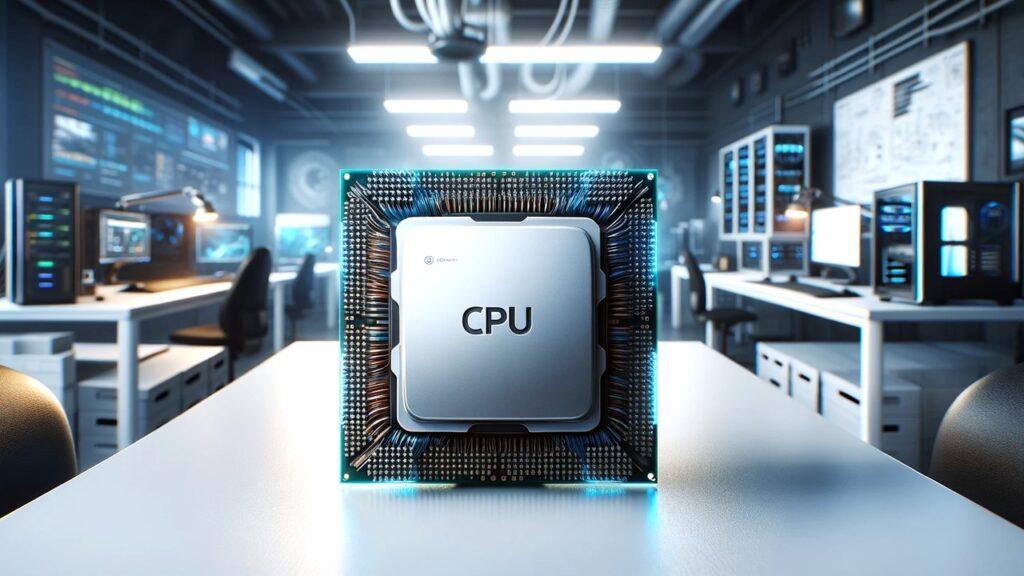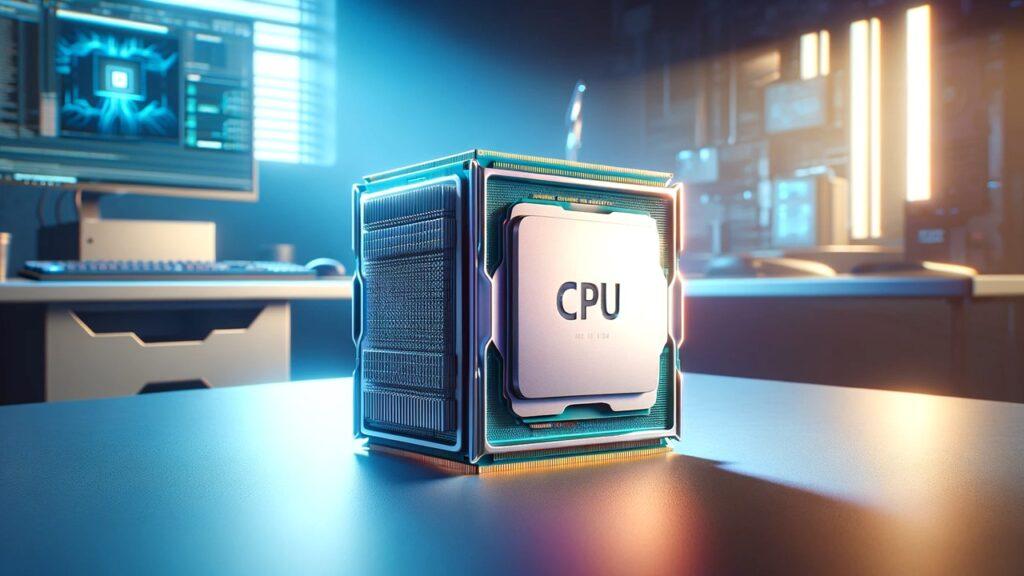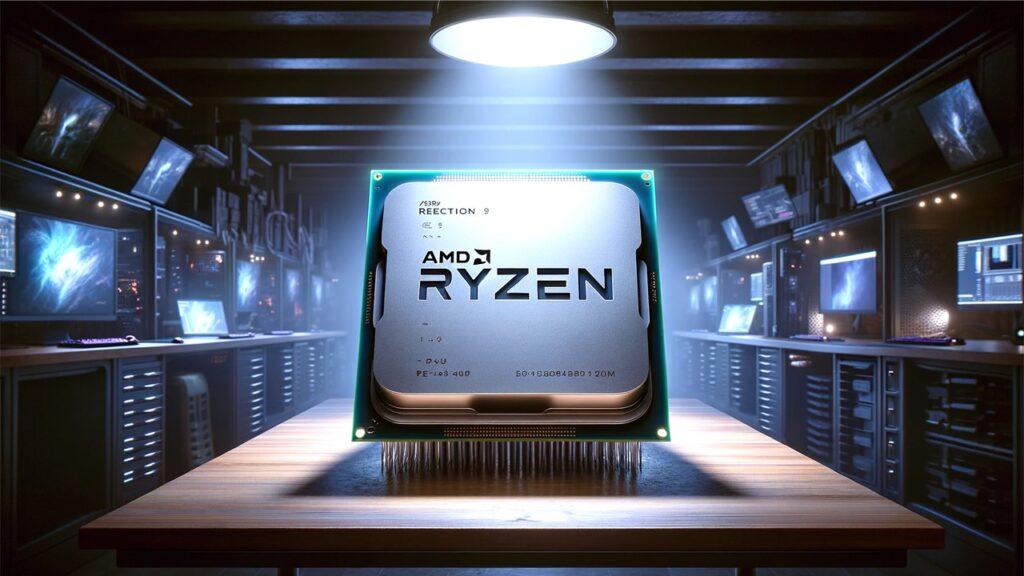If you’re into gaming, you know the frustration of a laggy game or choppy graphics. Upgrading your hardware can make a huge difference, but it’s not always clear whether to start CPU vs GPU upgrade for gaming. These two components are critical, but they handle different tasks. This article will break down what each does, how to spot when they need an upgrade, and help you figure out which one to prioritize for your setup.
CPU and GPU Functions in Gaming
Before diving into which component to upgrade, it’s crucial to understand what each one does. The CPU and GPU are like the heart and soul of your gaming rig, each playing distinct roles. The CPU handles the game’s brainwork, while the GPU takes care of the visual splendor. Knowing their functions helps you see where your system might be falling short.
Role of the CPU in Gaming
Think of the CPU as the master coordinator. It deals with game mechanics, physics calculations, and AI. Every time you see characters interacting, objects moving, or any non-visual elements, the CPU is hard at work. In games that involve complex simulations or real-time strategy, a strong CPU is essential to keep things running smoothly.
Role of the GPU in Gaming
The GPU is your go-to for eye candy. It renders the images, animations, and all the graphical elements. When you’re awestruck by stunning graphics or smooth frame rates, that’s the GPU flexing its muscles. High-resolution gaming and special effects rely heavily on the GPU to deliver a visually immersive experience.
Interaction Between CPU and GPU
These two components don’t work in isolation. They’re a team. The CPU processes game logic and sends the data to the GPU, which then renders it into beautiful visuals. If one component is lagging, it can bottleneck the other, leading to subpar performance. A balanced system ensures both the brain and the brawn of your rig are operating optimally.
Understanding these roles is fundamental when considering an upgrade. It’s not just about which part is older or cheaper to replace but about what will give you the best performance boost based on what you play and how you play it.
Signs You Need a CPU Upgrade
Your CPU might be due for an upgrade if you’re facing specific performance issues. The signs aren’t always glaring, but knowing what to look for can save you from gaming frustration. Here are some indicators that your CPU might be the weak link.
High CPU Usage and Slow Performance
Notice your game lagging during intense scenes? That’s a red flag for high CPU usage. If the gameplay stutters when lots of characters or complex environments come into play, your CPU might be struggling to keep up. This can result in choppy performance, ruining the immersive experience.
Compatibility Issues with New Games
New games come with new demands. If you find yourself unable to run the latest titles or facing long load times and stutters, it might be because your CPU isn’t up to the task. Developers optimize games for modern processors, so having an outdated CPU can seriously limit your gaming options.
Multitasking Challenges
If you like to stream, chat, and game all at once, a weak CPU can cause headaches. Running multiple applications simultaneously can bog down an older processor, leading to significant slowdowns. If your system grinds to a halt when multitasking, it’s time to consider an upgrade.
Identifying these signs early can help you avoid the frustration of poor gaming performance. Upgrading your CPU can provide a smoother, more responsive gaming experience, especially for games that are heavy on processing power.
Signs You Need a GPU Upgrade
The GPU is all about delivering those stunning visuals. When it starts to lag, your gaming experience can suffer. Knowing the signs of a struggling GPU can help you decide if it’s time for an upgrade. Here’s what to look out for.
Low Frame Rates and Poor Graphics Quality
If you’re seeing low frame rates, stuttering, or poor graphics quality like texture pop-ins, your GPU might be the culprit. These issues can be incredibly frustrating, disrupting the fluidity of gameplay. Upgrading your GPU can resolve these problems, giving you smooth and high-quality visuals.
Support for Advanced Graphics Technologies
Technologies like ray tracing and DLSS are game-changers for visuals. If your current GPU doesn’t support these features, you’re missing out on the latest advancements in gaming graphics. Upgrading to a modern GPU will allow you to enjoy these enhanced graphics, making your games look more realistic and immersive.
VR and High-Resolution Gaming Needs
Virtual reality and 4K gaming are demanding. They require substantial GPU power to maintain smooth performance and high visual fidelity. If you’re planning to venture into VR or want to game in 4K, a powerful GPU is essential to meet these needs without compromising on performance.
Recognizing these signs ensures that your gaming visuals remain top-notch. Upgrading your GPU can dramatically improve your gaming experience, especially if you’re into high-resolution or VR gaming.
Which Upgrade Delivers the Best Value for Gamers?
Deciding between a CPU and GPU upgrade can feel like a tough choice. Both are critical, but one might offer a better performance boost based on your specific needs and budget. Here’s a closer look at what to consider to get the most bang for your buck.
Cost vs. Performance Improvement
When it comes to cost-effectiveness, GPUs often provide a more noticeable performance improvement, especially for visually demanding games. A new GPU can transform your gaming experience with higher frame rates and better graphics quality. On the other hand, upgrading the CPU might be necessary if your games rely heavily on processing power.
Game Requirements and Settings
Different games have different requirements. Fast-paced action games and shooters often benefit more from a GPU upgrade, as these games demand high graphics performance. In contrast, strategy games and simulations might see more significant improvements from a CPU upgrade due to their complex calculations and AI processing.
Future-Proofing Your Gaming Setup
Future-proofing is all about making sure your investment lasts. Upgrading your GPU can provide immediate visual benefits and keep your system capable of handling new graphics technologies and higher resolutions. However, a balanced approach that considers both CPU and GPU upgrades can ensure your system remains robust for years to come.
By evaluating the cost, game requirements, and future-proofing potential, you can determine which upgrade will provide the best value. This strategic approach ensures that your gaming rig remains powerful and capable of delivering the best possible gaming experience.
CPU vs. GPU: Which Should You Upgrade First for Gaming?
Choosing between a CPU and GPU upgrade can be daunting, but assessing your current hardware and gaming needs can simplify the decision. Here’s how to make an informed choice based on your setup and gaming preferences.
Making the Decision Based on Current Setup
Assess your current hardware to identify bottlenecks. If your games run smoothly but lack visual quality, prioritize a GPU upgrade. Conversely, if you experience lag and slow response times, consider upgrading your CPU first. Evaluating your gaming experience and identifying performance issues will help you determine the most impactful upgrade.
Recommendations for Different Types of Gamers
Casual gamers may benefit more from a GPU upgrade for enhanced visuals. Competitive gamers should ensure both CPU and GPU are well-matched to avoid bottlenecks. Professional gamers might need to upgrade both components to maintain top-tier performance. Tailoring your upgrade strategy to your gaming habits ensures you get the most value and performance improvement.
Making an informed decision on CPU vs GPU upgrade for gaming involves understanding your current hardware, gaming preferences, and performance needs. A thoughtful upgrade strategy can significantly enhance your gaming experience, providing better visuals and smoother gameplay.
Wrapping It Up!
Balancing your hardware upgrades between the CPU vs GPU upgrade for gaming can significantly improve your gaming experience. Both components are crucial, but identifying which one will provide the best performance boost depends on your current setup and gaming needs. By understanding the roles and interactions of the CPU and GPU, and recognizing the signs for each upgrade, you can make an informed decision that aligns with your gaming preferences and future-proofing goals.
Related FAQs
What is the primary difference between a CPU and a GPU?
The CPU handles general-purpose tasks and game logic, while the GPU specializes in rendering graphics and visual data.
How often should I upgrade my gaming CPU or GPU?
Typically, upgrading every 3-5 years ensures compatibility with the latest games and technologies.
Can I upgrade my CPU and GPU simultaneously?
Yes, upgrading both can provide a balanced and significant performance boost, especially if both components are outdated.
Will a new GPU improve all types of games?
A new GPU will enhance graphics and frame rates, particularly in visually demanding games, but might not impact CPU-intensive games as much.
Do I need to upgrade my motherboard when upgrading my CPU?
It depends on compatibility; newer CPUs may require a compatible motherboard to ensure proper functionality.

At our core, we’re a group of passionate tech lovers, just like you. We dive deep into the world of tech, especially when it’s about building PCs that perform. We try to provide as much value to the readers with our information and how to blog articles as possible. For affiliate articles our honest and transparent reviews of essential tech products are rooted in real-world experience. We take great satisfaction in offering unbiased evaluations, ensuring that you can make informed decisions when investing in your desired techs. As an affiliate website, we may earn a small commission from some of the products we feature. However, rest assured that our opinions are not influenced by this, and your trust is always our main priority.