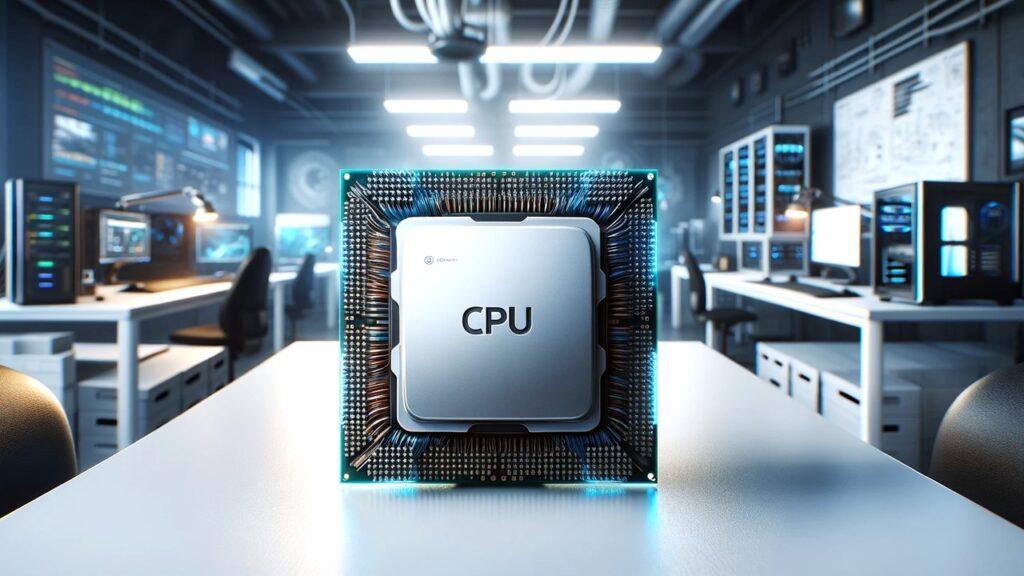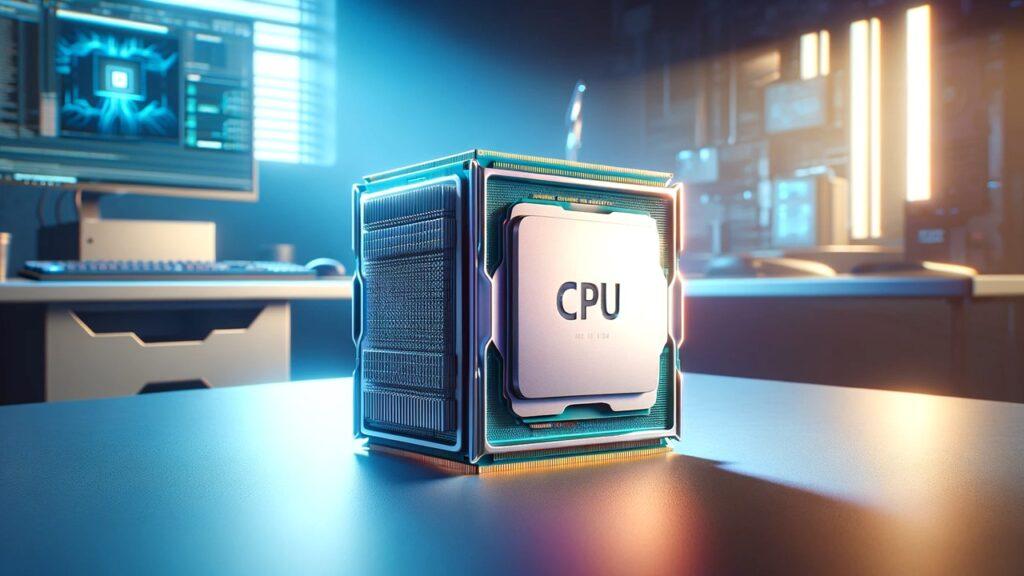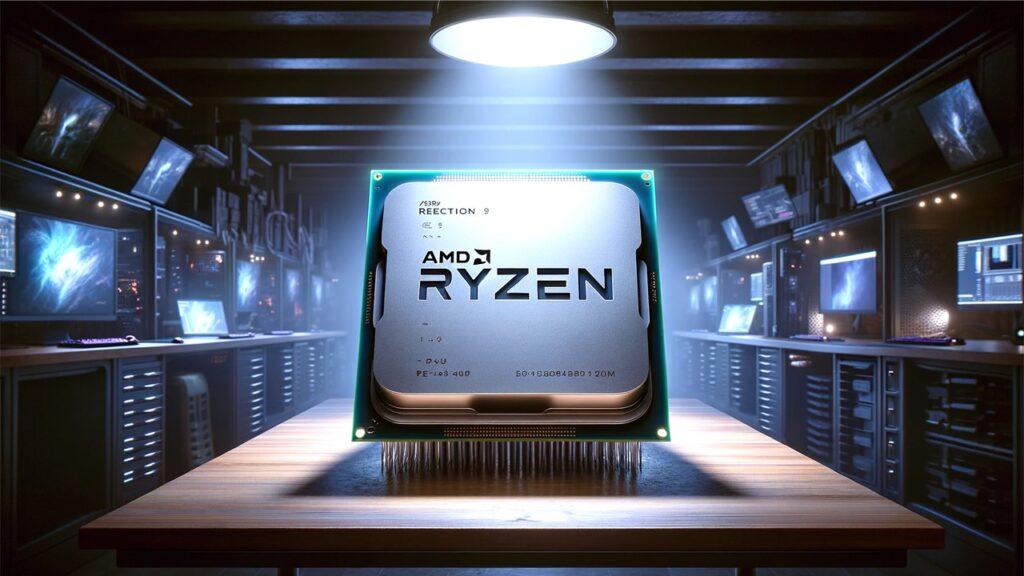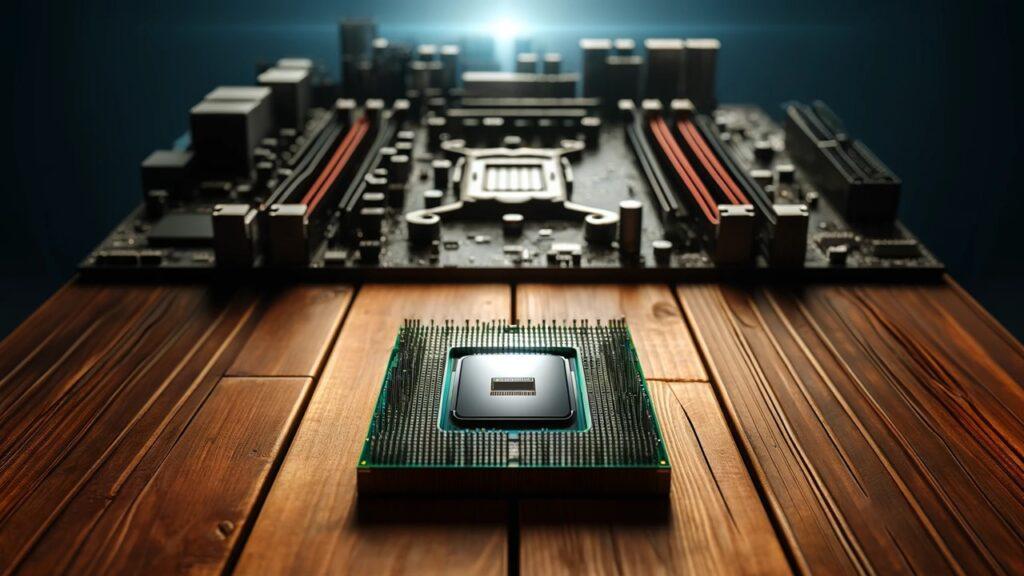
Optimizing CPU performance in multi-threaded applications is key to keeping your system running smoothly. When multiple threads compete for CPU resources, CPU bottlenecks can occur, leading to slowdowns. These bottlenecks hurt performance, degrade user experience, and can even cause hardware issues over time. Picture your CPU trying to juggle too many tasks at once; it struggles without proper optimization. This article will guide you in preventing CPU bottlenecks in multi-threaded applications. We’ll break down what these bottlenecks are, why they’re a problem, how to spot them, and the right ways to prevent them. By the end, you’ll have the tools to keep your system efficient and reliable. Let’s get started and make sure your CPU handles everything you throw at it without getting bogged down.
What Are CPU Bottlenecks?
CPU bottlenecks happen when your processor can’t handle the number of tasks thrown at it. Imagine it like a traffic jam: too many cars trying to get through a narrow street. In a multi-threaded application, this occurs when too many threads compete for the CPU’s attention, causing everything to slow down. Preventing CPU bottlenecks in multi-threaded applications is vital because it ensures your system runs smoothly without hiccups.
These bottlenecks occur because the CPU can only manage a certain number of threads at once. When it’s overloaded, some tasks are left waiting, which leads to performance issues. You might notice your computer running slower, applications taking longer to respond, or high CPU usage even when you’re not doing much. These are all signs that your CPU is bottlenecked.
Understanding these signs is crucial. If your system feels sluggish or your apps are lagging, it’s a clear indication that your CPU needs some optimization. Addressing these issues will keep your system running efficiently and prevent any major slowdowns.
Why Prevent CPU Bottlenecks?
CPU bottlenecks can severely impact your system’s performance. When your CPU is overloaded, it can’t process tasks efficiently, leading to slower execution times and a less responsive system. This affects user experience significantly. No one likes using a slow, laggy computer. Moreover, continuous bottlenecks can cause long-term damage to your hardware and software.
Imagine trying to play a game, edit a video, or run a complex program on a system that’s constantly lagging. It’s frustrating and time-consuming. Over time, these bottlenecks can lead to hardware wear and tear due to excessive heat generated from prolonged high CPU usage. This not only shortens the lifespan of your components but also degrades your overall system performance.
Preventing CPU bottlenecks in multi-threaded applications ensures that your system runs smoothly and efficiently. By addressing these bottlenecks, you can improve the longevity of your hardware and maintain a seamless user experience. It’s all about keeping your system healthy and efficient.
How to Identify CPU Bottlenecks
Identifying CPU bottlenecks is all about using the right tools to see where your system is struggling. Start with Task Manager or Resource Monitor to get a basic idea of your CPU usage. These tools can show you when your CPU is under heavy load, helping you spot potential bottlenecks.
For a deeper analysis, use performance profiling tools like Intel VTune or AMD CodeXL. These tools provide detailed insights into how your CPU is performing, highlighting areas where it might be struggling. Logs and diagnostics are also helpful for pinpointing specific instances of high CPU usage.
When you look at CPU usage graphs, you’ll see how the CPU is used over time. Look for trends or spikes that indicate high demand periods. If certain threads are consistently using a lot of CPU resources, they might be the cause of your bottlenecks.
Inefficient code can also lead to bottlenecks. Code that demands excessive CPU power can slow down your entire system. Optimizing this code can lead to significant performance improvements. This might involve rewriting sections of code, optimizing algorithms, or distributing tasks more evenly across threads.
To prevent CPU bottlenecking, keep an eye on your CPU usage with these tools. When you spot high usage, dig deeper with performance profilers and logs. By identifying and fixing the root causes, you can greatly improve your system’s performance.
Techniques to Prevent CPU Bottlenecks
Preventing CPU bottlenecks in multi-threaded applications involves a mix of software and hardware strategies. By focusing on code optimization and hardware upgrades, you can keep your system running efficiently and smoothly. Let’s dive into the specific techniques that can help you achieve this.
Code Optimization Techniques
Choosing the right algorithms is crucial for preventing CPU bottlenecks. Efficient algorithms reduce computational complexity, making your code run faster. By selecting algorithms that are well-suited for the task at hand, you can minimize the CPU load and improve performance. Always aim for algorithms with lower time complexity to ensure quicker execution.
Effective thread management is another key to preventing CPU bottlenecks in multi-threaded applications. Proper parallel processing techniques involve managing threads in a way that avoids overloading the CPU. This includes balancing the load among threads so that no single thread is overwhelmed. By distributing tasks evenly, you can ensure that the CPU handles multiple threads more efficiently.
Hardware Solutions and Configuration
Sometimes, software optimization isn’t enough, and hardware upgrades become necessary. If your CPU and RAM are outdated, they might not be able to handle modern multi-threaded applications efficiently. Upgrading to a CPU with more cores and higher clock speeds can make a significant difference. Additionally, increasing your RAM can help handle more threads simultaneously, reducing the chances of bottlenecks. If you are looking for budget options, consider budget CPUs for gaming and budget graphics cards for 4K video editing.
Optimizing your system’s BIOS settings can also enhance performance. Tweaking these settings can ensure that your CPU and RAM are functioning at their best. Moreover, adequate cooling solutions are essential. Overheating can cause the CPU to throttle, leading to performance drops. Investing in good cooling systems, like AIO liquid coolers for high performance gaming, can keep your CPU running at optimal temperatures, preventing throttling and bottlenecks.
Software Optimization Strategies
Optimizing software can greatly contribute to preventing CPU bottlenecks in multi-threaded applications. Using performance libraries and efficient memory management techniques are some of the best practices.
Using optimized libraries can significantly improve the performance of your applications. These libraries are designed to perform common tasks more efficiently than custom code. For instance, libraries like Intel’s Math Kernel Library (MKL) or AMD’s Core Math Library (ACML) are optimized for high performance. Leveraging these can offload complex computations from your CPU, helping to prevent bottlenecks.
Memory management is another critical aspect of optimizing software. Reducing memory leaks is essential for maintaining performance. Memory leaks can consume a significant amount of CPU resources, leading to bottlenecks. By following best practices for memory allocation and deallocation, you can ensure that your application uses memory efficiently. This not only improves performance but also helps in preventing CPU bottlenecking.
Which Tools Help Prevent CPU Bottlenecks?
To keep your system running smoothly, you need the right tools to prevent CPU bottlenecks in multi-threaded applications. These tools help you spot, analyze, and optimize CPU usage. Let’s look at some of the best options available.
Task Manager and Resource Monitor are great for basic monitoring. These built-in tools give you a quick look at your CPU usage, showing which applications and processes are eating up resources. It’s a good starting point to identify potential bottlenecks.
For more detailed analysis, performance profiling tools like Intel VTune and AMD CodeXL are invaluable. They provide deep insights into CPU usage, highlighting specific threads or processes that are hogging resources. These tools can also suggest optimizations to improve performance.
Logs and diagnostics offer another layer of detail. By examining logs, you can track CPU usage over time and spot patterns that might indicate bottlenecks. This is particularly useful if your application experiences periodic slowdowns. Logs help you connect high CPU usage to specific events or actions within your app.
When you look at CPU usage graphs, check for peaks and trends. These graphs show how your CPU is being used over time. Consistent high usage is a red flag. By identifying which threads or processes are causing these spikes, you can take targeted steps to optimize performance.
Lastly, identifying inefficient code sections is crucial. Profiling tools can pinpoint code that demands a lot of CPU power. By optimizing these sections, you can significantly reduce CPU usage and prevent bottlenecks. This might involve rewriting code, optimizing algorithms, or redistributing tasks more evenly across threads.
Using these tools effectively can make a huge difference in preventing CPU bottlenecks in multi-threaded applications. They provide the insights you need to understand where bottlenecks are happening and how to fix them.
Wrapping It Up!
Preventing CPU bottlenecks in multi-threaded applications is essential for maintaining smooth and efficient system performance. Addressing these bottlenecks ensures your applications run well, providing a better user experience and extending your hardware’s lifespan.
CPU bottlenecks happen when the processor can’t handle the number of tasks it’s given, especially in multi-threaded applications. This leads to system slowdowns and poor performance. By identifying and addressing these issues, you can keep your system running at its best.
Optimizing your code is a great first step. Using efficient algorithms and managing threads properly can significantly reduce CPU load. Ensuring that tasks are evenly distributed among threads helps prevent any single thread from overwhelming the CPU. Upgrading your hardware, like adding more CPU cores or RAM, can also help your system manage more tasks simultaneously. Adjusting system settings and implementing proper cooling solutions are crucial to prevent the CPU from overheating and throttling.
On the software side, using performance libraries and efficient memory management techniques can greatly reduce CPU usage. These strategies make your applications run more smoothly by optimizing how they use resources.
Utilizing the right tools is key to identifying and preventing CPU bottlenecks. Basic tools like Task Manager and Resource Monitor provide an overview of CPU usage, while performance profiling tools like Intel VTune and AMD CodeXL offer deeper insights. Logs and diagnostics help track CPU usage patterns and pinpoint issues.
In summary, preventing CPU bottlenecks in multi-threaded applications involves a combination of software optimization, hardware upgrades, and effective use of tools. By being proactive and implementing these strategies, you can ensure your system operates efficiently, providing a seamless user experience and maximizing hardware longevity.
Related FAQs
What Causes CPU Bottlenecks?
CPU bottlenecks occur when the processor is overwhelmed by too many tasks or inefficient code.
How Do You Monitor CPU Performance?
You can monitor CPU performance using tools like Task Manager, Resource Monitor, and performance profiling software.
Can Software Updates Prevent CPU Bottlenecks?
Yes, software updates can optimize performance and fix bugs that cause bottlenecks.
Why Is Thread Management Important?
Effective thread management ensures that CPU resources are used efficiently, reducing the risk of bottlenecks.
How Does Cooling Affect CPU Performance?
Proper cooling prevents overheating, which can cause the CPU to throttle and reduce performance.

Josh is a lifelong tech enthusiast with a passion for building powerful, reliable PCs. With years of hands-on experience, he shares practical advice to help readers make smarter choices, whether it’s picking the right components or solving build issues at home. Josh focuses on what really matters in real-world use, offering honest insights that come from testing, tinkering, and learning along the way. He’s here to make tech feel a little less overwhelming and a lot more useful.